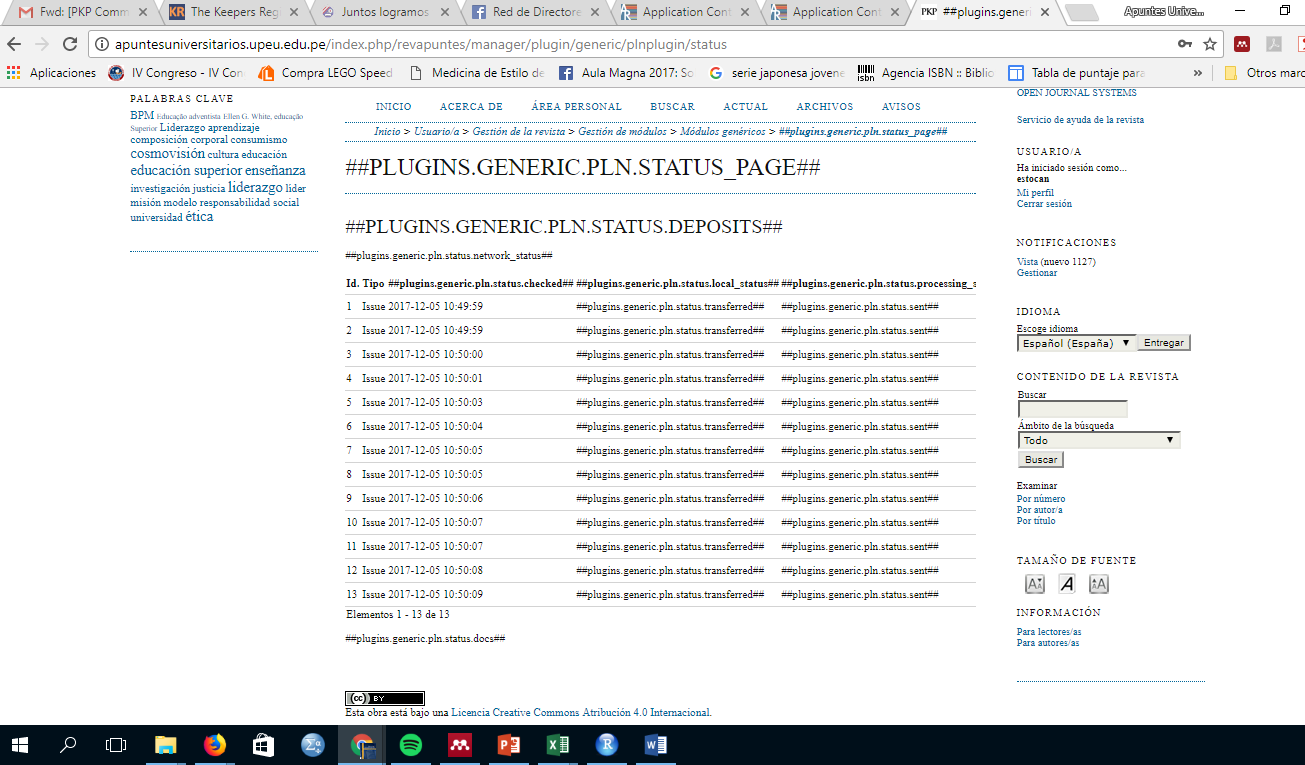One of our journals has recently updated OJS to 2.4.8 and installed the PKP PLN plugin. Everything seems to be set up, but honestly we’re not even sure if our articles are being backed up. I checked the wiki but I haven’t seen any articles describing how to set up the PLN plugin.
Part of the problem is that I work for a publisher in Peru and the IT techs don’t speak English, so I serve as the go-between for English communications like this forum. If you need some detailed information, just let me know, but ideally if someone could point me to a list of steps to set up the PLN plugin that would be great.
Thank you all in advance for your help.