Dear community,
the file upload is not working on my installation. See the screenshots
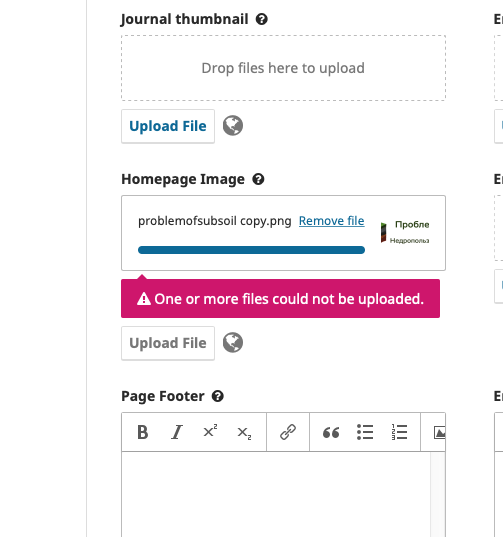
Here is what I have in my error logs
[Mon Sep 06 12:52:16.284958 2021] [php7:warn] [pid 20] [client 172.18.0.3:59920] PHP Warning: mkdir(): Permission denied in /var/www/html/lib/pkp/classes/file/FileManager.inc.php on line 312
[Mon Sep 06 13:29:35.459916 2021] [php7:warn] [pid 21] [client 172.18.0.3:59964] PHP Warning: mkdir(): Permission denied in /var/www/html/lib/pkp/classes/file/FileManager.inc.php on line 312
[Mon Sep 06 13:30:46.569500 2021] [php7:warn] [pid 18] [client 172.18.0.3:59982] PHP Warning: mkdir(): Permission denied in /var/www/html/lib/pkp/classes/file/FileManager.inc.php on line 312
[Mon Sep 06 13:31:39.543615 2021] [php7:warn] [pid 49] [client 172.18.0.3:60126] PHP Warning: mkdir(): Permission denied in /var/www/html/lib/pkp/classes/file/FileManager.inc.php on line 312, referer: https://trud.test.igduran.ru/index.php/psu/ma$
[Mon Sep 06 13:31:39.543674 2021] [php7:notice] [pid 49] [client 172.18.0.3:60126] PHP Notice: tempnam(): file created in the system's temporary directory in /var/www/html/lib/pkp/classes/file/TemporaryFileManager.inc.php on line 90, referer: htt$
[Mon Sep 06 13:31:39.543781 2021] [php7:warn] [pid 49] [client 172.18.0.3:60126] PHP Warning: mkdir(): Permission denied in /var/www/html/lib/pkp/classes/file/FileManager.inc.php on line 312, referer: https://trud.test.igduran.ru/index.php/psu/ma$
[Mon Sep 06 13:31:39.543838 2021] [php7:warn] [pid 49] [client 172.18.0.3:60126] PHP Warning: move_uploaded_file(/app/public/files/temp/pngpPeDNm): failed to open stream: No such file or directory in /var/www/html/lib/pkp/classes/file/FileManager$
[Mon Sep 06 13:31:39.543859 2021] [php7:warn] [pid 49] [client 172.18.0.3:60126] PHP Warning: move_uploaded_file(): Unable to move '/tmp/phpBHBAKC' to '/app/public/files/temp/pngpPeDNm' in /var/www/html/lib/pkp/classes/file/FileManager.inc.php on$
[Mon Sep 06 13:33:09.955977 2021] [php7:warn] [pid 99] [client 172.18.0.3:60136] PHP Warning: mkdir(): Permission denied in /var/www/html/lib/pkp/classes/file/FileManager.inc.php on line 312
[Mon Sep 06 13:33:54.064814 2021] [php7:warn] [pid 19] [client 172.18.0.3:60140] PHP Warning: mkdir(): Permission denied in /var/www/html/lib/pkp/classes/file/FileManager.inc.php on line 312, referer: https://trud.test.igduran.ru/index.php/psu/ma$
[Mon Sep 06 13:33:54.064888 2021] [php7:notice] [pid 19] [client 172.18.0.3:60140] PHP Notice: tempnam(): file created in the system's temporary directory in /var/www/html/lib/pkp/classes/file/TemporaryFileManager.inc.php on line 90, referer: htt$
[Mon Sep 06 13:33:54.065019 2021] [php7:warn] [pid 19] [client 172.18.0.3:60140] PHP Warning: mkdir(): Permission denied in /var/www/html/lib/pkp/classes/file/FileManager.inc.php on line 312, referer: https://trud.test.igduran.ru/index.php/psu/ma$
[Mon Sep 06 13:33:54.065078 2021] [php7:warn] [pid 19] [client 172.18.0.3:60140] PHP Warning: move_uploaded_file(/app/public/files/temp/pngJBNHbc): failed to open stream: No such file or directory in /var/www/html/lib/pkp/classes/file/FileManager$
[Mon Sep 06 13:33:54.065113 2021] [php7:warn] [pid 19] [client 172.18.0.3:60140] PHP Warning: move_uploaded_file(): Unable to move '/tmp/phpPjEcGF' to '/app/public/files/temp/pngJBNHbc' in /var/www/html/lib/pkp/classes/file/FileManager.inc.php on$
Application Version - 3.3.1.0
Will appreciate your help.
Thanx