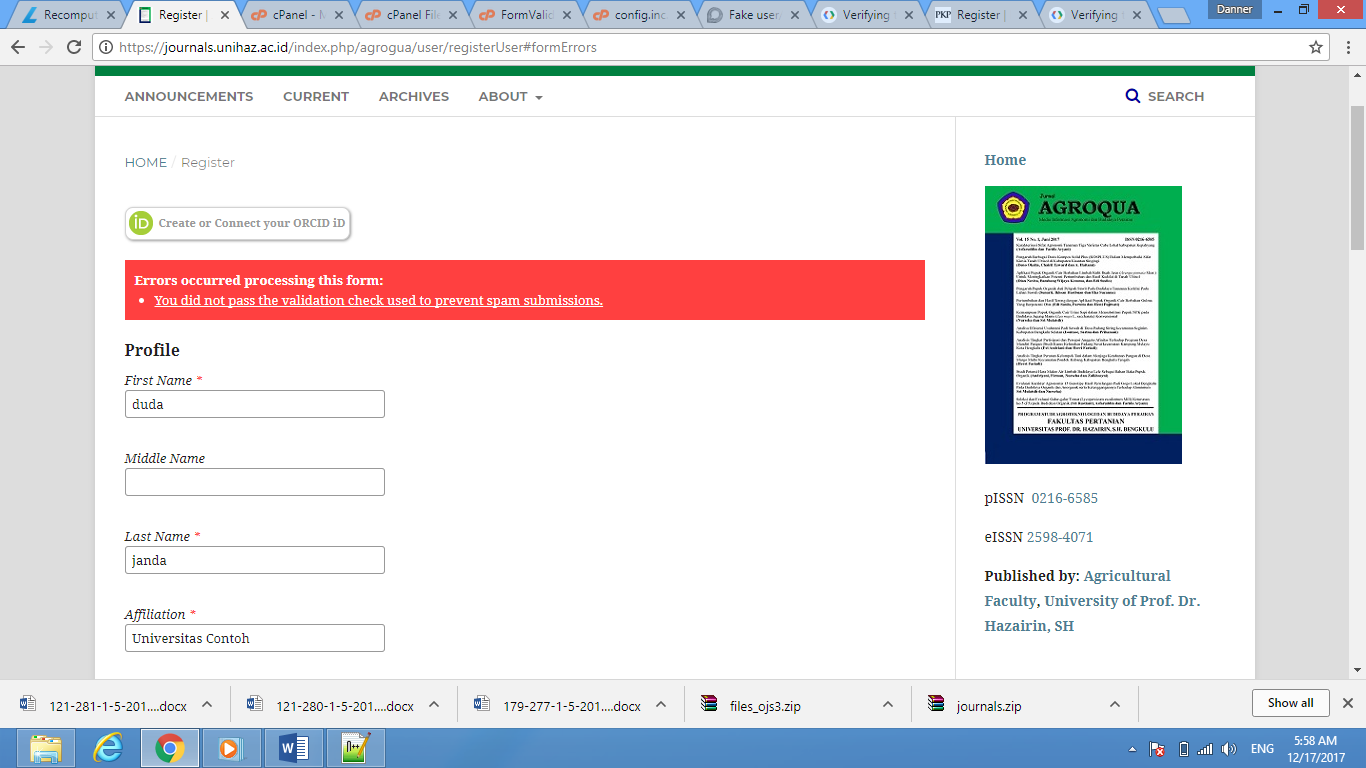Hi @mithunjj,
is this problem fixed? I have same problem/error when user register. Could you please the way to overcome the problem?
Thank you
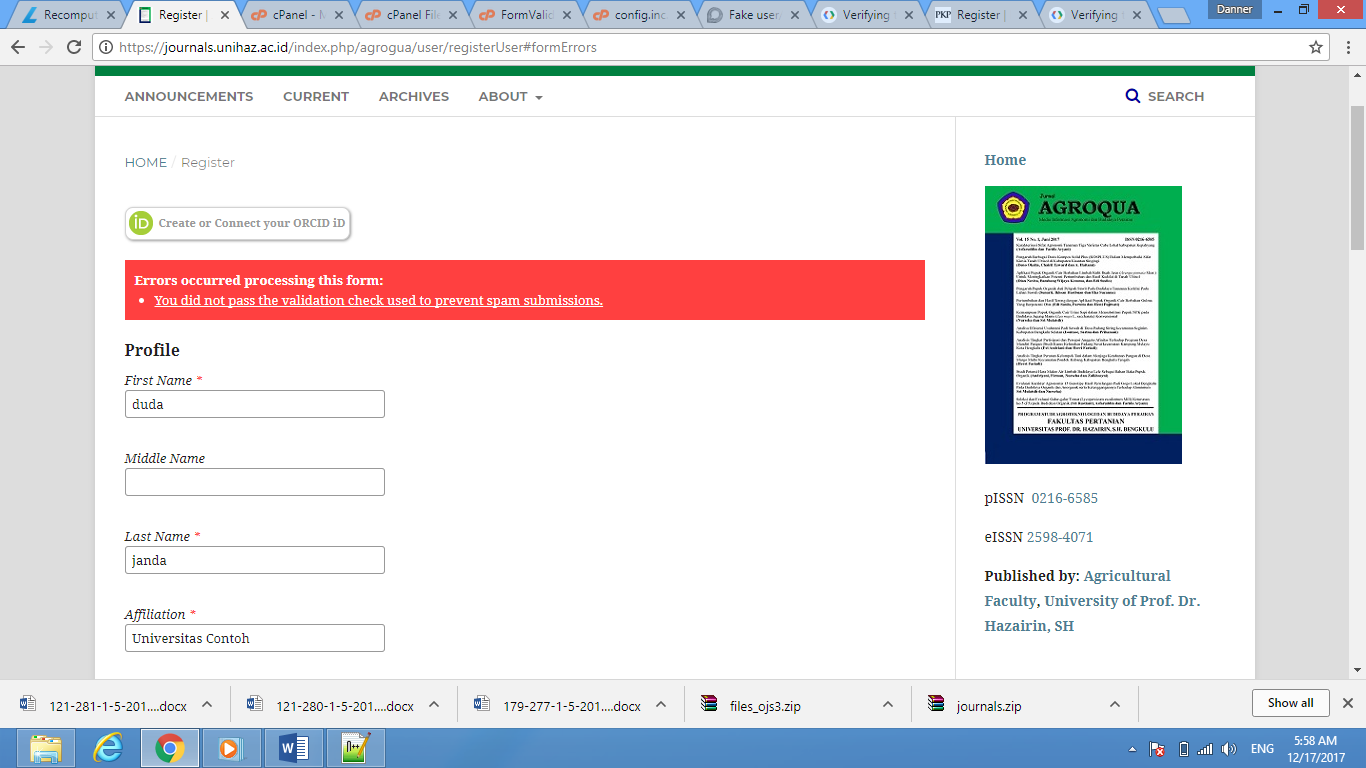
Hi @mithunjj,
is this problem fixed? I have same problem/error when user register. Could you please the way to overcome the problem?
Thank you