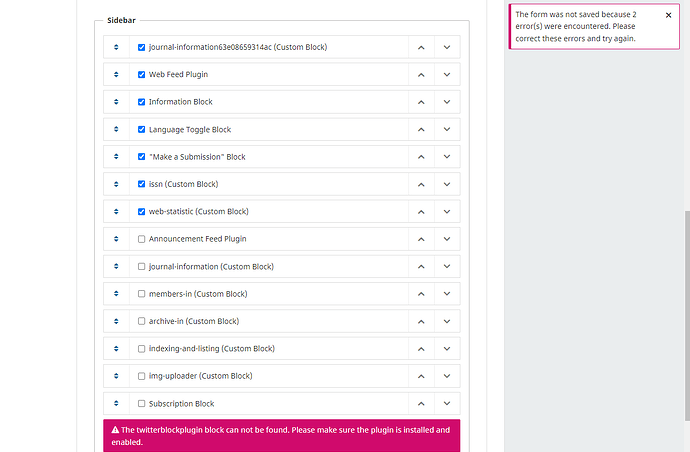Hello everyone,
My problem is with the Twitter Block plugin. When I try to save the changes in the Appearance setup to update the Block, I cannot save, and an error pops up.
I deleted the Twitter Block plugin from the plugin gallery and also removed it from the database, but the error still pops up.
Anyone know what could be causing this error?
Best Regards
Darryl