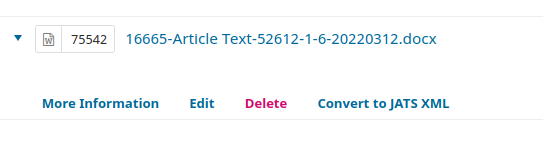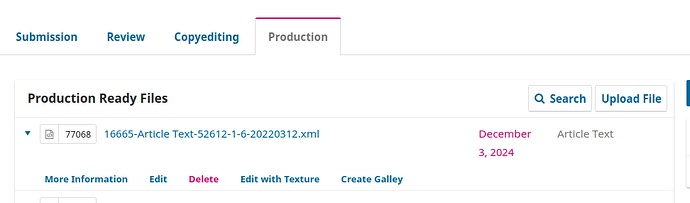OJS 3.3.0.13
After the conversion of a DOCX to JAST XML, I’m trying to add the file to a galley but I’m getting this error:
PHP message: PHP Fatal error: Uncaught League\\Flysystem\\Exception: Impossible to create the root directory "/data-ojs/ojs-uploads/myjournals/data-ojs/ojs-uploads/myjounals/journals/84/articles/27136".
mkdir(): Permission denied in
/data-ojs/documentRoot/www-ojs3/lib/pkp/lib/vendor/league/flysystem/src/Adapter/Local.php:112\nStack trace:\n#0
And It’s not a permissions problem because any other upload works fine.
Plaease look at the path in the message, it is repeated 2 times.
What can I do?
Thanks,
Alfredo
Errata corrige: JATS XML (not jast)
Hi @rossella.filadoro / @Alfredo_Cosco,
Just checking – this post is tagged Open Monograph Press, but the post references Open Journal Systems. It’s OJS you’re working with, correct?
Regards,
Alec Smecher
Public Knowledge Project Team
Yes @asmecher @Alfredo_Cosco it is a problem in OJS.
Thanks
Hi @Alfredo_Cosco,
Can you describe the exact steps you’re taking in this part?
After the conversion of a DOCX to JAST XML, I’m trying to add the file to a galley…
Thanks,
Alec Smecher
Public Knowledge Project Team
First convert the file with Convert to JATSXML:
Then I go to “Create a Galley” to the new xml generated file:
here the borwser stucks and the error in the log
Hi ,
Although it looks like a permission issue, can you give me the PHP version and oks version you are using to reproduce the error locally ?
Hi @Dulip_Withanage ,
I’m using php 7.3 and OJS 3.3.0.13
Hi all,
after further investigation, we’ve discovered that the plugin is incorrectly handling the path to the Galley files joined with a XML JATS file. It treats the files_dir configuration as a relative path instead of an absolute one. This results in the duplication of the initial part of the path. For example:
- Configured
files_dir: /data/subfolder
- Plugin attempts to access:
/data/subfolder/data/subfolder/journals/xxxx
As a temporary workaround, we’ve created a symbolic link from /data/subfolder/data to /data.
In any case, I’m still working on finding a proper solution, as I’m unsure whether this workaround might impact other parts of the software.
Thanks,
Alfredo
Hi @Dulip_Withanage, are you able to reproduce the issue with the last updates from @Alfredo_Cosco ?
Best regards
Stefano