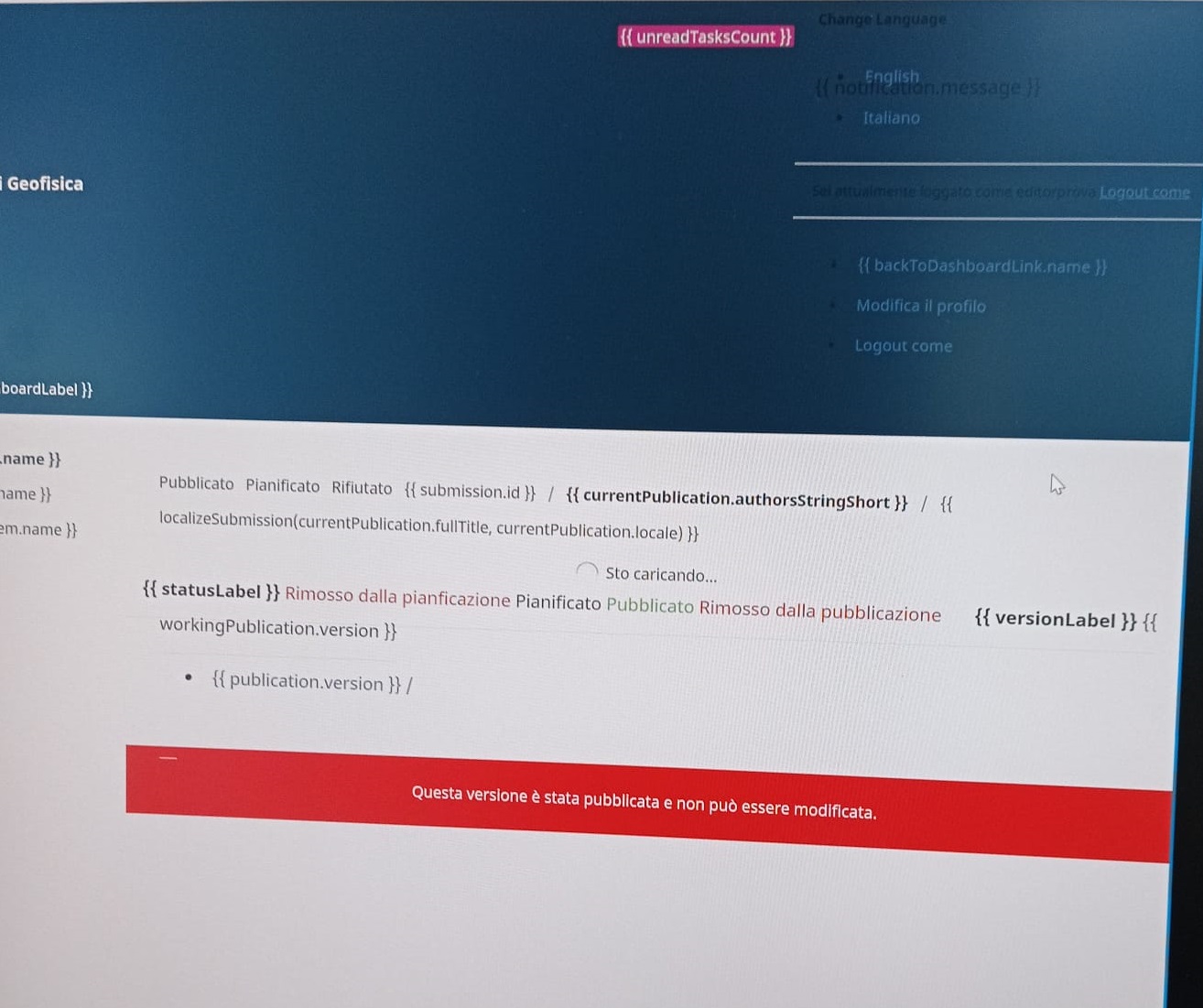I have installed version 3.3.0.8. When I upload a new article it does not appear in the “Unassigned” section. Furthermore, when I go to the tab of all work in progress and click on the View button next to the article, the screen with the following message appears for a few moments: This version has been published and cannot be changed (see photo). Immediately after, the screen with the information on the publication appears.
I would like to know how both problems can be solved.
Thanks
I use php 7.4 and Mysql
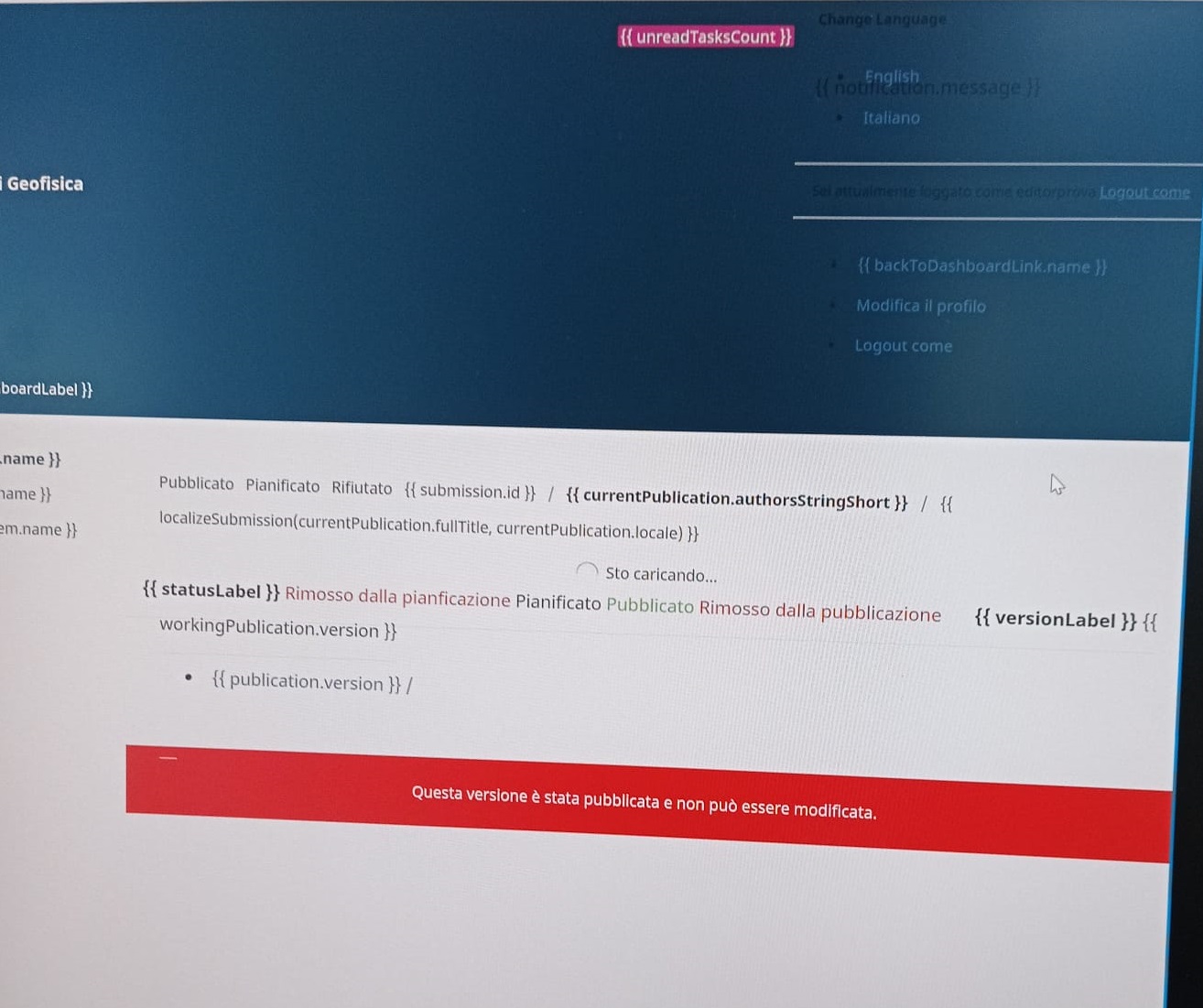
Hi @patrizia,
Are you able to look at your php error logs and post any relevant errors from those logs here? That might help better identify the issue.
Best regards,
Roger
PKP Team
Hello, the error.log file in the apache2 folder does not report any errors. I don’t know if there is any other error file to see.
I use Debian 9, Apache 2, Php 7.4
Hello, no one can give me an answer regarding this nasty error that appears in the background before loading the page?
Thank you
Hi @patrizia,
It looks like the full setup process may not have been completed. Have you run all of the composer/npm installation steps as outlined in the OJS readme file?
In particular, it doesn’t look like the javascript build step, npm run build has been run, which may account for all of the {{ ... }} formatting.
Regards,
Erik
PKP Team
i tried to run npm run build but it gives me error: no such file or directory, open /var/www/html/packege.json.
Is it possible to have more details on how to execute this command?
Thank you
Hi @patrizia,
Did you download OJS from the PKP website or did you install it via Git?
Regards,
Erik
PKP Team
Hi @patrizia,
Thanks for sharing that. If it’s been downloaded from the PKP website, all dependencies are included, so I’m not sure what else could be causing this issue.
Are there any errors in the browser console or in the apache errors? Without any error messages, I don’t think I can give any specific advice.
One thing you could try is redownloading OJS from the PKP website, and try creating an entirely new installation (new db, new journal, etc.) and see if you run into the same issues.
Regards,
Erik
PKP Team
I reinstalled the update and it seems that the problem is now solved.
Thank