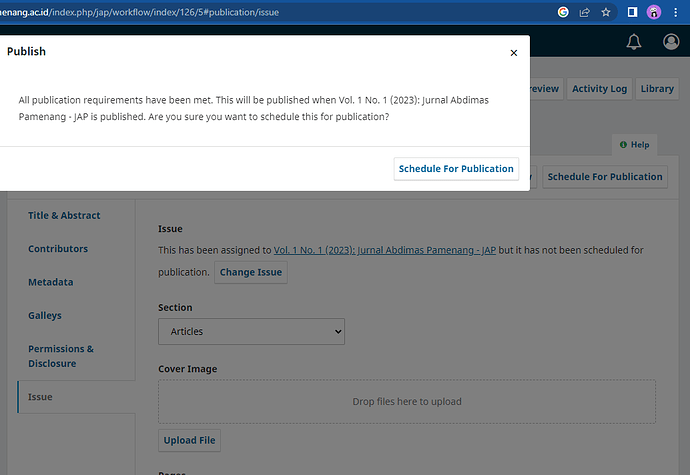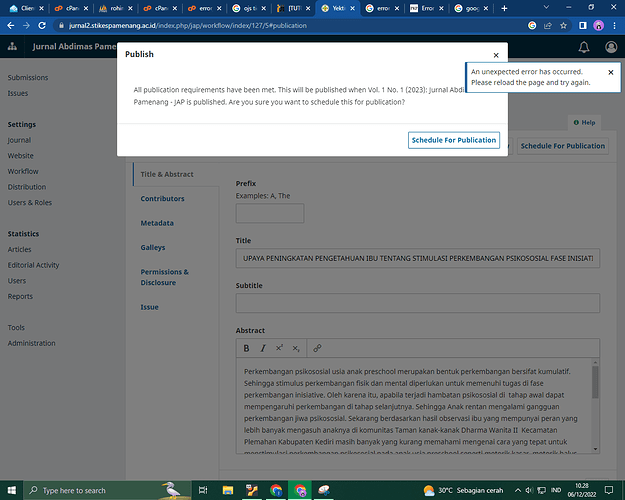thanks for support before,
sorry, i have problem with my ojs when i click “SCHEDULE FOR PUBLICATION”
i get notif (An unexpected error has occurred. Please reload the page and try again.)
my database used “utf8_general_ci” and i using version: 3.3.0.11.
and when i open error_log, aget error like this :
[06-Dec-2022 09:45:25 Asia/Jakarta] Slim Application Error:
Type: Illuminate\Database\QueryException
Code: HY000
Message: SQLSTATE[HY000]: General error: 1267 Illegal mix of collations (utf8_unicode_ci,IMPLICIT) and (utf8_general_ci,IMPLICIT) for operation ‘=’ (SQL: SELECT i.*
FROM submissions s
JOIN publications p ON (p.publication_id = s.current_publication_id)
JOIN publication_settings ps ON (ps.publication_id = p.publication_id AND ps.setting_name = issueId AND ps.locale = ‘’)
JOIN issues i ON ps.setting_value = CAST(i.issue_id AS CHAR(20))
WHERE s.submission_id = 127 AND
s.context_id = i.journal_id)
File: /home/stib9745/public_html/jurnal/lib/pkp/lib/vendor/laravel/framework/src/Illuminate/Database/Connection.php
Line: 671
what must i do ? I’ve been browsing but haven’t gotten an answer.