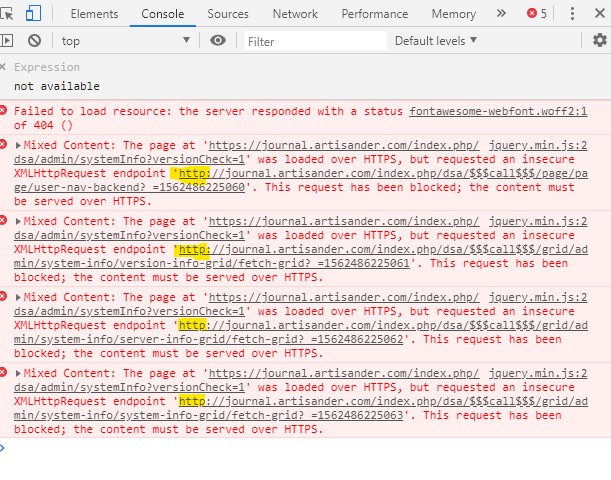Hello, I have a problem when installing OJS 3 on our server, since what happens is that when the installation is finished the site is left without the format as the style sheet will not work.
I was making different changes in the configuration to see if it was displayed in the correct way, but it has been impossible to achieve the desired result.
For reasons of security in our server, they ask us to use HTTPS security, because without that, we can not make our site work, but I do not know if having this active security has something to do with it.
Sorry for the inconvenience, and I thank you very much for your help, thank you.
Hi @Cesar_soto
Can you look in your browser console to see if any required page elements like CSS or JS files are being denied? Are you perhaps serving mixed HTTP/HTTPS content?
Cheers,
Jason
Hello!
(serving mixed HTTP/HTTPS content)
I have this problem.
CloudFlare Flexible SSL is active.
System:
OJS 3.1.2.1
PHP Ver. 7.3.4
Windows Server 2012 R2 Standard Edition (IIS)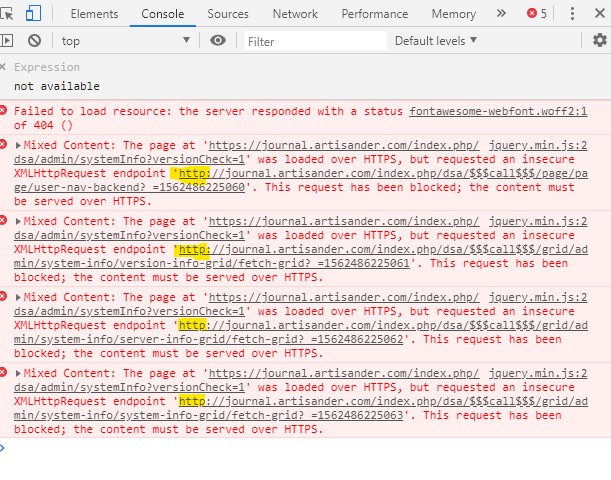
Is force_ssl set to On in your config file? If you’re using a HTTPS url for your journal, you’ll probably want to make sure all content is served that way.
Cheers,
Yes, checking with the browser console, in fact if it shows that there is mixed content.
What should I do in this case? I really appreciate your help.
You should set force_ssl in your config.inc.php to “On” to ensure that all of your loaded content comes from HTTPS urls.
Cheers,
Thanks for your response, but when I did what you tell me, the system falls down and does not show me anything. Seeing other answers, they indicate the same but in my case it does not work.
I did the test with the browser console to see if there was a problem and it tells me that there is mixed content, which is why it does not show me the content.
What could I do in this case? Thank you very much for your support.
Hi @Cesar_soto
If you’re getting blank pages, you should take a look at your server error log. If you’ve got mixed content you need to figure out how to get the whole site loading on SSL. I see that you’re using Windows web server, so I can’t be much help there, unfortunately.
Cheers,
Thanks for all your help, the OJS is being hosted on Debian 8, and although I tried to activate: “forced_ssl = On”, this shows me a message that tells me that the page is not redirecting properly. Due to different ways, I managed to install the system with “php tools / install.php”, using the console and there was no problem, but when updating the page in the browser, the problem continues. Now, I discovered that the only way in which I achieve that the content is seen without being mixed is defeating the protection, but I do not believe that it is the solution.
Having said the above, what else could make it look the right way?
Thanks for your help.