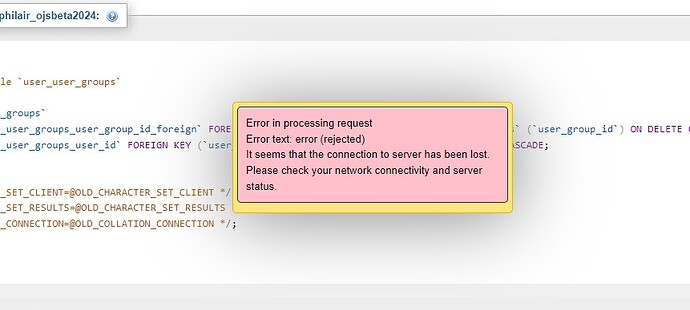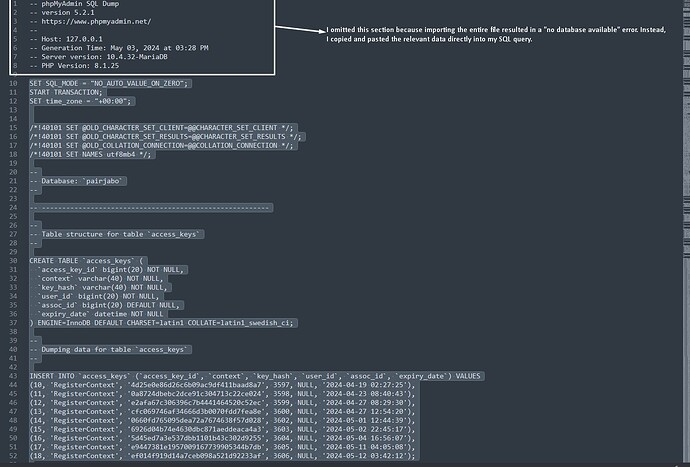Hello Everyone;
I’m encountering an error while trying to upload my database to phpMyAdmin. The error message is:
Error in processing request Error text: error (rejected) It seems that the connection to server has been lost. Please check your network connectivity and server status.
I’ve searched online forums for solutions and tried some suggestions, but the error persists. While working on my localhost, I encountered an error about the execution time. I increased the maximum execution time in phpMyAdmin’s config.inc.php file (from 300 to 900 seconds) as recommended in a forum, which resolved the issue on my localhost.
However, uploading it to the server’s phpMyAdmin (accessed through cPanel) results in the same error. I’ve resolved the issue locally, but I’m stuck on how to fix it within WHM/cPanel.
Interestingly, I can upload databases to phpMyAdmin on two other cPanel accounts on the same server. All three accounts have installed the same Open Journal Systems (OJS), but only this specific cPanel account is experiencing the upload error.
Any help would be greatly appreciated!
Best Regards,
Darryl