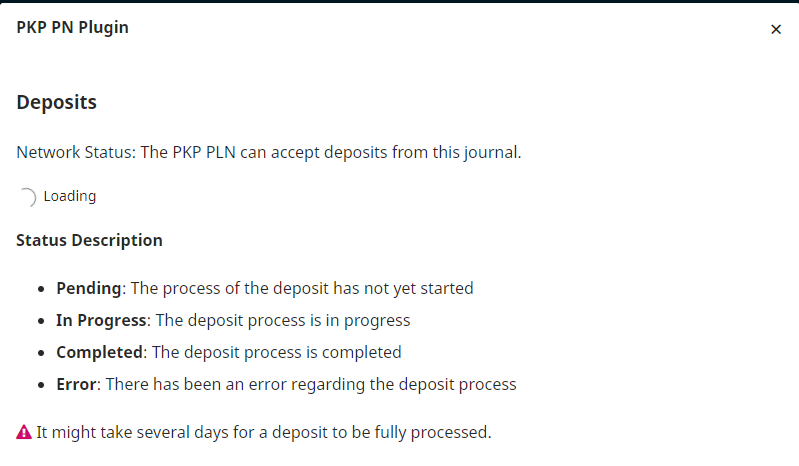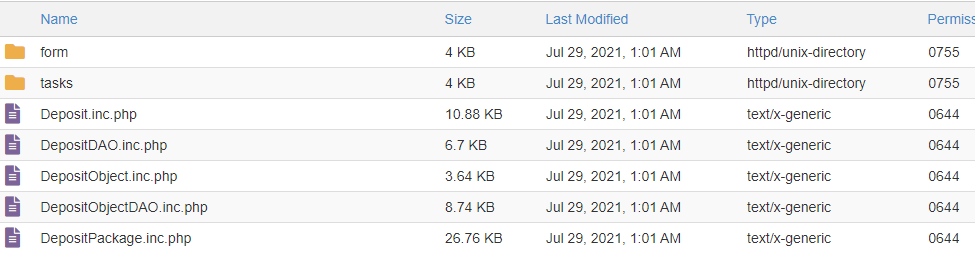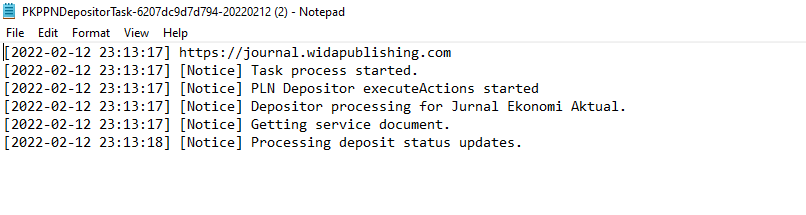Hi. I installed PKP|PN (PKP Preservation Network) Plugin v2.0.4.2 on OJS 3.3.0.7. Network Status: The PKP PLN can accept deposits from this journal. But the display below only shows loading (with scrolling text).
Please help, what should I do to solve this problem?
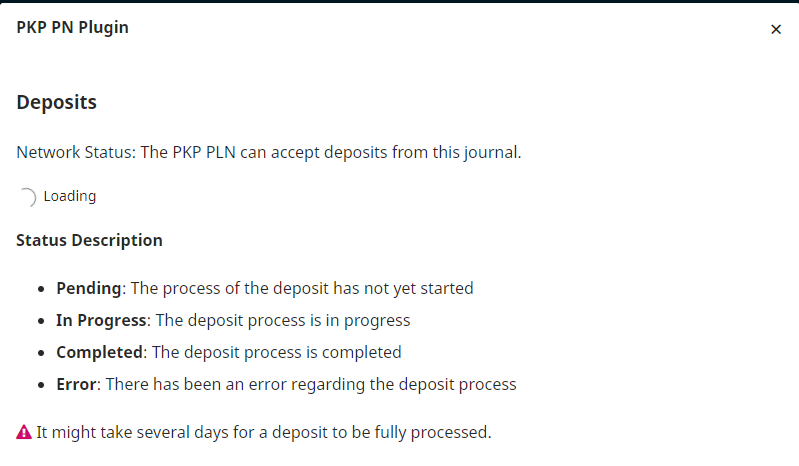
Hi @junaidichan,
You may wish to try some of the troubleshooting hints offered here, first: https://github.com/pkp/pln
If you’ve tried those, and the error still persists, please let us know.
-Roger
PKP Team
Dear Roger
Thank you for your response.
I’ve tried some of the troubleshooting hints offered here, but nothing changes.
There are 2 database tables, namely ‘pln_deposits’ and ‘pln_deposit_objects’ tables.
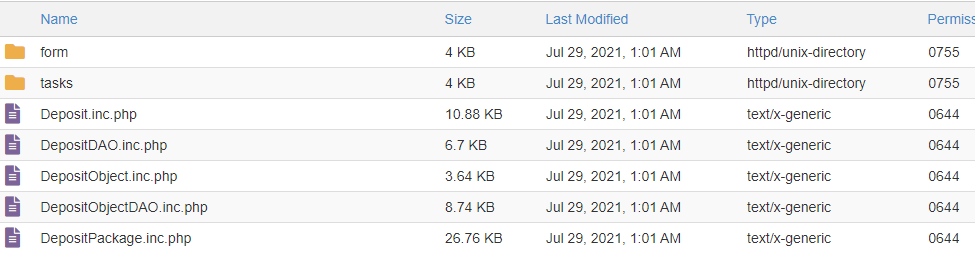
In the scheduled task log files
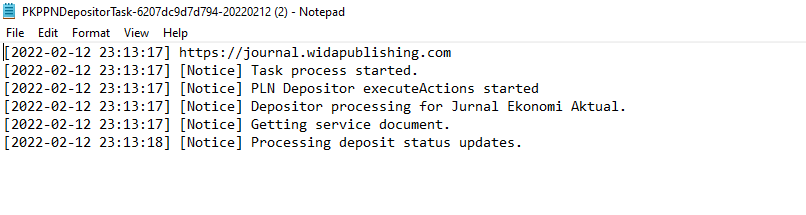
Hi @junaidichan,
Thanks for checking. I’ll see if someone from our team can have a closer look and get back to you.
-Roger
PKP Team
Hi
I have the same problem.
It says “The PKP PLN can accept deposits from this journal”, but the status just shows loading.
Until now I also have not found a solution @sadeqi.m.e
Hi @sadeqi.m.e and @junaidichan,
Check your PHP error log for details when you see a “loading” message that never completes. Also check your browser’s error console to see if something appears there.
Regards,
Alec Smecher
Public Knowledge Project Team
Dear @asmecher . Thank you for your response.
For plugin errors, we check that the database table does not exist, here is the error in error_log .
[11-Mar-2022 09:36:53 Asia/Jakarta] PHP Fatal error: Uncaught PDOException: SQLSTATE[42S02]: Base table or view not found: 1146 Table ‘widp6716_ojs387.pln_deposits’ doesn’t exist in /home/widp6716/public_html/journal/lib/pkp/lib/vendor/doctrine/dbal/lib/Doctrine/DBAL/Driver/PDOConnection.php:78
For this error, what should we fix?
Hi @junaidichan,
How did you install the plugin? Through the Plugin Gallery, or by uploading the .tar.gz into the OJS plugin install tool, or another way (e.g. uploading the plugin files manually via CPanel)?
Regards,
Alec Smecher
Public Knowledge Project Team
Hi @asmecher
Thank you for your response. Previously I uploaded the plugin files manually via CPanel. After I reinstall via Plugin Gallery, the table already appears. My problem is solved. Once again, thank you.
1 Like