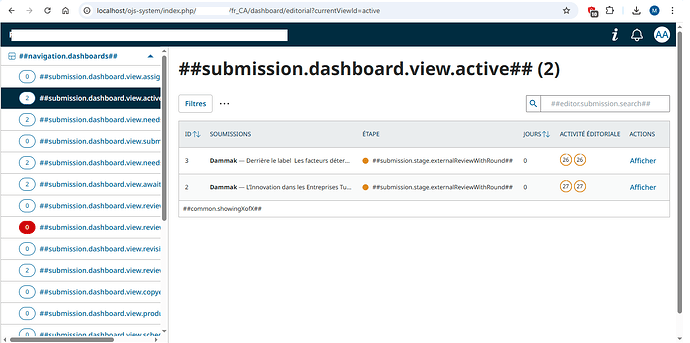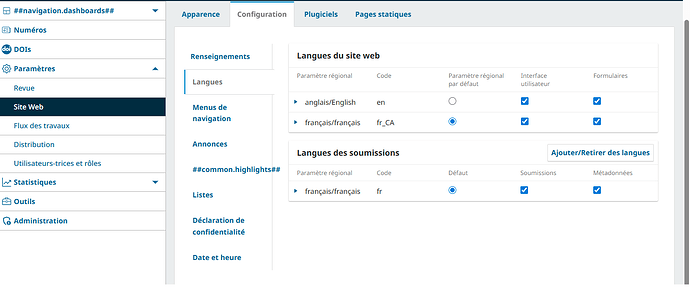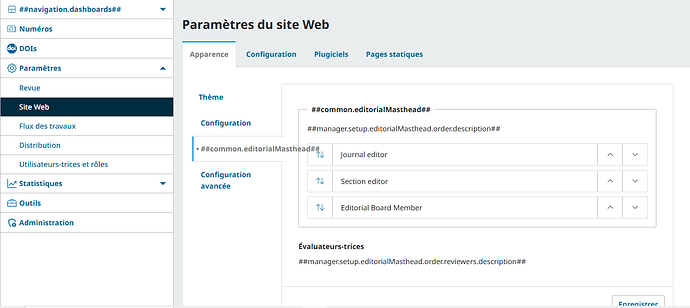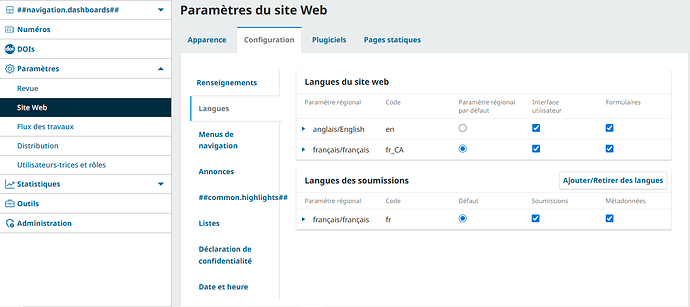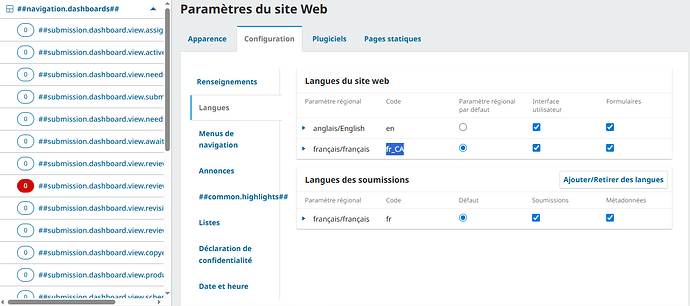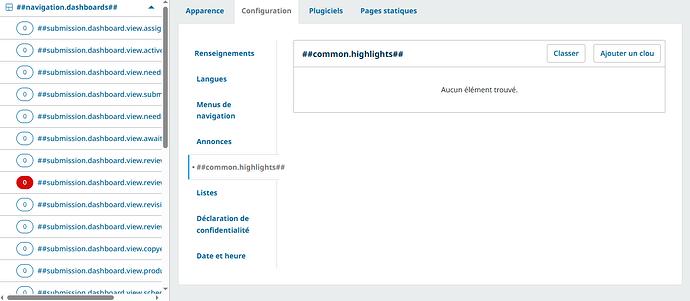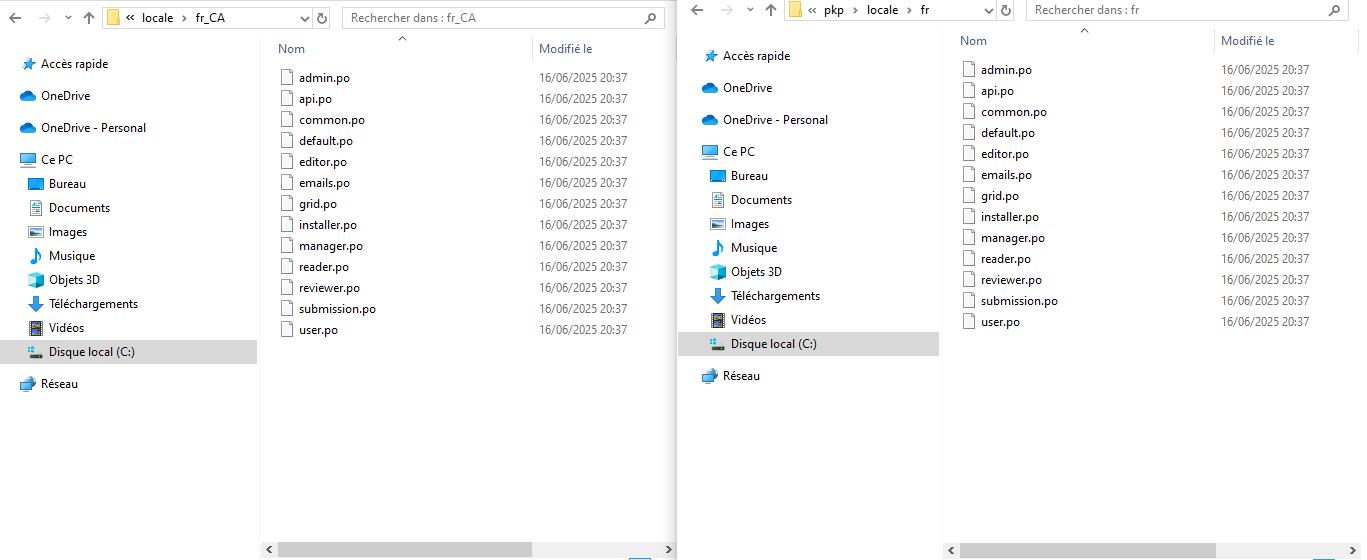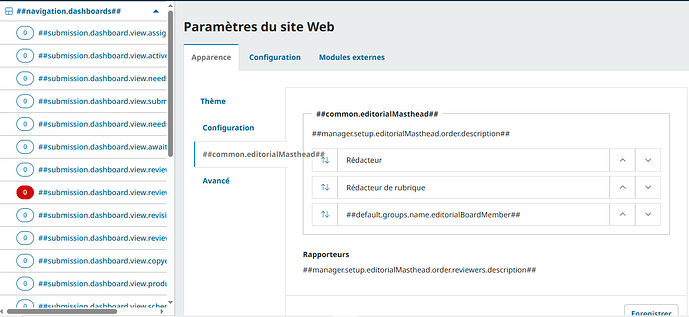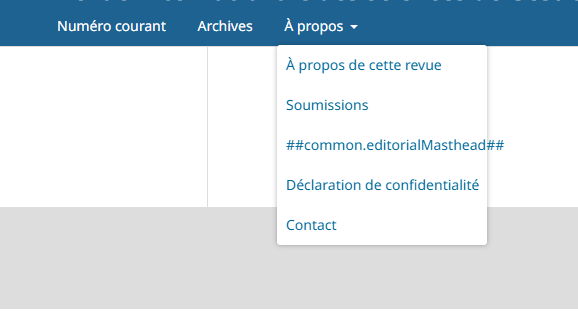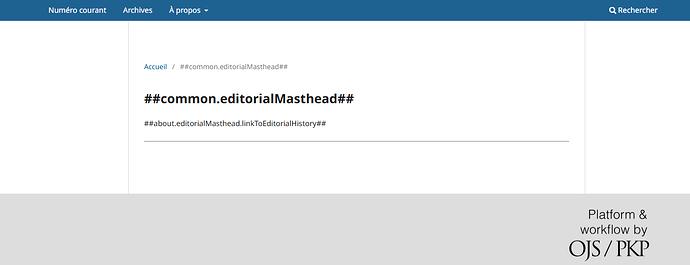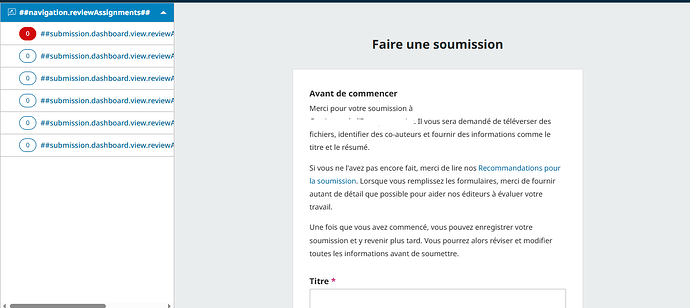Describe the issue or problem
In my OJS 3.5 interface, I encountered a problem when changing the interface language to French. The menus are not displaying correctly: some elements are replaced by characters such as hashtags (#), as shown in the attached screenshots. However, the main language of my journal is French, and it should display normally. Could you please let me know if there is a solution to this issue, in order to ensure a consistent and professional user experience in French?
As i see from your screen shot, you have chosen the Canadian version of French (fr_CA) for the Web interface. What happens if you choose French French (fr_FR)?
You may compare the fr_CA locale files (.po in lib/pkp/locale/fr_CA and locale/fr_CA) with the corresponding fr_FR files and copy over missing keys.
However, to help the community in the short to mid term, you may register and help on https://translate.pkp.sfu.ca by finishing missing French translations. These will then be available in the next OJS update.
Even after switching the language from fr_CA to fr_FR, the result remains the same. That’s why I later reverted to fr_CA to check whether this change could fix the previously mentioned issue. As you can see, some elements are still being replaced by hashtags (#). Attached, you will find a screenshot showing the situation after the initial application of fr_FR.
Then see my second and third recommendation in my comment before.
Hi,
I performed a fresh installation of OJS version 3.5 to check whether the issue might be caused by the integration of two languages during the initial setup. Unfortunately, the result remains the same: the # symbol still appears in the dashboard, particularly in the section labeled ##common.editorialMasthead##, as shown in the screenshots below.
The same issue also occurs on the author’s side: during the article submission process, the # symbol is likewise displayed in their interface, as illustrated in the last image.
Hopefully, this problem will be resolved in a future update.
Hi @Mourad_SOUISSI, the reason you are seeing the hash symbols is because the translation is not complete yet for french (FR or CA), and those each represent a string with a missing translation. There are often more missing translations with a new release like this, and it will become more complete over time with each release as the translators have time to work on them.
As @mpbraendle shared above, we welcome additional support from the community in completing missing translations, and you can learn more in our translating guide or sign up in Weblate if that’s something you’re interested in.