Linux version : Debian 12
Php: v8.2.23
Mariadb: Ver 15.1 Distrib 10.11.6-MariaDB
After updating from ojs-3.3.0-14 to ojs-3.4.0-4 and load the page no shows nothing:
Nothing in the browser:
Linux version : Debian 12
Php: v8.2.23
Mariadb: Ver 15.1 Distrib 10.11.6-MariaDB
After updating from ojs-3.3.0-14 to ojs-3.4.0-4 and load the page no shows nothing:
Nothing in the browser:
Hi @cridum,
Usually the PHP error log gives a better sense of what might be occurring - are you able to check there and report on back on what you find?
-Roger
PKP Team
Hello!
The next is display at the apache error.log:
root@revistaumanizales:/var/www/html/ojs3404# vi /var/log/apache2/error.log
[Tue Sep 24 10:57:14.113746 2024] [php:error] [pid 272008:tid 272008] [client 190.121.154.2:52542] PHP Fatal error: Uncaught Error: Call to a member function getOption() on null in /var/www/html/ojs3404/cache/t_compile/848732f29c33e03602e7b02bd392634c9ec5c88b^e64e579388e5615e11e939b12134d6ae8679eba6_0.app.frontendpagesindexJournal.tpl.php:36\nStack trace:\n#0 /var/www/html/ojs3404/lib/pkp/lib/vendor/smarty/smarty/libs/sysplugins/smarty_template_resource_base.php(123): content_66ede481c81b76_48146319()\n#1 /var/www/html/ojs3404/lib/pkp/lib/vendor/smarty/smarty/libs/sysplugins/smarty_template_compiled.php(114): Smarty_Template_Resource_Base->getRenderedTemplateCode()\n#2 /var/www/html/ojs3404/lib/pkp/lib/vendor/smarty/smarty/libs/sysplugins/smarty_internal_template.php(217): Smarty_Template_Compiled->render()\n#3 /var/www/html/ojs3404/lib/pkp/lib/vendor/smarty/smarty/libs/sysplugins/smarty_internal_templatebase.php(238): Smarty_Internal_Template->render()\n#4 /var/www/html/ojs3404/lib/pkp/lib/vendor/smarty/smarty/libs/sysplugins/smarty_internal_templatebase.php(134): Smarty_Internal_TemplateBase->_execute()\n#5 /var/www/html/ojs3404/lib/pkp/classes/template/PKPTemplateManager.php(1325): Smarty_Internal_TemplateBase->display()\n#6 /var/www/html/ojs3404/pages/index/IndexHandler.php(83): PKP\template\PKPTemplateManager->display()\n#7 [internal function]: APP\pages\index\IndexHandler->index()\n#8 /var/www/html/ojs3404/lib/pkp/classes/core/PKPRouter.php(334): call_user_func()\n#9 /var/www/html/ojs3404/lib/pkp/classes/core/PKPPageRouter.php(277): PKP\core\PKPRouter->_authorizeInitializeAndCallRequest()\n#10 /var/www/html/ojs3404/lib/pkp/classes/core/Dispatcher.php(165): PKP\core\PKPPageRouter->route()\n#11 /var/www/html/ojs3404/lib/pkp/classes/core/PKPApplication.php(388): PKP\core\Dispatcher->dispatch()\n#12 /var/www/html/ojs3404/index.php(21): PKP\core\PKPApplication->execute()\n#13 {main}\n thrown in /var/www/html/ojs3404/cache/t_compile/848732f29c33e03602e7b02bd392634c9ec5c88b^e64e579388e5615e11e939b12134d6ae8679eba6_0.app.frontendpagesindexJournal.tpl.php on line 36
Thanks!
Hi @cridum,
Try re-saving your selection of journal theme, making sure it’s an installed and up to date theme plugin in your installation.
Regards,
Alec Smecher
Public Knowledge Project Team
Hello,
Thanks that was the solution. Now the problem is with special characters (á, é, …ñ, etc) because appears like this:
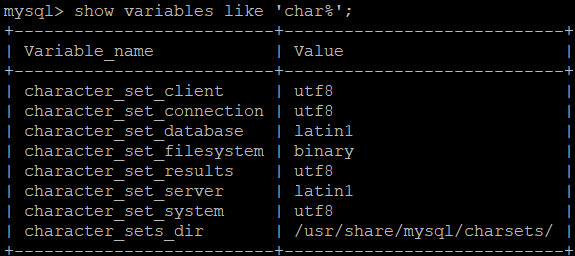
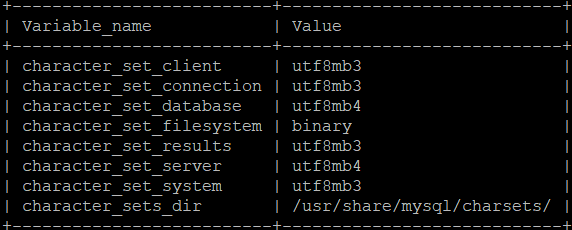
¿Any ssuggetion to correct the situation?
Regards,
Cridum
Hi @cridum,
I’d suggest opening a new thread for this, since it’s different than the original question – if you’re not able to find another thread walking you through it. But in brief, this is more of a MySQL question than an OJS question, since your old database appears to have been misconfigured as latin1 and your new one (correctly) is UTF-8. You’ll probably need to transcode your database to un-garble it. Search this forum for transcode and you should find some relevant results; you’ll probably find some related general (non-OJS) resources on StackOverflow.com as well.
Regards,
Alec Smecher
Public Knowledge Project Team
Hello allec!
Thanks for your advice. Really this is more a databases theme .
Regards,
CRIDUM