Hi,
on http://ojs.journals.cz/index.php/RJEBI
I want to add image next to a paragraph in section 5.2 JOURNAL HOMEPAGE CONTENT
but after insert, the image shinks to minimum and does not follow the resize defined by height=“165” and width=“115”, see yourself:
This is how it looks in editign environment, just before I click save in the Look Setup menu:
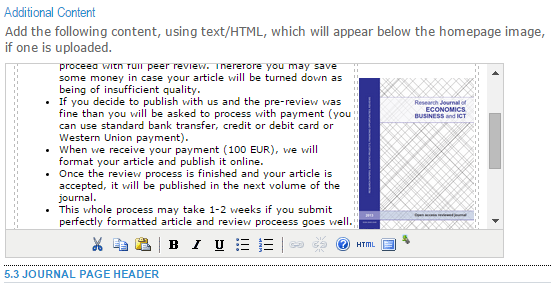
But, although I resize the image to fit the box and page, the image shinks to something almost invisible not in line with original image size or smaller resized version.
Here is the code I inserted into the edit box:
<table style="width: 100%">
<tr>
<td>
<span style="color: rgb(0, 0, 0); font-family: Verdana, Arial, Helvetica, sans-serif; font-size: 10px; font-style: normal; font-variant: normal; font-weight: normal; letter-spacing: normal; line-height: normal; orphans: auto; text-align: start; text-indent: 0px; text-transform: none; white-space: normal; widows: 1; word-spacing: 0px; -webkit-text-stroke-width: 0px; display: inline !important; float: none; background-color: rgb(255, 255, 255);">
Publication process is very simple!</span><ul style="color: rgb(0, 0, 0); font-family: Verdana, Arial, Helvetica, sans-serif; font-size: 10px; font-style: normal; font-variant: normal; font-weight: normal; letter-spacing: normal; line-height: normal; orphans: auto; text-align: start; text-indent: 0px; text-transform: none; white-space: normal; widows: 1; word-spacing: 0px; -webkit-text-stroke-width: 0px;">
<li>You send us <span lang="cs">your </span>article formatted in
respect to our template. Please pay special attention to abstract
and references.</li>
<li>We do a quick check of your article.</li>
<li>If the article fulfills necessary requirements. We will proceed
with full peer review. Therefore you may save some money in case
your article will be turned down as being of insufficient quality.</li>
<li>If you decide to publish with us and the pre-review was fine
than you will be asked to process with payment<span lang="cs"> (you
can use standard bank transfer, credit or debit card or Western
Union payment).</span></li>
<li>When we receive your payment (100 EUR), we will format your
article and publish it online.</li>
<li>Once the review process is finished and your article is
accepted, it will be published in the next volume of the journal.</li>
<li>This whole process may take 1-2 weeks if you submit perfectly
formatted article and review proceess goes well.</li>
</ul>
<br style="color: rgb(0, 0, 0); font-family: Verdana, Arial, Helvetica, sans-serif; font-size: 10px; font-style: normal; font-variant: normal; font-weight: normal; letter-spacing: normal; line-height: normal; orphans: auto; text-align: start; text-indent: 0px; text-transform: none; white-space: normal; widows: 1; word-spacing: 0px; -webkit-text-stroke-width: 0px;">
<span style="color: rgb(0, 0, 0); font-family: Verdana, Arial, Helvetica, sans-serif; font-size: 10px; font-style: normal; font-variant: normal; font-weight: normal; letter-spacing: normal; line-height: normal; orphans: auto; text-align: start; text-indent: 0px; text-transform: none; white-space: normal; widows: 1; word-spacing: 0px; -webkit-text-stroke-width: 0px; display: inline !important; float: none; background-color: rgb(255, 255, 255);">
Please check other pages of our website to see more detailed publication
requirements, editorial board and other information about the journal or
publisher. </span><strong style="color: rgb(0, 0, 0); font-family: Verdana, Arial, Helvetica, sans-serif; font-size: 10px; font-style: normal; font-variant: normal; letter-spacing: normal; line-height: normal; orphans: auto; text-align: start; text-indent: 0px; text-transform: none; white-space: normal; widows: 1; word-spacing: 0px; -webkit-text-stroke-width: 0px;">Article
Template</strong><span style="color: rgb(0, 0, 0); font-family: Verdana, Arial, Helvetica, sans-serif; font-size: 10px; font-style: normal; font-variant: normal; font-weight: normal; letter-spacing: normal; line-height: normal; orphans: auto; text-align: start; text-indent: 0px; text-transform: none; white-space: normal; widows: 1; word-spacing: 0px; -webkit-text-stroke-width: 0px; display: inline !important; float: none; background-color: rgb(255, 255, 255);"> of
this journal is </span><a data-mce-href="http://ojs.journals.cz/ArtTemplates/RJEBI%20Article%20Template.doc" href="http://ojs.journals.cz/ArtTemplates/RJEBI%20Article%20Template.doc" style="font-family: Verdana, Arial, Helvetica, sans-serif; font-size: 10px; font-style: normal; font-variant: normal; font-weight: normal; letter-spacing: normal; line-height: normal; orphans: auto; text-align: start; text-indent: 0px; text-transform: none; white-space: normal; widows: 1; word-spacing: 0px; -webkit-text-stroke-width: 0px;" target="_blank">available
for download.</a><span style="color: rgb(0, 0, 0); font-family: Verdana, Arial, Helvetica, sans-serif; font-size: 10px; font-style: normal; font-variant: normal; font-weight: normal; letter-spacing: normal; line-height: normal; orphans: auto; text-align: start; text-indent: 0px; text-transform: none; white-space: normal; widows: 1; word-spacing: 0px; -webkit-text-stroke-width: 0px; display: inline !important; float: none; background-color: rgb(255, 255, 255);">To
get a hardcopy of printed journal with your article, please fill in</span><span class="Apple-converted-space" style="color: rgb(0, 0, 0); font-family: Verdana, Arial, Helvetica, sans-serif; font-size: 10px; font-style: normal; font-variant: normal; font-weight: normal; letter-spacing: normal; line-height: normal; orphans: auto; text-align: start; text-indent: 0px; text-transform: none; white-space: normal; widows: 1; word-spacing: 0px; -webkit-text-stroke-width: 0px;"> </span><a data-mce-href="https://docs.google.com/spreadsheet/viewform?formkey=dHdtSktEeGhTalV5MUhZdnhtZHpkeWc6MQ#gid=0" href="https://docs.google.com/spreadsheet/viewform?formkey=dHdtSktEeGhTalV5MUhZdnhtZHpkeWc6MQ#gid=0" style="font-family: Verdana, Arial, Helvetica, sans-serif; font-size: 10px; font-style: normal; font-variant: normal; font-weight: normal; letter-spacing: normal; line-height: normal; orphans: auto; text-align: start; text-indent: 0px; text-transform: none; white-space: normal; widows: 1; word-spacing: 0px; -webkit-text-stroke-width: 0px;">registration
form</a><span style="color: rgb(0, 0, 0); font-family: Verdana, Arial, Helvetica, sans-serif; font-size: 10px; font-style: normal; font-variant: normal; font-weight: normal; letter-spacing: normal; line-height: normal; orphans: auto; text-align: start; text-indent: 0px; text-transform: none; white-space: normal; widows: 1; word-spacing: 0px; -webkit-text-stroke-width: 0px; display: inline !important; float: none; background-color: rgb(255, 255, 255);">.Please
either register here at this site and proceed with submission or send
your article formatted in respect to ALL guidelines outlined in the
template to </span><a data-mce-href="mailto:papers@researchjournals.co.uk" href="mailto:papers@researchjournals.co.uk" style="font-family: Verdana, Arial, Helvetica, sans-serif; font-size: 10px; font-style: normal; font-variant: normal; font-weight: normal; letter-spacing: normal; line-height: normal; orphans: auto; text-align: start; text-indent: 0px; text-transform: none; white-space: normal; widows: 1; word-spacing: 0px; -webkit-text-stroke-width: 0px;" target="_blank">papers@researchjournals.co.uk</a></td>
<td>
<img alt="Cover page RJEBI" height="165" longdesc="Cover page RJEBI" src="http://ojs.journals.cz/public/journals/6/journalThumbnail_en_US.png" width="115"></td>
</tr>
Thank you
Petr