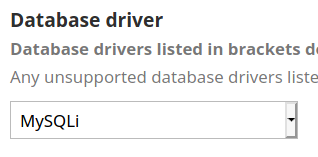Hello All:
The following issue has been posted as an issue many times here, for both OJS 3.1 and 3.2.x.
E.g.:
That is the ERROR (during installation of OJS):
Call to undefined function mysql_connect()
The solutions is always given as editing “config.inc.php” and set
driver = mysqli
I did that – actually “mysqli” was already set there. I tried to install OJS 3.2.1-1 (using the original installer from the PKP website) on a Ubuntu 18.04 system with PHP 7.3 and afterwards on a CentOS 7.8 OS with 7.3 (and later 7.2), with the cPanel control panel. The mysqli module was installed in all cases:
php -m | grep -i mysqli
→ returns: mysqli
But I am still seeing that undefined function mysql_connect() ERROR, and the install never completes. I end up seeing a white page. I tried this WITH an existing empty DB and all permissions and also creating a new DB.
Since this happened on two servers with different OS, I think it must be some basic mistake. But I cannot think which that might be?
Here is the ERROR I see – I changed DB name and password for this posting:
From: /home/dyy/logs/error_log
[17-Aug-2020 20:31:35 UTC] PHP Fatal error: Uncaught Error: Call to undefined function mysql_connect() in /home/dyy/public_html/lib/pkp/lib/vendor/adodb/adodb-php/drivers/adodb-mysql.inc.php:461
Stack trace:
#0 /home/dyy/public_html/lib/pkp/lib/vendor/adodb/adodb-php/adodb.inc.php(683): ADODB_mysql->_connect(‘localhost’, ‘’, ‘’, ‘’)
#1 /home/dyy/public_html/lib/pkp/classes/db/DBConnection.inc.php(162): ADOConnection->Connect(‘localhost’, ‘’, ‘’, ‘’, false)
#2 /home/dyy/public_html/lib/pkp/classes/db/DBConnection.inc.php(137): DBConnection->connect()
#3 /home/dyy/public_html/lib/pkp/classes/db/DBConnection.inc.php(124): DBConnection->initConn()
#4 /home/dyy/public_html/lib/pkp/classes/db/DBConnection.inc.php(56): DBConnection->initCustomDBConnection(‘mysql’, ‘localhost’, ‘’, ‘’, ‘’, false, ‘utf8’)
#5 /home/dyy/public_html/lib/pkp/classes/install/PKPInstall.inc.php(77): DBConnection->__construct(‘mysql’, ‘localhost’, ‘’, ‘’, ’ in /home/dyy/public_html/lib/pkp/lib/vendor/adodb/adodb-php/drivers/adodb-mysql.inc.php on line 461
Thanks for any input you may have!
Martin