Description of issue or problem I’m having:
Dear Sir/Madam,
We have used OJS for years (our version is 3.1.2.1). However, we are encountering the DOI problem these days, and we would appreciate it if anyone could tell us how to fix it.
Steps I took leading up to the issue:
To activate DOI links, we always do the following steps:
Step 1: We download the XML file from OJS.
(Settings → Website Settings → Plugins → CrossRef XML Export Plugin → Import/Export Data → Articles → we choose the articles and tick the checkbox “Validate XML. Use this option for the XML download for the manual DOI registration.” → we click “Download XML”)
Step 2: We upload the XML file to Crossref admin tool (https://doi.crossref.org/servlet/useragent).
Step 3: After we confirm that the DOI links can work, we go back to OJS and click “Mark active”.
By doing so, the DOI links always can work. However, they can’t work these days.
We have asked Crossref Support Team, but they suggested us contact the PKP Support Team because the XML file (downloaded from OJS) was invalid and was with the following errors.
Deposited XML is not well-formed or does not validate: Error on line 2: The processing instruction target matching “[xX][mM][lL]” is not allowed.: Error on line 2: The processing instruction target matching “[xX][mM][lL]” is not allowed.
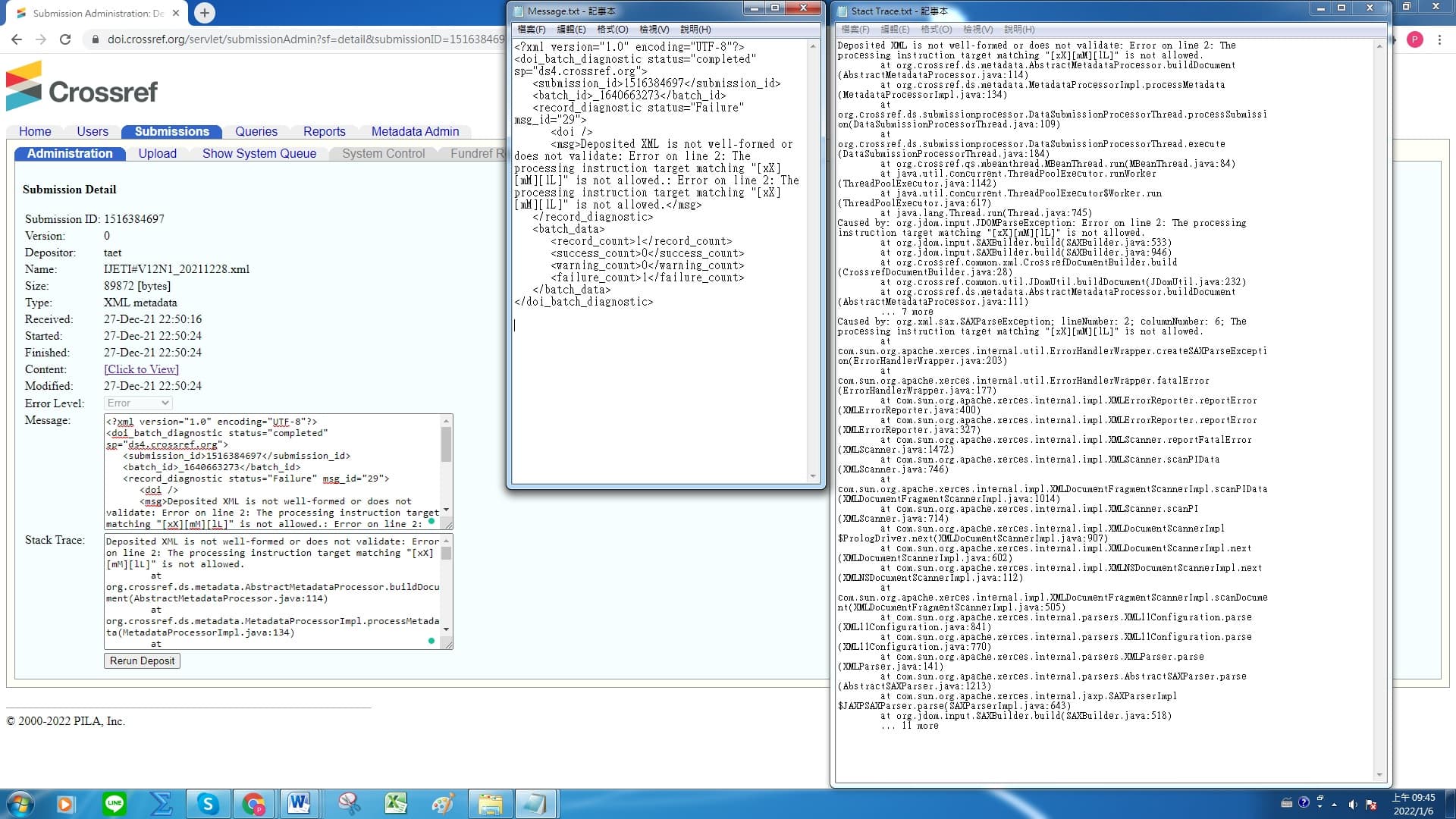
What I tried to resolve the issue:
To solve the DOI problem, we have tried to do the following:
In “Settings” page, we tick the checkbox “OJS will deposit assigned DOIs automatically to CrossRef. Please note that this may take a short amount of time after publication to process (e.g. depending on your cronjob configuration). You can check for all unregistered DOIs.” and we also confirm that our Crossref username and password on OJS are correct. Then, in “Articles” page, we click “Deposit” after choosing the articles.
However, the website still shows: “Registration was not fully successful! The DOI registration server returned an error.” Also, the status of articles shows “Failed”, and when we click “Failed”, it says “Wrong credentials. Incorrect username or password.”
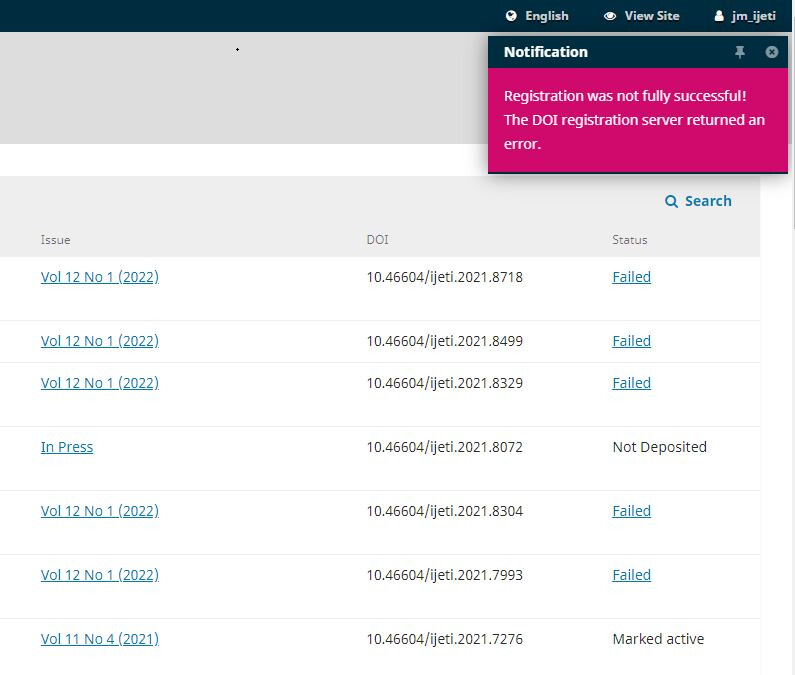
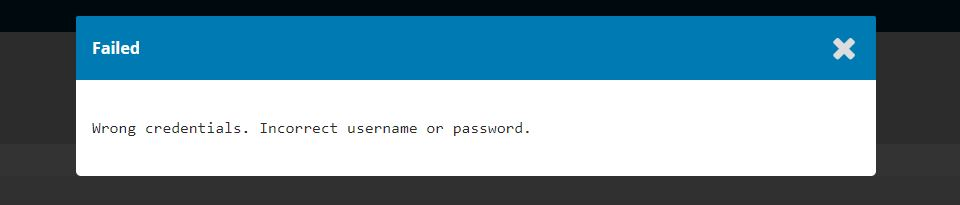
Application Version - e.g., OJS 3.1.2:
Our version is 3.1.2.1.
Additional information, such as screenshots and error log messages if applicable:
We have added the screenshots above.
We have totally no idea which step goes wrong, and we would appreciate it if anyone could help solve this DOI problem.
Thank you in advance.
Sincerely yours,
Wei-Chen Hsiao