I wish to put google adsese code in the Page Footer which says I can “Enter any images, text or HTML code that you’d like to appear at the bottom of my website”. But instead of displaying add units, it simply displays the html script whatever I have pasted their. The same add is displayed properly when I place it in Settings > Distribution > Indexing and enter the code in the “Custom tags” field. Any suggestion??
Hi @sajidakeel
That field probably render HTML tags only, but a workaround, if you are used dealing with hard code then you might use child theme and enable your adsense script in a custom mode (and not loosing it when update your OJS version).
Look this thread to see how do it:
Then edit templates/frontend/components/footer.tpl file and insert your adsense script after (or before) this line (number only to location), or whatever you want in file:
35: {$pageFooter}
Israel Cefrin
Public Knowledge Project Team
Thank you very much. I am not an expert so cannot do such editing.
This is what I paste:
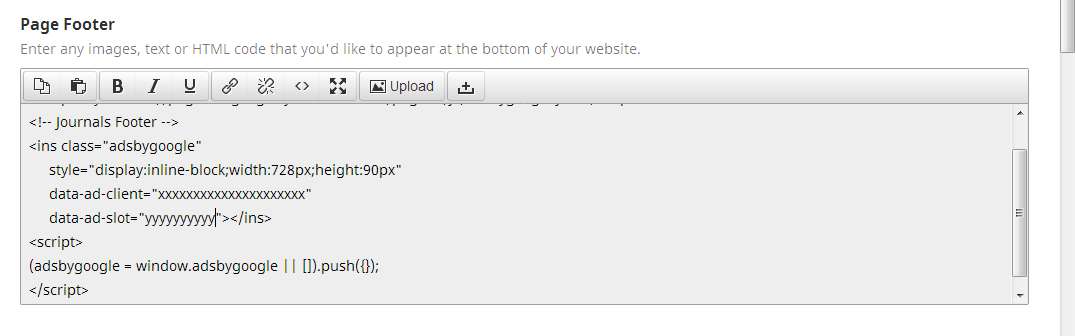
and it is converted to:
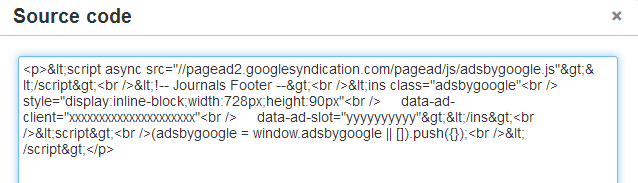
The code is altered and extra html tags are inserted. When I save it, its is converted to “Parsed Code”, the same reason it does not work.
I even tried pasting the code directly into the “Source Code”. But when I re-open it, it is altered to:
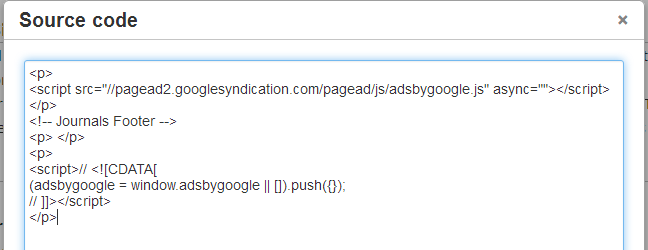
I tried everything. But no success. Any suggestion??