how to disable ojs notifications when publishing a complete number
Go to Settings/Workflow/Emails
and find one that is called Notification and uncheck it as on image below. I hope it will work.
![]()
Hi @mcruz
If you don’t want to send a notification about a particular issue, when you publish the issue you will see “Send notification email to all registered users” that is checked by default. You just need to un-check it before publishing the issue and no notification will be sent.
Best,
Amanda Stevens
Public Knowledge Project Team
La información ha sido de gran ayuda. Muchas gracias
La información ha sido de gran ayuda. muchas gracias
@mcruz did u have any problem to send emails when u installed your ojs for the first time? how did u fix it?
@mcruz você já teve problemas pra enviar emails quando vc instalou o OJS?
Hello @falexandremc
I think that you question is separate issue. Please open new topic in forum.
Hello,
I do not see “Send notification email to all registered users” in OJS 3.0.2 and in 3.1.0-1 either.
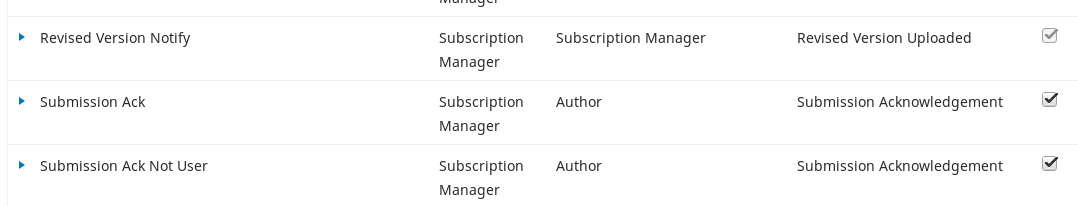
Hi @vvucic,
“Send notification email to all registered users” is not an email template, it’s an option that appears when you are publishing an issue. Checking the box next to it determines whether or not the Notification email is sent to readers.
Best,
Amanda Stevens
Public Knowledge Project Team
Sorry, We discussed about templates so I thought that you are pointing us to e-mail templates.
That option does not exist in OJS 3.0.2. It is introduced in 3.1.X.
That is good to know, @vvucic. Thanks!
Since this option was not mentioned in the discussion, I’m opening this up again.
A user disables his notifications for himself in his profile.
- At the right top, look for your username and the user icon, and go to your profile.
- In your profile you find a tab ‘notifications’
- There you can disable specified notifications