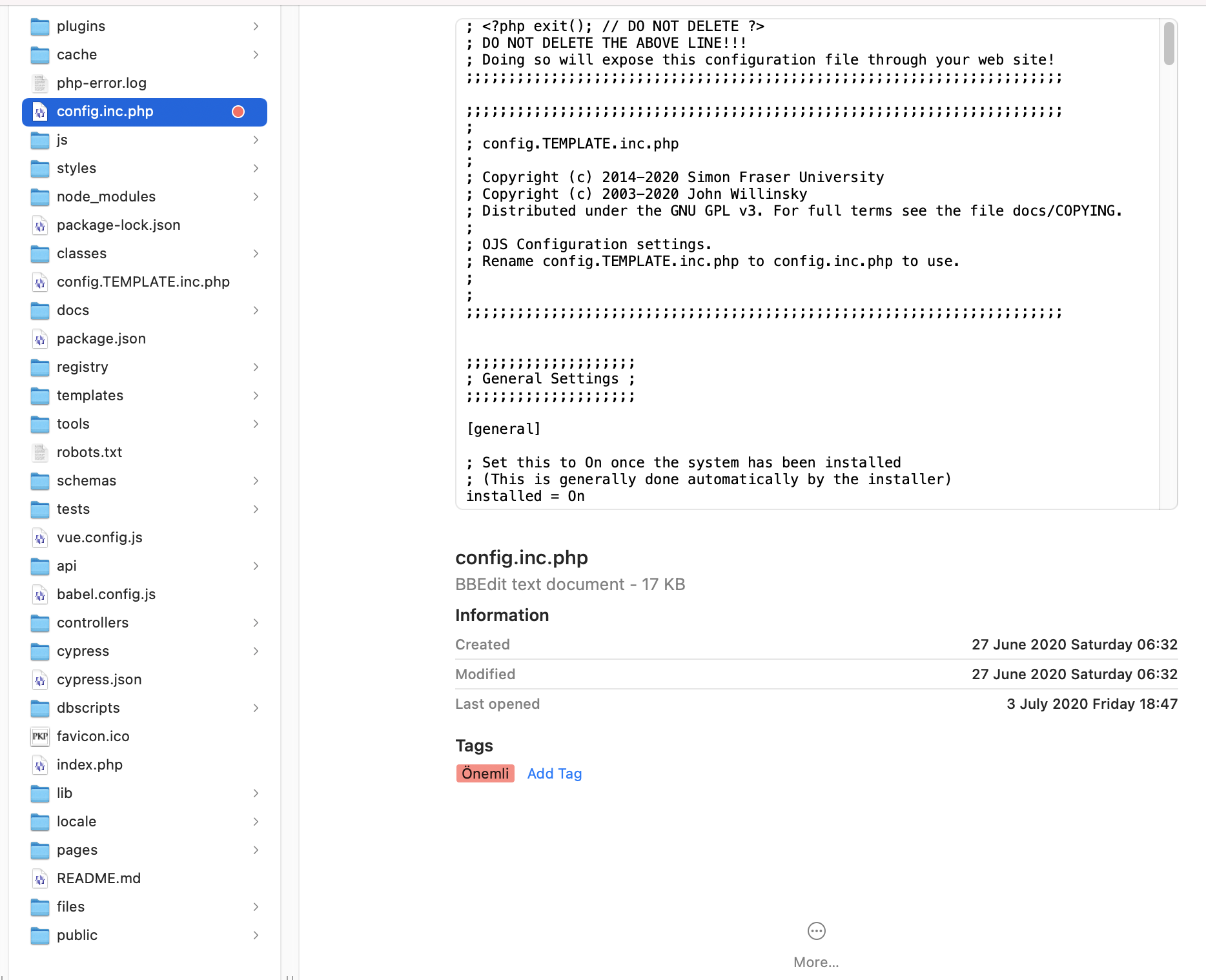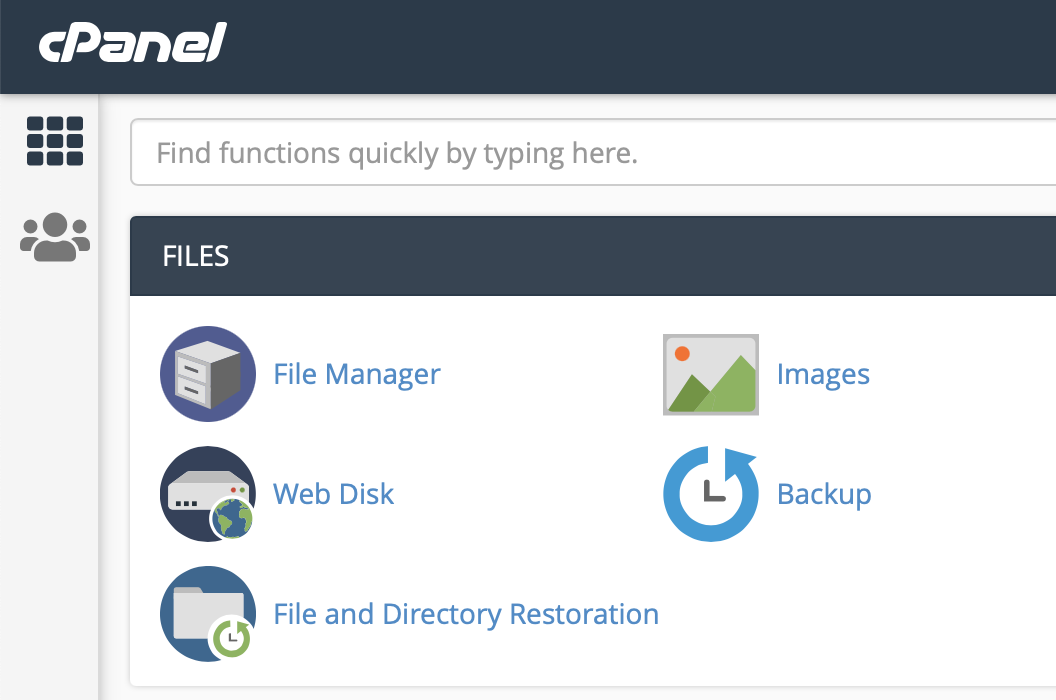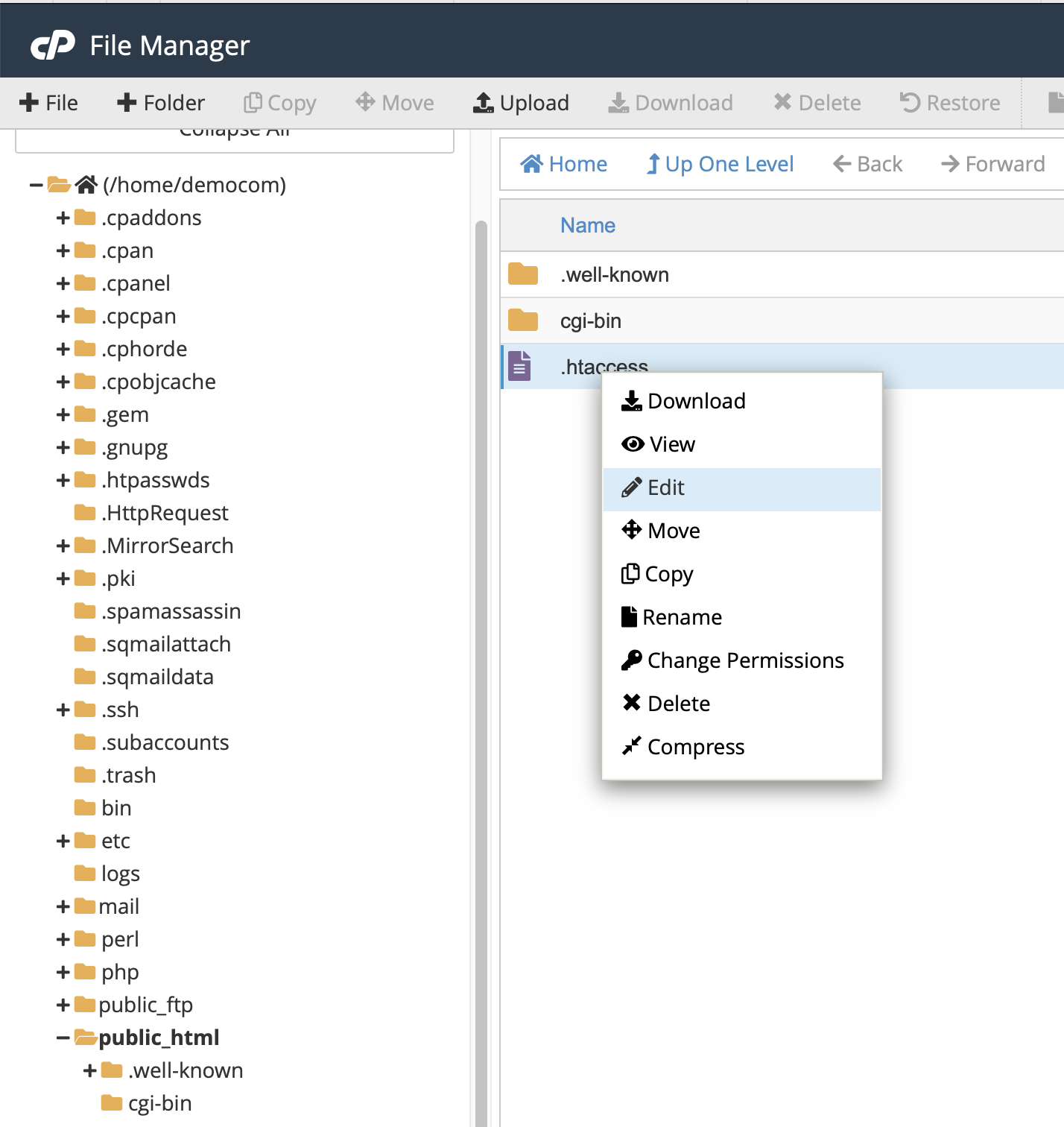Hi all, I am currently using the OJS 3.1.2 version and had an problem while working on my journal issue. I was modifying the data of my issue (where you can give your issue a title, describe the volume, add a description and an image), and I was trying to add, in the description box, a title that would be centered on my page. However, when I previewed the final result of my editing choices (centered title), it did not work. The text appears as a paragraph. I tried to publish the issue to see if the problem could go away but it does not work either. Is there a possibility to resolve this problem ? Thank you very much !
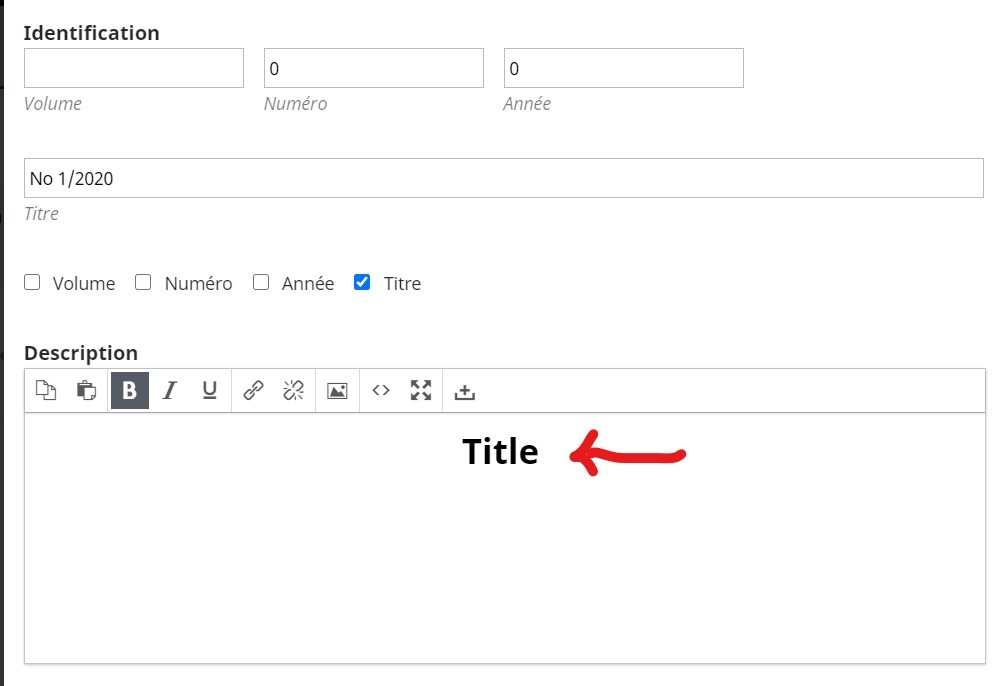
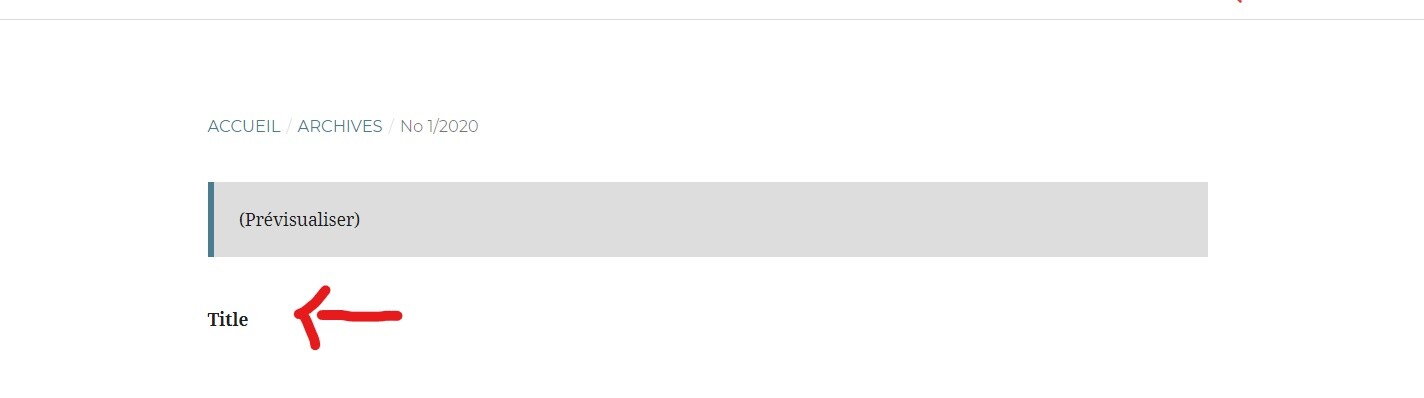
Hi @Vania
The Issue title that you choose to be displayed by OJS is written as No 1/2020 (image).
The Issue description field is an HTML text field, and if you want it to be displayed as WYSIWYG, then you should format it as html code. Please, click at the < > button and enter the html code. If you are familiar with HTML, the rest should be no problem for you.
Regards,
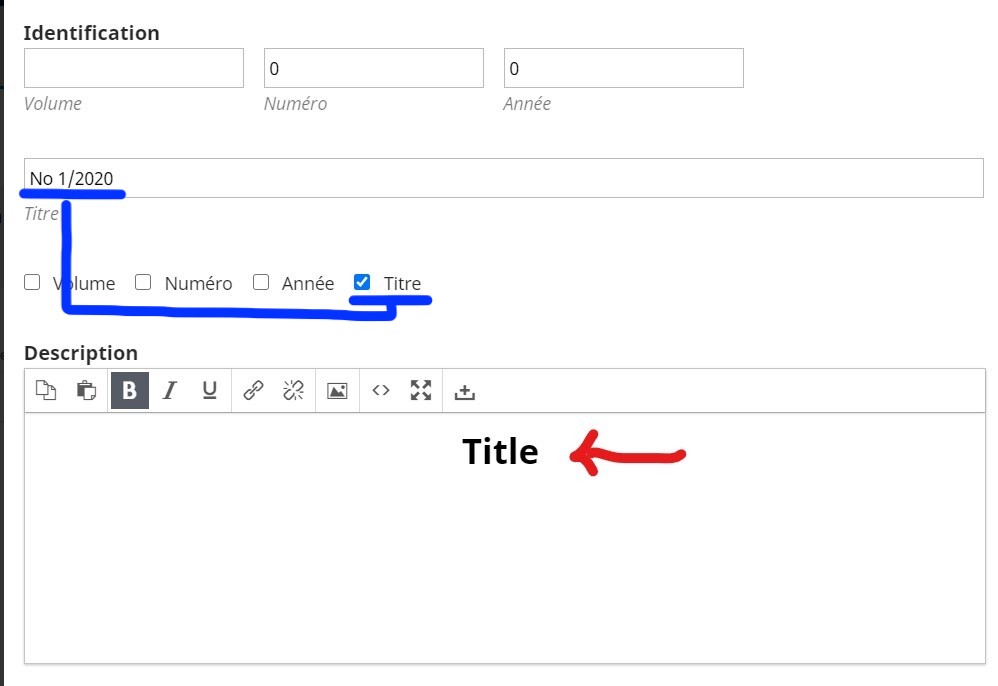
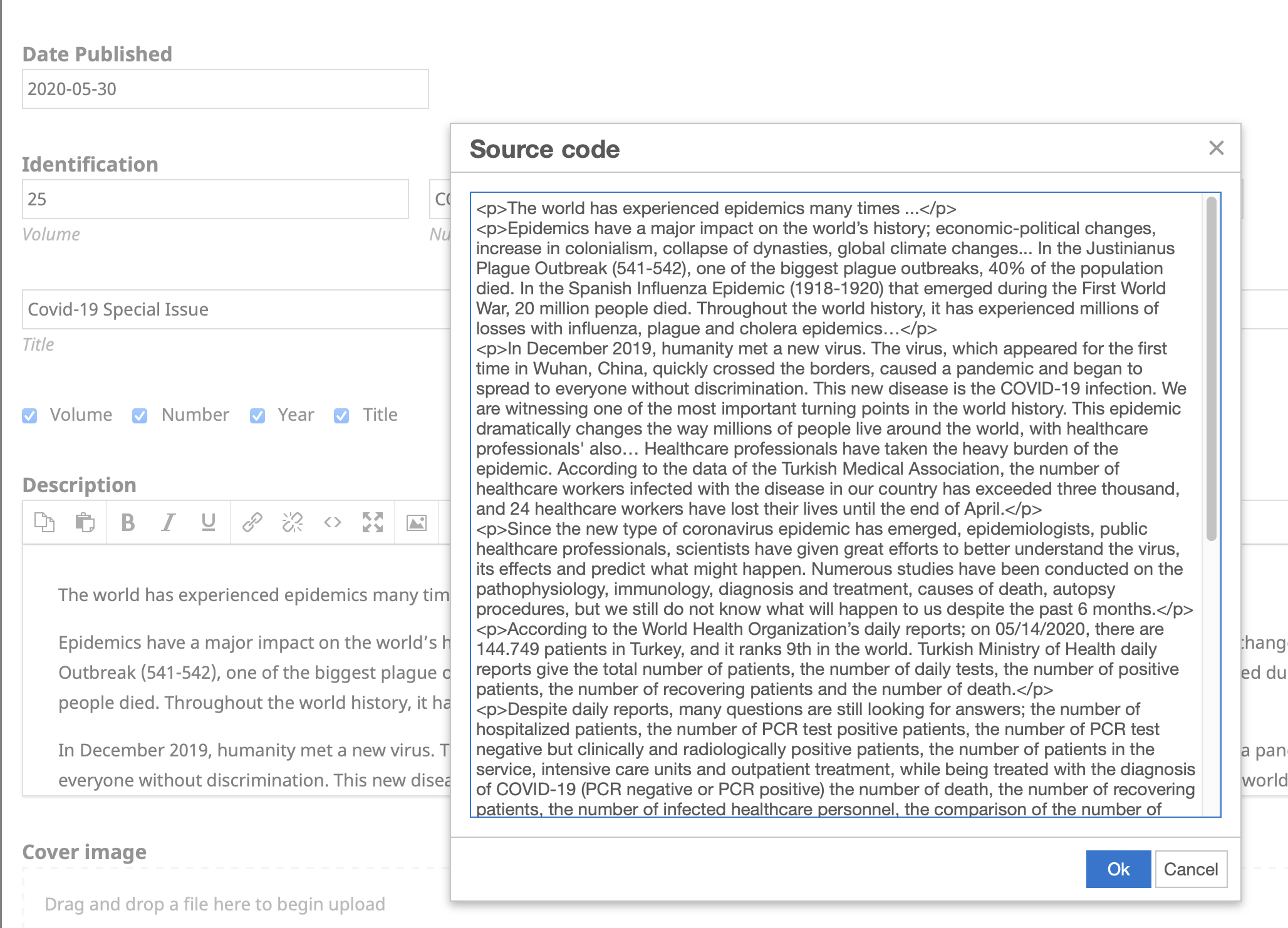
Hi @drugurkocak and thank you very much for your answer. I think my question was not very clear, what I meant was when going to the description box and trying to add text that would be centered and contained other editing choices, these choices would then not appear on the preview page. As we can see on my picture, I typed “Title” in the description box, and chose that it would be a title (H1), and that it would be centered (center). On the preview page, the text typed appears as a paragraph, and is not centered at all. I don’t know how to fix this problem.
Hi @Vania
As far as I understand, the html code is not correctly displayed on the issue page. If so, you might need to add some extra html tags (such as H1, H2, ) among allowed tags section in CONFIG.INC.PHP file.
Just an idea. Hope it helps.
tag[attribute1,attribute2]
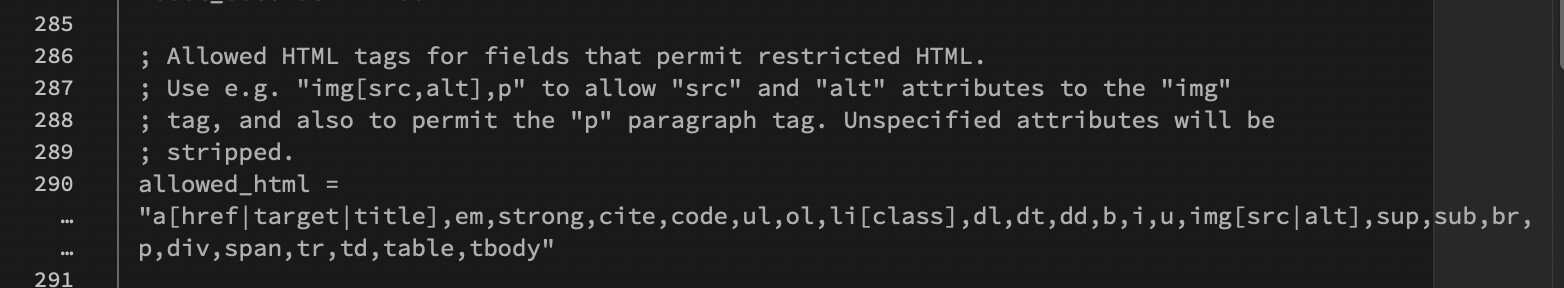
Regards,
Hi @drugurkocak
Yes, that is exactly the issue, the html code is not correctly displayed on the page. Thank you very much for your suggestion and help. As I have never tried that, could you tell me how I can reach the file mentioned and add the tags ? I am sorry, I am a real beginner !
Thank you again for your time and help !
Kind regards
Hi @Vania
The config.inc.php file is located at the root of the OJS installation folder. How to find and edit this file depends on settings of your Hosting Company. If your host uses CPanel, the easiest way is to use web based File Manager, and its editing function. Please take a backup of either your account, or this file. Secondly, never use windows notepad for editing such kind of files.
Regards,