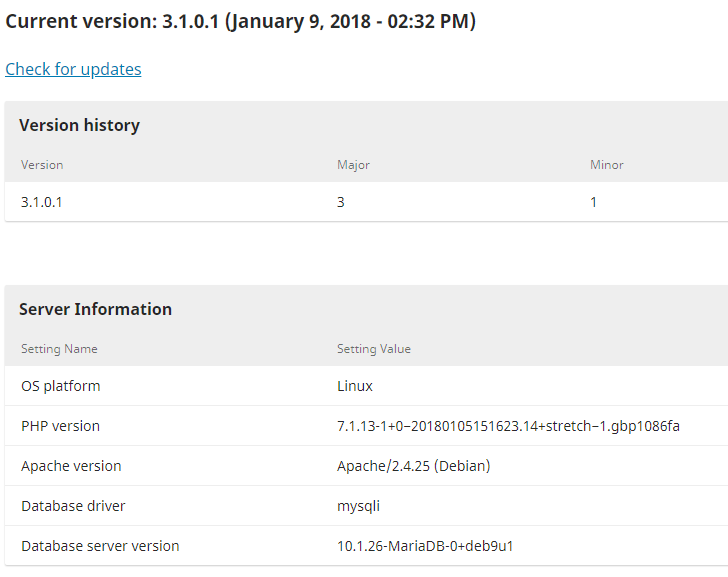I recently moved my OJS installation to a public server. These are the steps I took.
- Fresh installation of OJS
- Transferred database from local to public
- Copied local uploads folder to public server
I then manually replaced missing logo image and cover pic for a published issue. But when clicking on a article within the published issue, I get an an error. And I’m not sure what it means exactly. The column do exist in the submission table.
My system info:
OJS Version: 3.1.0.1 (januari 9, 2018 - 02:32 )
|OS platform|Linux|
|PHP version|5.6.37|
|Apache version|Apache/2|
|Database driver|mysqli|
|Database server version|10.1.35-MariaDB|
Error message:
DB Error: Unknown column ‘submission_id’ in ‘where clause’
Stack Trace:
File: /home/christerjo/domains/christerjohansson.net/public_html/hbojs/lib/pkp/classes/db/DAO.inc.php line 200
Function: DAO->retrieve(“SELECT * FROM citations WHERE submission_id = ? ORDER B…”, Array(1), False)
File: /home/christerjo/domains/christerjohansson.net/public_html/hbojs/lib/pkp/classes/citation/CitationDAO.inc.php line 124
Function: DAO->retrieveRange(“SELECT * FROM citations WHERE submission_id = ? ORDER B…”, Array(1), Null)
File: /home/christerjo/domains/christerjohansson.net/public_html/hbojs/pages/article/ArticleHandler.inc.php line 157
Function: CitationDAO->getBySubmissionId(“3”)
File: (unknown) line (unknown)
Function: ArticleHandler->view(Array(2), Object(Request))
File: /home/christerjo/domains/christerjohansson.net/public_html/hbojs/lib/pkp/classes/core/PKPRouter.inc.php line 372
Function: call_user_func(Array(2), Array(2), Object(Request))
File: /home/christerjo/domains/christerjohansson.net/public_html/hbojs/lib/pkp/classes/core/PKPPageRouter.inc.php line 233
Function: PKPRouter->_authorizeInitializeAndCallRequest(Array(2), Object(Request), Array(2), False)
File: /home/christerjo/domains/christerjohansson.net/public_html/hbojs/lib/pkp/classes/core/Dispatcher.inc.php line 134
Function: PKPPageRouter->route(Object(Request))
File: /home/christerjo/domains/christerjohansson.net/public_html/hbojs/lib/pkp/classes/core/PKPApplication.inc.php line 247
Function: Dispatcher->dispatch(Object(Request))
File: /home/christerjo/domains/christerjohansson.net/public_html/hbojs/index.php line 68
Function: PKPApplication->execute()