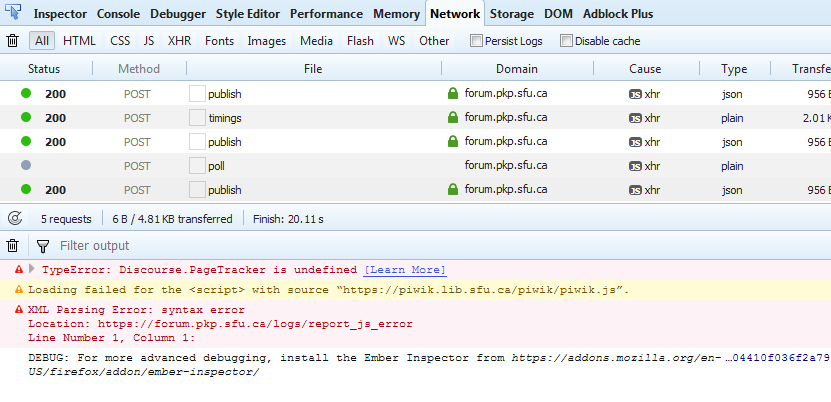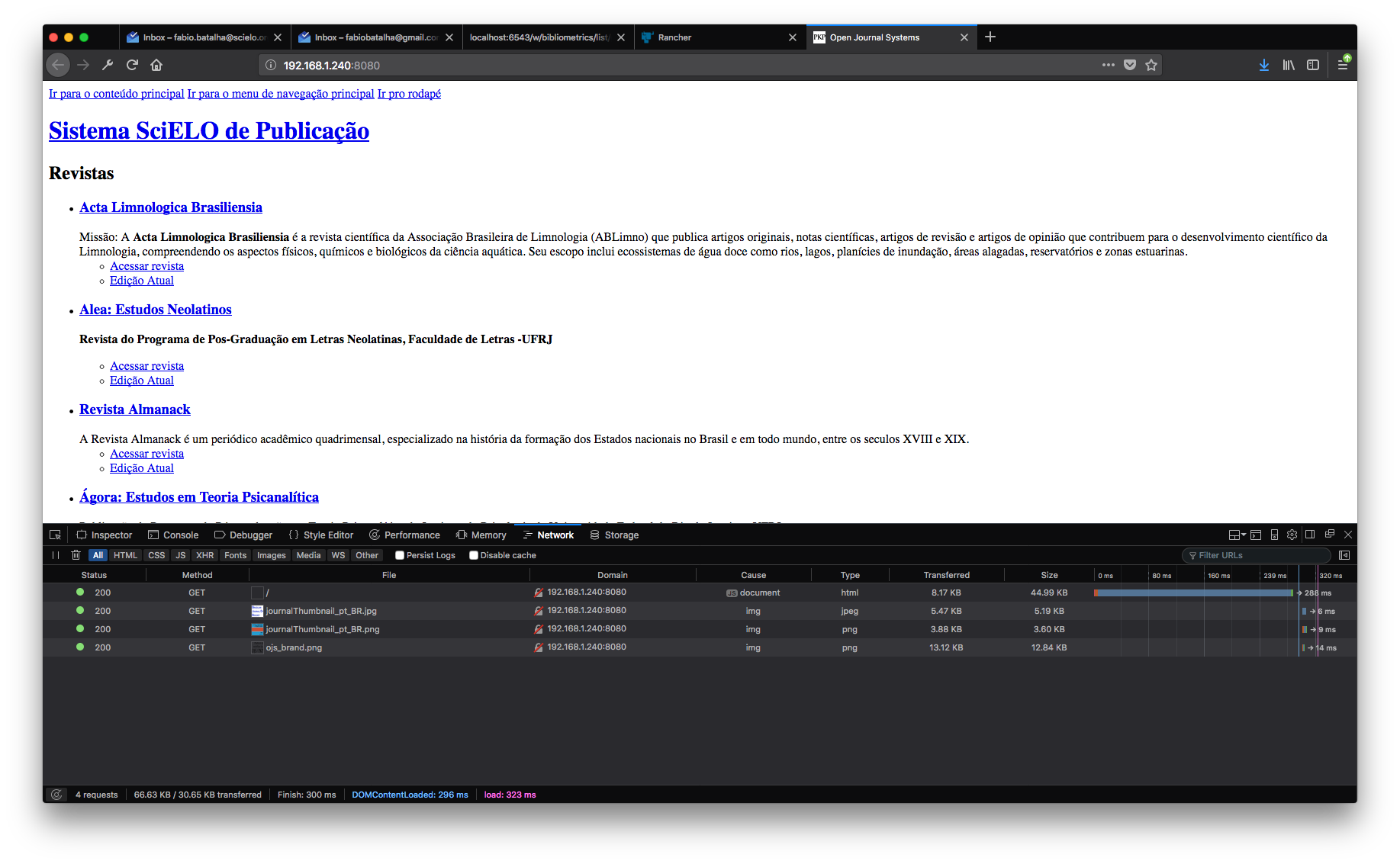Hello All,
Thank you for the feed back.
The issue is we are doing a new instalation of OJS without any changes. We are installing from Github, the same way we did when testing the migration from OJS 2.4.X to 3.0.X. In this occasion we also need to run a lot of fixes in the database as mentioned by AlesKladinik (The duplicate entries, encoding, etc). We have all this documented step by step.
When running the same process to migrade from OJS 2.4.X to 3.1.X we are having the CSS missing problem.
A brief report of the process:
Before to start the migration we made sure that the database, public and files_dir directory and config.inc.php file were backed up.
Our new instance of OJS was checked out from github into a new directory. The commands used were:
&& git clone -v --recursive --progress https://github.com/pkp/ojs.git /var/www/ojs
&& cd /var/www/ojs
&& git fetch origin
&& git checkout remotes/origin/ojs-stable-3_1_0 -b ojs-stable-3_1_0
&& git submodule update --init --recursive
&& curl -sS https://getcomposer.org/installer | php
&& cd lib/pkp
&& php …/…/composer.phar update
&& cd …/…
&& cd plugins/paymethod/paypal
&& php …/…/…/composer.phar update
&& cd …/…/…
&& cd plugins/generic/citationStyleLanguage
&& php …/…/…/composer.phar update
&& cd …/…/…
&& cp config.TEMPLATE.inc.php config.inc.php
&& chown -R www-data:www-data /var/www/ojs
We compared the content between the old config.inc.php and the new config.inc.php. I set the follow variable inside de the config.inc.php
driver = mysql
host = 192.168.1.95
username = root
password =
name = submission_scielo_br
files_dir = /var/www/files (the files belong to the old version are inside this directory)
public_files_dir = public (the files belong to the old version are inside this directory)
Upgrading the OJS database
We used the CLI version of PHP 5.6.31 to upgrade. Before to start the upgrade we edited config.inc.php and changed “installed = Off”. We executed the following command:
$ cd /var/www/ojs
$ php tools/upgrade.php upgrade
When finished the upgrade we re-edit config.inc.php and changed “installed = Off” to “installed = On”.
Output and error from migration
WARNING: Unable to find a match for “188106-897132-1-RV.docx” in “/var/www/files/journals/42//articles/188106/”. Skipping this file.
WARNING: Unable to find a match for “188107-897135-1-RV.docx” in “/var/www/files/journals/72//articles/188107/”. Skipping this file.
WARNING: Unable to find a match for “188108-897141-1-RV.zip” in “/var/www/files/journals/133//articles/188108/”. Skipping this file.
WARNING: Unable to find a match for “188111-897147-1-RV.docx” in “/var/www/files/journals/226//articles/188111/”. Skipping this file.
WARNING: Unable to find a match for “188112-897152-1-RV.docx” in “/var/www/files/journals/21//articles/188112/”. Skipping this file.
WARNING: Unable to find a match for “188114-897159-1-RV.doc” in “/var/www/files/journals/128//articles/188114/”. Skipping this file.
[data: dbscripts/xml/upgrade/3.0.0_preupdate.xml]
[data: dbscripts/xml/upgrade/3.0.0_adaptTimedViews.xml (skipped)]
[data: dbscripts/xml/upgrade/3.0.0_adaptReferrals.xml]
[data: dbscripts/xml/upgrade/3.0.0_adaptBooksForReview.xml]
[data: dbscripts/xml/upgrade/remove_timed_views_bots.xml (skipped)]
[data: dbscripts/xml/upgrade/3.0.0_preupdate_commentsToEditor.xml]
[code: Installer Installer::concatenateIntoAbout]
[code: Installer Installer::concatenateIntoMasthead]
[data: dbscripts/xml/upgrade/3.1.0_preupdate_review_assignments.xml]
[data: dbscripts/xml/upgrade/3.1.0_preupdate_notes.xml]
[data: dbscripts/xml/upgrade/3.1.0_preupdate_payments.xml]
[schema: lib/pkp/xml/schema/common.xml]
[schema: lib/pkp/xml/schema/log.xml]
[schema: lib/pkp/xml/schema/announcements.xml]
[schema: lib/pkp/xml/schema/scheduledTasks.xml]
[schema: lib/pkp/xml/schema/temporaryFiles.xml]
[schema: lib/pkp/xml/schema/metadata.xml]
[schema: lib/pkp/xml/schema/reviews.xml]
[schema: lib/pkp/xml/schema/reviewForms.xml]
[schema: lib/pkp/xml/schema/controlledVocab.xml]
[schema: lib/pkp/xml/schema/submissions.xml]
[schema: lib/pkp/xml/schema/submissionFiles.xml]
[schema: lib/pkp/xml/schema/notes.xml]
[schema: lib/pkp/xml/schema/views.xml]
[schema: lib/pkp/xml/schema/genres.xml]
[schema: lib/pkp/xml/schema/tombstone.xml]
[schema: lib/pkp/xml/schema/rolesAndUserGroups.xml]
[schema: lib/pkp/xml/schema/metrics.xml]
[schema: lib/pkp/xml/schema/views.xml]
[schema: lib/pkp/xml/schema/libraryFiles.xml]
[schema: lib/pkp/xml/schema/navigationMenus.xml]
[schema: dbscripts/xml/ojs_schema.xml]
[data: dbscripts/xml/indexes.xml]
[code: Installer Installer::migrateCounterPluginUsageStatistics (skipped)]
[code: Installer Installer::migrateTimedViewsUsageStatistics (skipped)]
[code: Installer Installer::migrateDefaultUsageStatistics (skipped)]
[data: dbscripts/xml/upgrade/2.4.0_postUsageStatsMigration.xml (skipped)]
[data: dbscripts/xml/upgrade/2.4.0_postUsageStatsMigration2.xml (skipped)]
[data: dbscripts/xml/upgrade/2.4.0_postCounterMigration.xml (skipped)]
[data: dbscripts/xml/upgrade/2.4.0_postTimedViewsMigration.xml (skipped)]
[data: dbscripts/xml/upgrade/3.0.0_change_assoc_type.xml]
[data: dbscripts/xml/upgrade/3.0.0_change_assoc_type_metrics.xml]
[data: dbscripts/xml/upgrade/3.0.0_settings.xml]
[code: Installer Installer::installDefaultGenres]
[code: Installer Installer::migrateArticleMetadata]
[data: dbscripts/xml/upgrade/3.0.0_update.xml]
[code: Installer Installer::clearDataCache]
[code: Installer Installer::migrateUserRoles]
[code: Installer Installer::fixReviewForms]
The migration result!
The website wasn’t load property. All pages are loading without css. It means the CSS are not available in the HTML (no available).
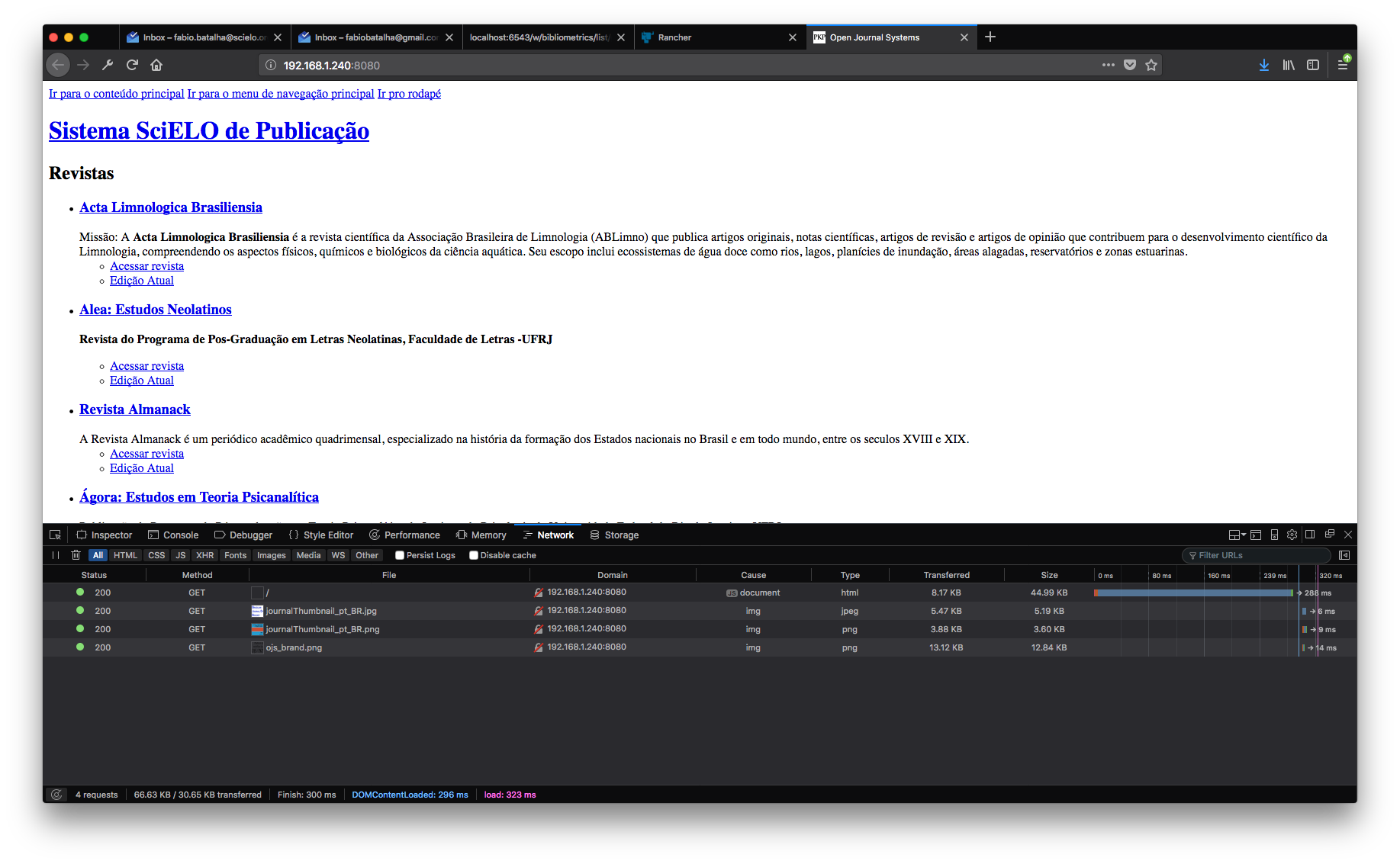
I will dig into it, and expect to have anything more consistent to show.
 )
)