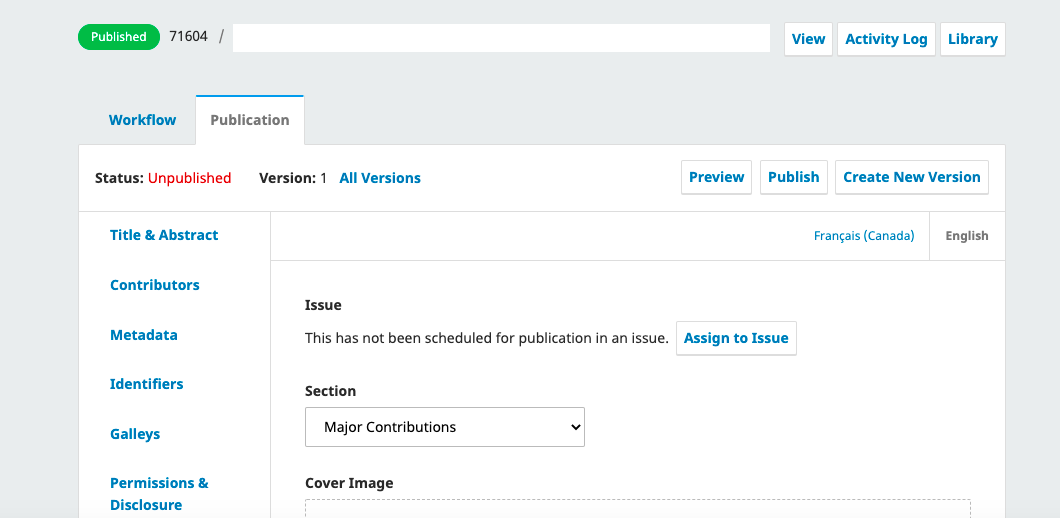I tried to use the new CREATE NEW VERSION feature for publishing our latest issue, and it didn’t work properly. I am wondering if perhaps I didn’t know how to use it properly. For each submission, I clicked create a new version. I uploaded the new page numbers, PDF, made any minor edits to titles, etc. Then I clicked SCHEDULE FOR PUBLICATION and selected the new issue. It seemed to work great. However, when we published the new issue, it didn’t show any page numbers and kept all the original versions of the articles. I also noticed that the original versions still appeared under In Press. When I looked further, all the published articles just said SCHEDULED under publication for the new version despite the fact that the issue was already published. I tried removing all the previously published versions from our In Press section, but then the new issue was empty (except for the editorial and one image that weren’t previously published). I tried unpublishing then republishing it, and it appeared to work. All the updated articles were in our new issue. However, I noticed that all the submissions from our new issue are still showing up In Press (so they are in two places now). When I click on an individual submission, it shows that version 1 is unpublished and version 2 is in the new issue. Do you know why they are appearing in both places? We only want them to be in the new issue.
OJS 3.2.1.4