Excuse me, could you please tell me how to turn on the locking function in PDF?
As shown in the figure: Our version is 2.4. How can I make it?
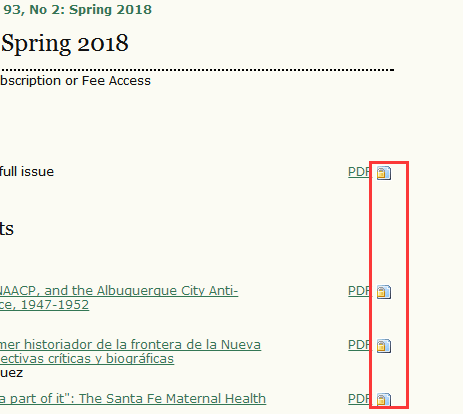
Hi @xiaodaji,
To change the access to these articles, you will need to change the access setting on these. To do this, you will need to go to Editor > Issues and selecting Future or Back issues (if it has already been published).
Within the issue, you will find a column with access as shown in the screenshot below.
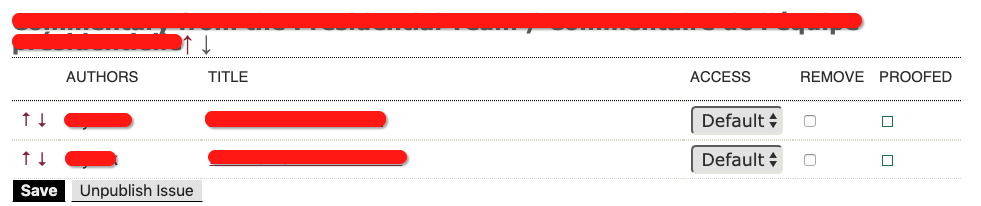
You will want to change the access from Default (if your journal has been set up as subscription or paid) to Open.
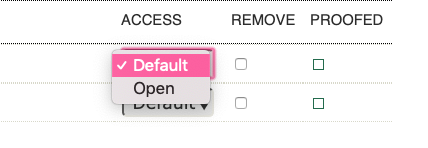
Kind Regards,
Patricia M.
Public Knowledge Project
We don’t have ACCESS, how do we get it?
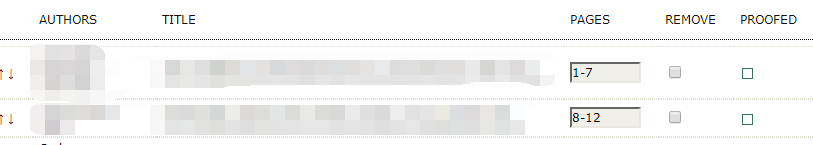
In OJS 2.x, this is controlled under Journal Setup, Step 4 “Managing the Journal”, section 4.1 “Access and Security Settings”. By selecting the Subscription option instead of Open Access, the Access option will be available.
https://docs.pkp.sfu.ca/learning-ojs-2/en/step_four_management#41-access-and-security-settings
Does that mean we have to have a subscription plug-in to set up access?How do you get a subscription plug-in?
OJS 2.4.x supports content access as one of:
- Open Access
- Subscription Based
- No Access
The lock icon appears, required subscriber login, if the subscription access is selected.
If you choose subscription-based access, you will also need to manage these subscriptions either as institutional or individual subscriptions, including determining payment policies, etc.
OJS 2.x supports either manual payments or PayPal payments by default. You can enable those under the “Payment Plugins”.
https://docs.pkp.sfu.ca/learning-ojs-2/en/payment_plugins
How about the OJS 3.2.0.3 ? How can we lock one article ?