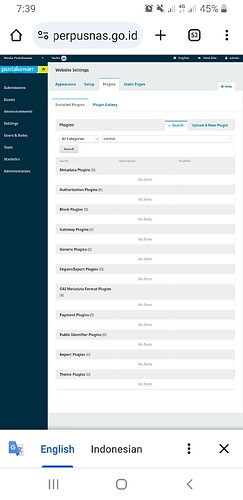How to use Control Public Files i don’t know where this plugin to setup ?
Thanks
What application are you using?
For example, OJS 3.3.0-4
Additional information
Please add any screenshots, logs or other information we can use to investigate this problem.
Hi @Husna_Alliyus_Dwi_Ka,
First you have to go to Website → Plugins → Plugin gallery and click on the plugin to install it. Once installed, it should then appear in “Installed plugins” and you should have an option to adjust settings.
-Roger
PKP Team
I can’t find anymore bro acording ure instruction
Hi @Husna_Alliyus_Dwi_Ka,
This is strange - it doesn’t look like you have any plugins installed at all - is this correct?
-Roger
PKP Team
no it was filter with control searching keyword
Hi @Husna_Alliyus_Dwi_Ka,
Can you verify the version of OJS you’re using (e.g. 3.3.0-13) - often times if the plugin is not compatible with the version of OJS you’re using it does not appear in the plugin gallery.
-Roger
PKP team
Halo bro @rcgillis my current version is 3.2.1-4
Hi @Husna_Alliyus_Dwi_Ka,
If you are unable to install it through the plugin gallery (the recommended approach), it can be installed manually, through uploading the plugin, you’d need the correct version that is compatible for 3.2, though, which can be found here: https://github.com/pkp/controlPublicFiles/releases/download/1.0.0.0/controlPublicFiles-1.0.0.0.tar.gz
-Roger
PKP Team