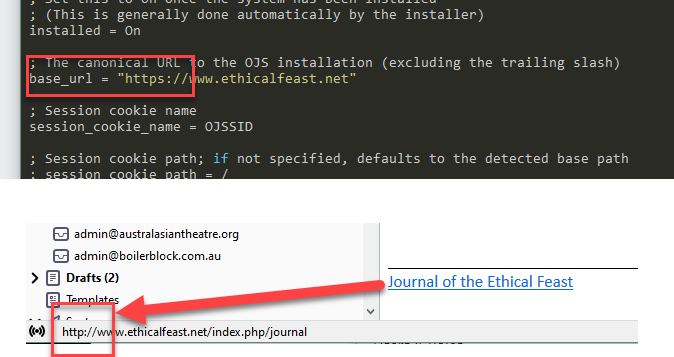Greetings all,
Just trying to track down where the default email footers are configured?
We got our first email to send today (woohoo!).
The recipient spotted the fact that the automatically-generated email footer link points to the Journal using our old, non SSL address.
I am not sure where to go to set this link to https:// instead of http://