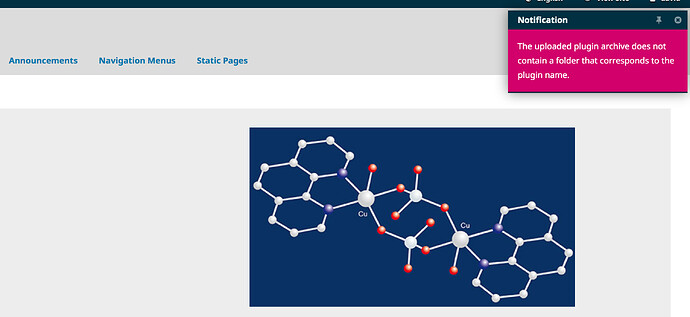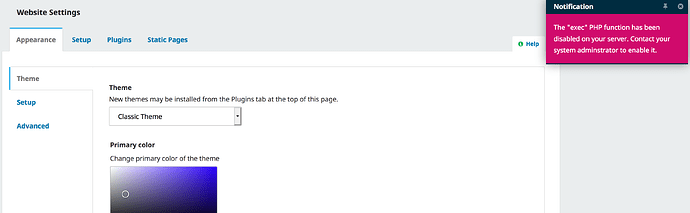@David_Armando_Santac @ctgraham @Fernando_Bernal @amvinasa @astevens @madileweb @marchitelli @Vitaliy @delzimar
Hi…!
I had the same problem in all my Journal with different OJS 3.x versions (3.1.1.4, 3.1.2.1, 3.1.2.0, 3.2.1.2) so I think this solution can be for all 3.x versions.
My server / hosting correctly has the path to the tar application. (tar = / bin / tar).
In error_log I have these messages:
PHP Warning: exec () has been disabled for security reasons in /home/xxxx/public_html/lib/pkp/classes/plugins/PluginHelper.inc.php on line 67
[20-Mar-2021 11:26:23 UTC] PHP Fatal error: Uncaught Error: Call to a member function getProductType () on string in /home/xxxx/public_html/lib/pkp/classes/plugins/PluginHelper.inc. php: 113
Stack trace:… (The error message has more details but I think these lines are the most important).
Different messages appear in the Journal depending on the OJS version installed, examples:
For Journal with OJS 3.1.2.0 the error message is:
The uploaded plugin archive does not contain a folder that corresponds to the plugin name.
For Journal with OJS 3.2.1.2 the error message is:
“The” exec “PHP function has been disabled on your server. Contact your system adminstrator to enable it.”
Solution:
I was able to find some good advice here: https://stackoverflow.com/questions/16421725/warning-exec-has-been-disabled-for-security-reasons
If you have access to your server you must enable (from WHM) PHP-FPM and “exec” php function.
If you do not have access to your server you should ask your service provider to enable:
1.- PHP-FPM
2.- “exec” php function for your hosting.
After this everything works normal.