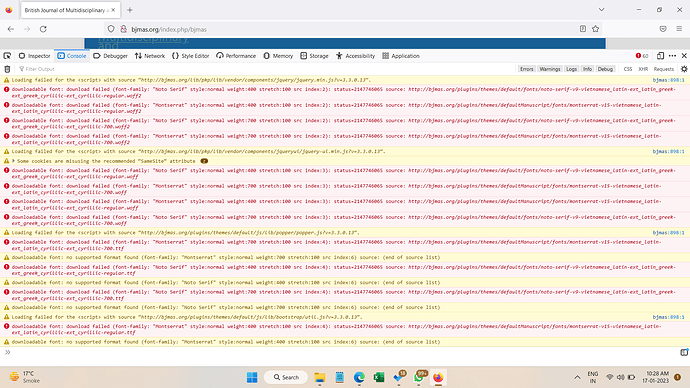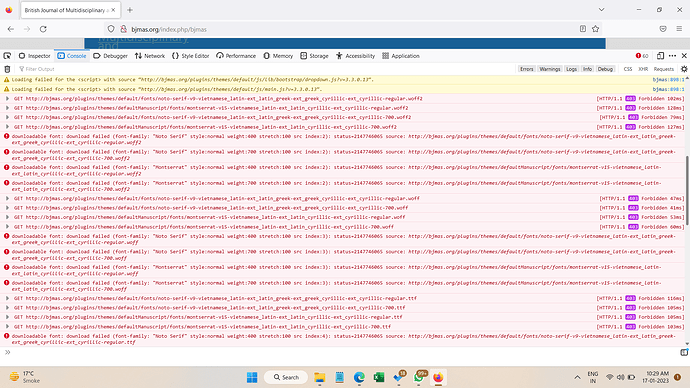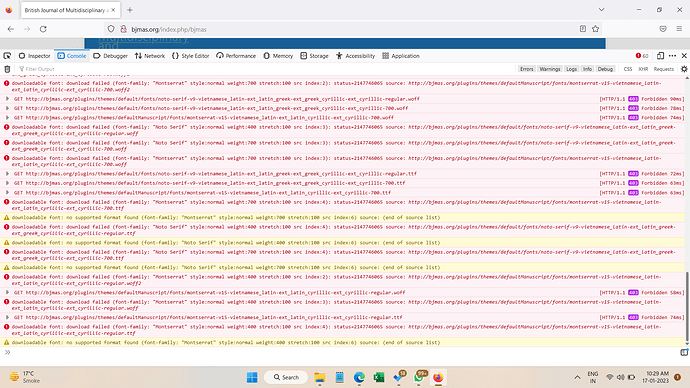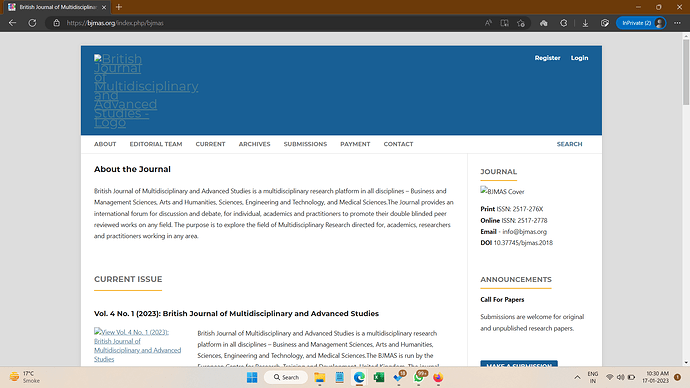@asmecher @rcgillis I am sorry for the duplicate posting as I am new here and my first two queries were not answered by anyone hence I thought I should post again to get attention. My apologies, this will not be repeated. I will be continuing to reply on this thread.
@asmecher the config.inc.php has all the recommended settings enabled since the installation.
@rcgillis I upgraded from 3.3.0.10 to 3.3.0.13.
The website came to live as soon as I turned off these settings:
display_errors = On
show_stacktrace = On
deprecation_warnings = On
log_web_service_info = On
Now, after it came back online, since then the website is not loading any images. It is just showing the alt texts and I have tried to reupload the images but no success.
Further, when I try to clear the template cache, it throws a Server 500 error. This 500 error comes up everytime I try to clear the cache as well as some settings. After 2-3 refreshes, the page loads but the cache does not get cleared. I checked my errorlog and found this.
[17-Jan-2023 04:36:19 UTC] PHP Fatal error: Uncaught GuzzleHttp\Exception\ConnectException: cURL error 28: Failed to connect to pkp.sfu.ca port 80 after 31953 ms: Couldn’t connect to server (see https://curl.haxx.se/libcurl/c/libcurl-errors.html) in /home4/mylibvq4/public_html/bjmas.org/lib/pkp/lib/vendor/guzzlehttp/guzzle/src/Handler/CurlFactory.php:200
Stack trace:
#0 /home4/mylibvq4/public_html/bjmas.org/lib/pkp/lib/vendor/guzzlehttp/guzzle/src/Handler/CurlFactory.php(155): GuzzleHttp\Handler\CurlFactory::createRejection(Object(GuzzleHttp\Handler\EasyHandle), Array)
#1 /home4/mylibvq4/public_html/bjmas.org/lib/pkp/lib/vendor/guzzlehttp/guzzle/src/Handler/CurlFactory.php(105): GuzzleHttp\Handler\CurlFactory::finishError(Object(GuzzleHttp\Handler\CurlHandler), Object(GuzzleHttp\Handler\EasyHandle), Object(GuzzleHttp\Handler\CurlFactory))
#2 /home4/mylibvq4/public_html/bjmas.org/lib/pkp/lib/vendor/guzzlehttp/guzzle/src/Handler/CurlHandler.php(43): GuzzleHttp\Handler\CurlFactory::finish(Object(GuzzleHttp\Handler\CurlHandler), Object(GuzzleHttp\Handler\EasyHandle), Object(GuzzleHttp\Handler\CurlFactory))
#3 /home4/mylibvq4/public_html/bjmas.org/lib/pkp/lib/vendor/guzzlehttp/guzzle/src/Handler/Proxy.php(28): GuzzleHttp\Handler\CurlHandler->__invoke(Object(GuzzleHttp\Psr7\Request), Array)
#4 /home4/mylibvq4/public_html/bjmas.org/lib/pkp/lib/vendor/guzzlehttp/guzzle/src/Handler/Proxy.php(51): GuzzleHttp\Handler\Proxy::GuzzleHttp\Handler{closure}(Object(GuzzleHttp\Psr7\Request), Array)
#5 /home4/mylibvq4/public_html/bjmas.org/lib/pkp/lib/vendor/guzzlehttp/guzzle/src/PrepareBodyMiddleware.php(37): GuzzleHttp\Handler\Proxy::GuzzleHttp\Handler{closure}(Object(GuzzleHttp\Psr7\Request), Array)
#6 /home4/mylibvq4/public_html/bjmas.org/lib/pkp/lib/vendor/guzzlehttp/guzzle/src/Middleware.php(29): GuzzleHttp\PrepareBodyMiddleware->__invoke(Object(GuzzleHttp\Psr7\Request), Array)
#7 /home4/mylibvq4/public_html/bjmas.org/lib/pkp/lib/vendor/guzzlehttp/guzzle/src/RedirectMiddleware.php(70): GuzzleHttp\Middleware::GuzzleHttp{closure}(Object(GuzzleHttp\Psr7\Request), Array)
#8 /home4/mylibvq4/public_html/bjmas.org/lib/pkp/lib/vendor/guzzlehttp/guzzle/src/Middleware.php(59): GuzzleHttp\RedirectMiddleware->__invoke(Object(GuzzleHttp\Psr7\Request), Array)
#9 /home4/mylibvq4/public_html/bjmas.org/lib/pkp/lib/vendor/guzzlehttp/guzzle/src/HandlerStack.php(71): GuzzleHttp\Middleware::GuzzleHttp{closure}(Object(GuzzleHttp\Psr7\Request), Array)
#10 /home4/mylibvq4/public_html/bjmas.org/lib/pkp/lib/vendor/guzzlehttp/guzzle/src/Client.php(351): GuzzleHttp\HandlerStack->__invoke(Object(GuzzleHttp\Psr7\Request), Array)
#11 /home4/mylibvq4/public_html/bjmas.org/lib/pkp/lib/vendor/guzzlehttp/guzzle/src/Client.php(162): GuzzleHttp\Client->transfer(Object(GuzzleHttp\Psr7\Request), Array)
#12 /home4/mylibvq4/public_html/bjmas.org/lib/pkp/lib/vendor/guzzlehttp/guzzle/src/Client.php(182): GuzzleHttp\Client->requestAsync(‘GET’, Object(GuzzleHttp\Psr7\Uri), Array)
#13 /home4/mylibvq4/public_html/bjmas.org/lib/pkp/classes/xml/PKPXMLParser.inc.php(113): GuzzleHttp\Client->request(‘GET’, ‘http://pkp.sfu…’)
#14 /home4/mylibvq4/public_html/bjmas.org/lib/pkp/classes/xml/PKPXMLParser.inc.php(199): PKPXMLParser->_getStream(‘http://pkp.sfu…’)
#15 /home4/mylibvq4/public_html/bjmas.org/lib/pkp/classes/db/XMLDAO.inc.php(52): PKPXMLParser->parseStruct(‘http://pkp.sfu…’, Array)
#16 /home4/mylibvq4/public_html/bjmas.org/lib/pkp/classes/site/VersionCheck.inc.php(76): XMLDAO->parseStruct(‘http://pkp.sfu…’, Array)
#17 /home4/mylibvq4/public_html/bjmas.org/lib/pkp/classes/site/VersionCheck.inc.php(44): VersionCheck::parseVersionXML(‘http://pkp.sfu…’)
#18 /home4/mylibvq4/public_html/bjmas.org/lib/pkp/classes/site/VersionCheck.inc.php(175): VersionCheck::getLatestVersion()
#19 /home4/mylibvq4/public_html/bjmas.org/lib/pkp/pages/admin/AdminHandler.inc.php(98): VersionCheck::checkIfNewVersionExists()
#20 /home4/mylibvq4/public_html/bjmas.org/lib/pkp/classes/core/PKPRouter.inc.php(392): AdminHandler->initialize(Object(Request), Array)
#21 /home4/mylibvq4/public_html/bjmas.org/lib/pkp/classes/core/PKPPageRouter.inc.php(246): PKPRouter->_authorizeInitializeAndCallRequest(Array, Object(Request), Array, false)
#22 /home4/mylibvq4/public_html/bjmas.org/lib/pkp/classes/core/Dispatcher.inc.php(144): PKPPageRouter->route(Object(Request))
#23 /home4/mylibvq4/public_html/bjmas.org/lib/pkp/classes/core/PKPApplication.inc.php(362): Dispatcher->dispatch(Object(Request))
#24 /home4/mylibvq4/public_html/bjmas.org/index.php(68): PKPApplication->execute()
#25 {main}
thrown in /home4/mylibvq4/public_html/bjmas.org/lib/pkp/lib/vendor/guzzlehttp/guzzle/src/Handler/CurlFactory.php on line 200
Please help.