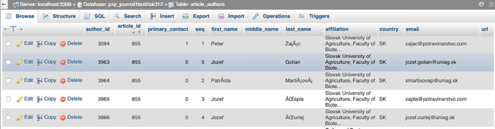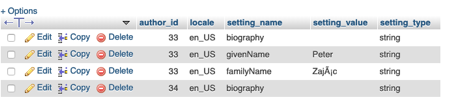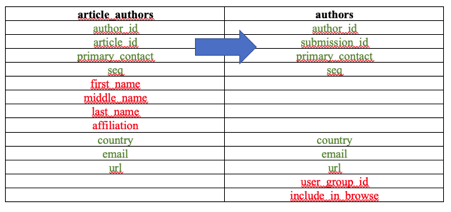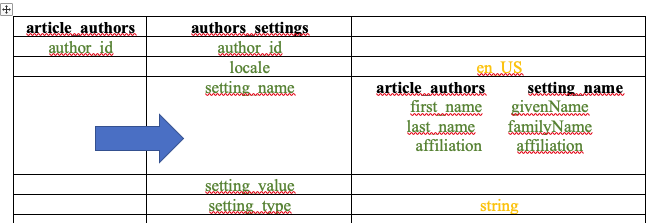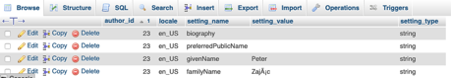Hello I have solved this problem. Good advice for anyone who goes from older 2.3.1-2 to newer 3.1.2. See if you have .htaccess. In our case: Our journal www.potravinarstvo.com display its content using the wordpress website, which was secured by the Wordfence security plugin that set up .htaccess. This plugin and htaccess prevented the loading of CSS style and also prevented the installation of the new version of OJS.
During the installation several problems occured!
We have tried different methods: patching and also upragding through the web interface as well as through the command line. We successfully upgrade to the version 3.1.2, but we found that the authors’ names of individual submissions and published articles are not displayed (missing)!
Firstly, it was possible to go from 2.3.1-2 to 2.3.2 and next to the 2.3.2.1 without any problems. From 2.3.2.1 to 2.3.2.2 the installation works but… authors names were not transformed to the new database table and was not displayed!
How we solved this? We made a look to the MYSQL database With phpMyadmin at our cPanel at hostgator.com.
Author data are located in the old table article_authors
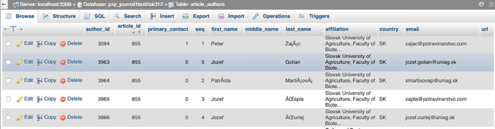
and should be manually transferred to new table: authors
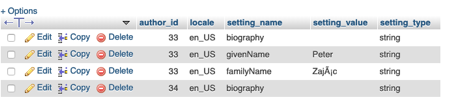
Example of commands:
SELECT author_id, article_id, primary_contact, seq, country, email, url FROM article_authors ORDER BY author_id ASC
INSERT INTO authors (author_id, submission_id, primary_contact, seq, country, email, url, user_group_id, include_in_browse) (SELECT author_id, article_id, primary_contact, seq, country, email, url, ‘14’, ‘1’ FROM article_authors ORDER BY author_id ASC)
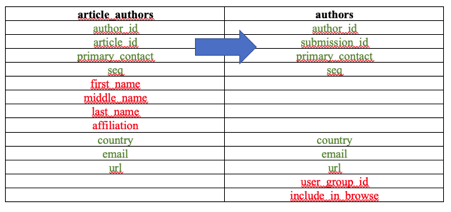
Also, it is necessary to look to the new table: authors_settings. This new table contains information about each author in setting_name.
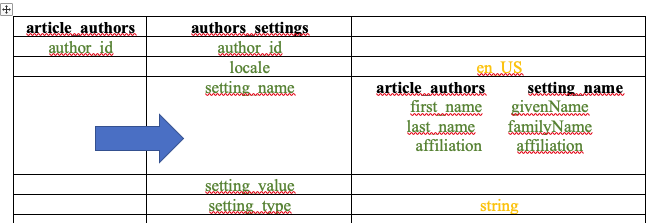
setting_name can have the following values (givenName, familyName, biography, preferredPublicName, orcid, affiliation)
We have created for each author_id the givenName, familyName, biography, preferredPublicName and affiliation
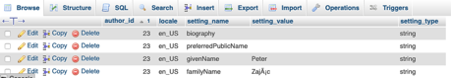
Do not create setting_name orcid for each submission if it does not exists in your old database. The orcid value can not be NULL- If you create it, than the ojs will have a problem to create new submission…
Consequently we have added the records from old table article_authors to new table author_settings
Example of insert command:
INSERT INTO author_settings (author_id, locale, setting_name, setting_value, setting_type) (SELECT author_id, ‘en_US’, ‘givenName’, concat(first_name,’ ',middle_name), ‘string’ FROM article_authors ORDER BY author_id)
In the next step we manually reassigned old submissions to editors.
Finaly the website is working, Crossreff and DOAJ plugins and automatic sending of the xml data to these databases are working well.
Only some minor problem remained unsolved:
- We do not see the old reviews. But we will upload them again only for the active submission.
- ORCid plugin problem: We have set up the API key, website URL: https://potravinarstvo.com/journal1 and URIs redirect link: https://potravinarstvo.com/journal1… when the authors would like to register with ORCID, after entering the login name and password… blank pop up window is displayed. If the author continue with the submission process and upload the article file and click the continue button… than the system won’t let go, it is not possible to proceed to next submission step. After deactivation of the ORCID plugin it is working.
- How to display assigned editor names for Submission All Active Tab? It was possible to see what editor was assigned for the sumbission in old versions of OJS… I am missing this functionality. Journal manager and editors dont know what editor and how many submission has assigned. From management point of view, this functionality is very important.
Thank you for your reply