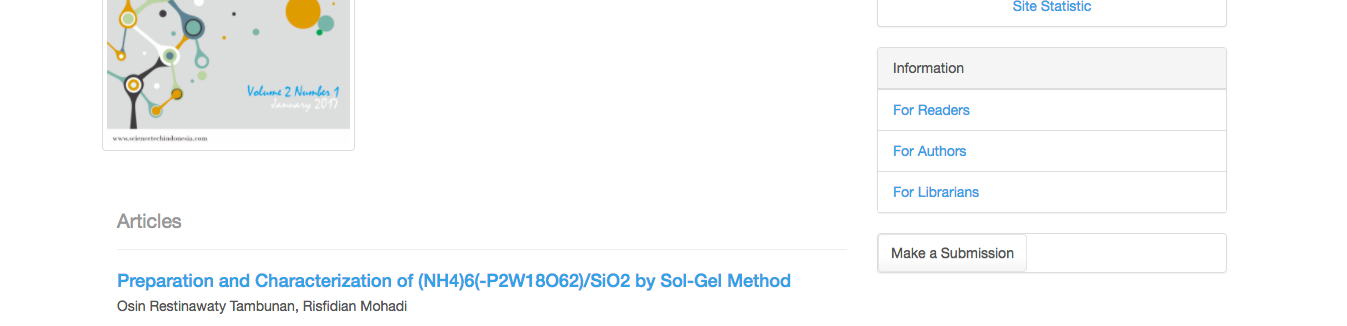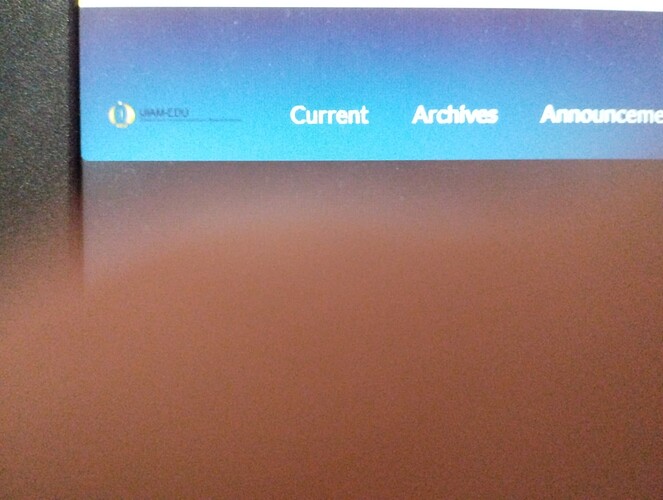Dear PKP OJS master
Now I use OJS 3 Platform in my journal system and I have implemented bootstrap theme in it. In this case, I have some question about the theme editing.
How to reduce the size of the sidebar, because we think that the sidebar size of the bootstrap theme was too large.
How to change the logo position in the header from the left to the upper of the navigation menu in the header.
tobe
Thanks.
The bootstrap theme requires a working knowledge of HTML, CSS, and Javascript to customize. The introduction to the theme itself is here:
Now that OJS 3 is available I’ve prepared version 1.0 of the community-organised Bootstrap 3 theme.
You can download the theme and read the installation instructions.
What is it?
Bootstrap 3 is a popular HTML/CSS/JavaScript framework for building websites. The Bootstrap 3 theme is a community effort to maintain an OJS 3 theme that implements bootstrap components, so that developers can take advantage of existing resources to rapidly customise the design of their OJS 3 journal.
Read about the…
It looks like the changes you want are CSS based, so I would start with this CSS tutorial:https://www.w3schools.com/css/
NateWr
June 28, 2017, 1:47pm
3
The changes you describe sounds like it may be easier to modify the template files. The sidebar size can be addressed by adjusting the grid column classes here:
And here:
* represents a page-level override, and doesn't indicate whether or not
* sidebars have been configured for thesite.
*}
</main>
{* Sidebars *}
{if empty($isFullWidth)}
{capture assign="sidebarCode"}{call_hook name="Templates::Common::Sidebar"}{/capture}
{if $sidebarCode}
<aside id="sidebar" class="pkp_structure_sidebar left col-xs-12 col-sm-2 col-md-4" role="complementary" aria-label="{translate|escape key="common.navigation.sidebar"}">
{$sidebarCode}
</aside><!-- pkp_sidebar.left -->
{/if}
{/if}
</div><!-- pkp_structure_content -->
<footer class="footer" role="contentinfo">
<div class="container">
Learn more about the Bootstrap grid system.
You’ll probably need to take the logo out of the navbar component in the header here:
Learn more about the Bootstrap navbar .
could you please explain more how to set the background image in header? what to change in header.tpl?
1 Like
@mhktub can you describe in more detail what you would like to accomplish and let us know what theme you are using?
1 Like
Nate… could you please describe more detail about the coding to make my logo in header in normal size? I use darkly theme from bootsrap …