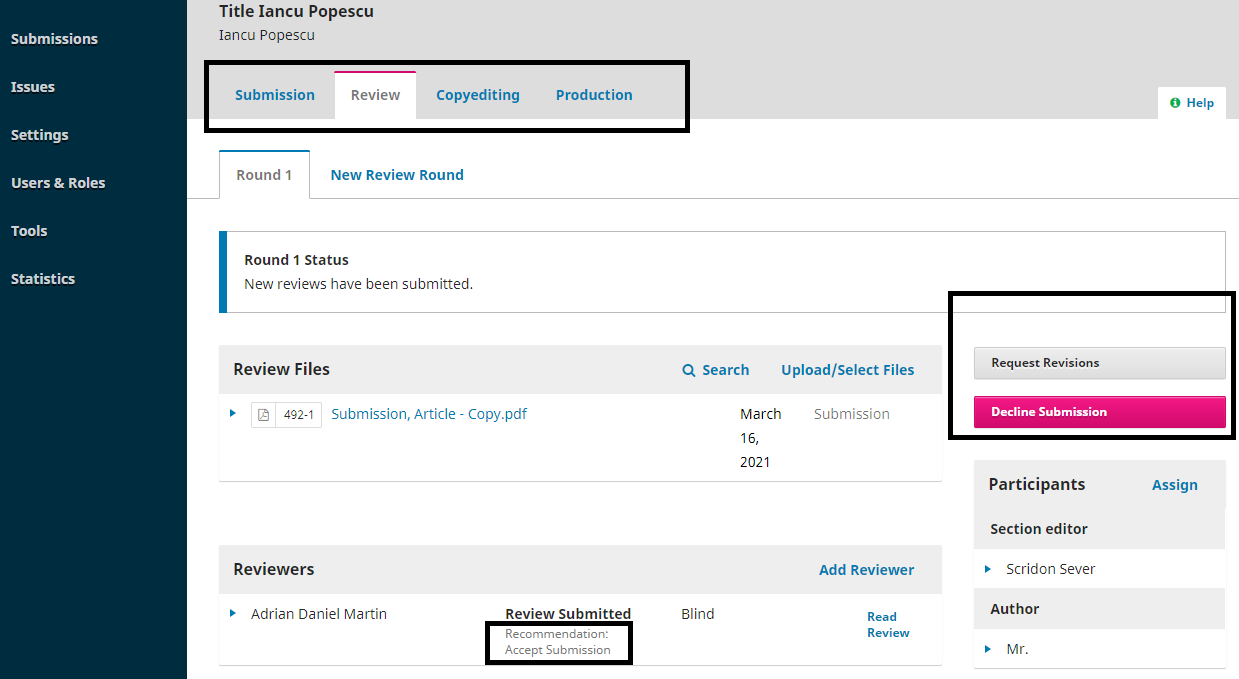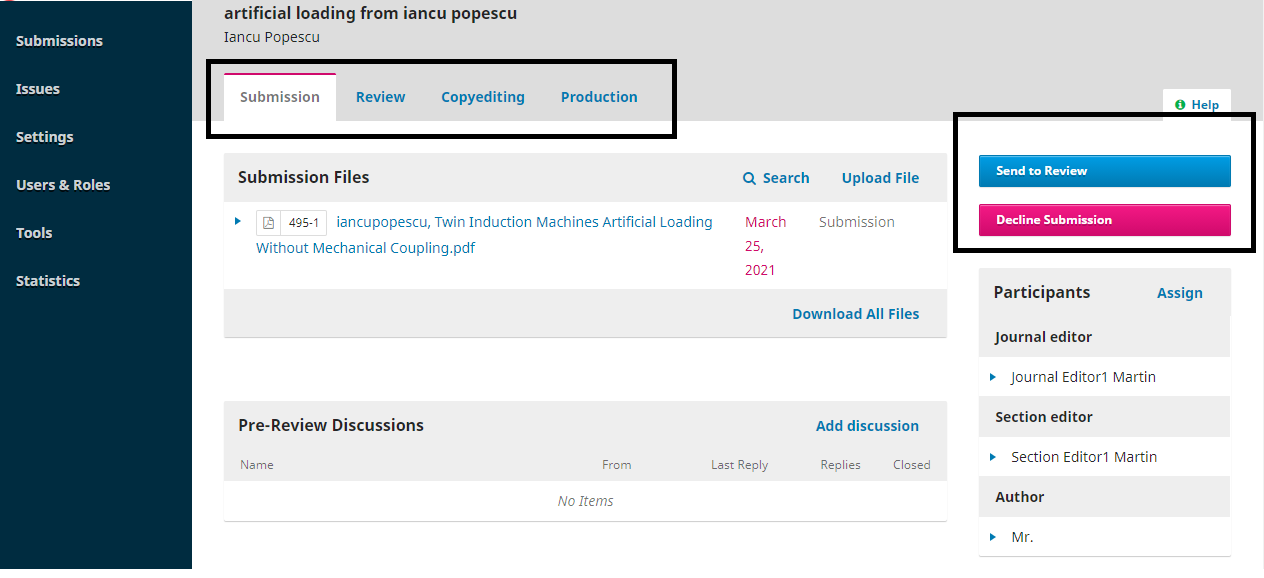Hello,
My name is Martin Adrian, I’m from the Editorial Board of the Journal Of Electrical Engineering from University Politehnica Timisoara, Romania.
We recently changed our journal platform on OJS/OKP version 3.1.2.0. At the moment I am configuring all the settings required for Front-End and for Workflow.
I’ve made different accounts (for the Author, Reviewer, Journal Editor, Section Editor) with which I checked the workflow.
The problem I face is related to the lack of the “Accept and Skip Review” and “Accept Submission” buttons. No matter what account I am logged in with (Journal Editor, Section Editor, CopyEditor), these buttons does not exist, even if the paper was already reviewed. I also verify in Users & Roles if the “This role is only allowed to recommend a review decision and will require an authorised editor to record a final decision” box is uncheck, and so it is.
I have also add some print screens in different conditions.
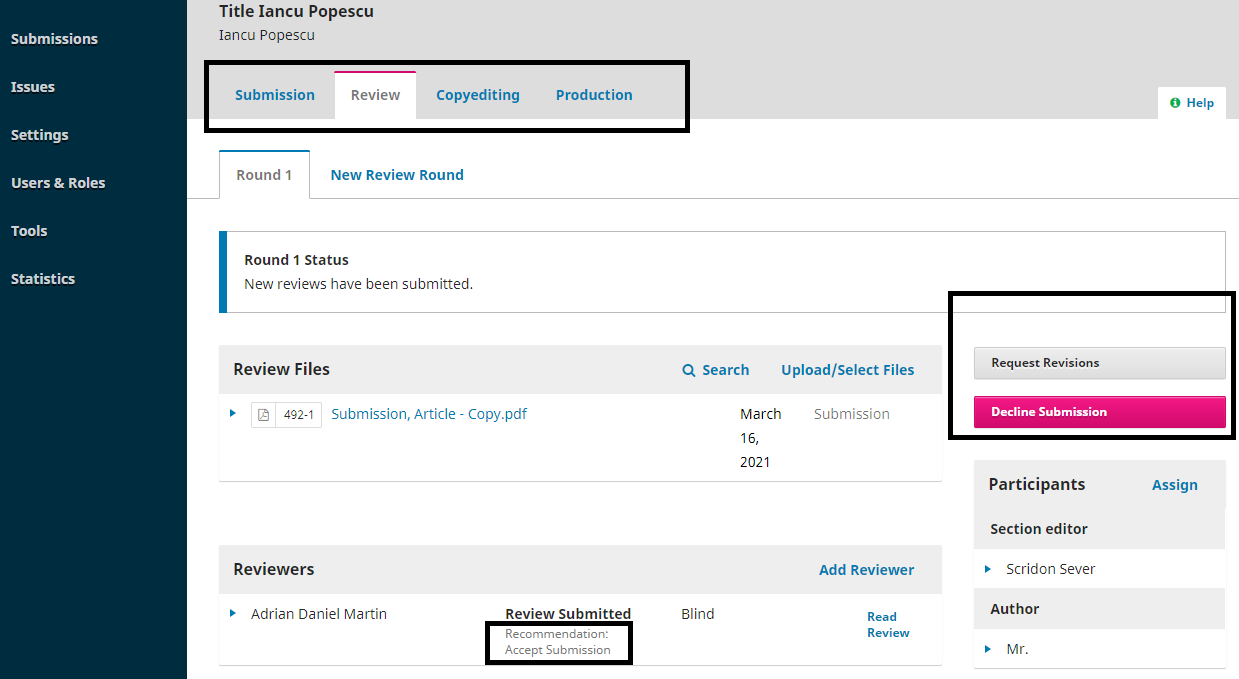
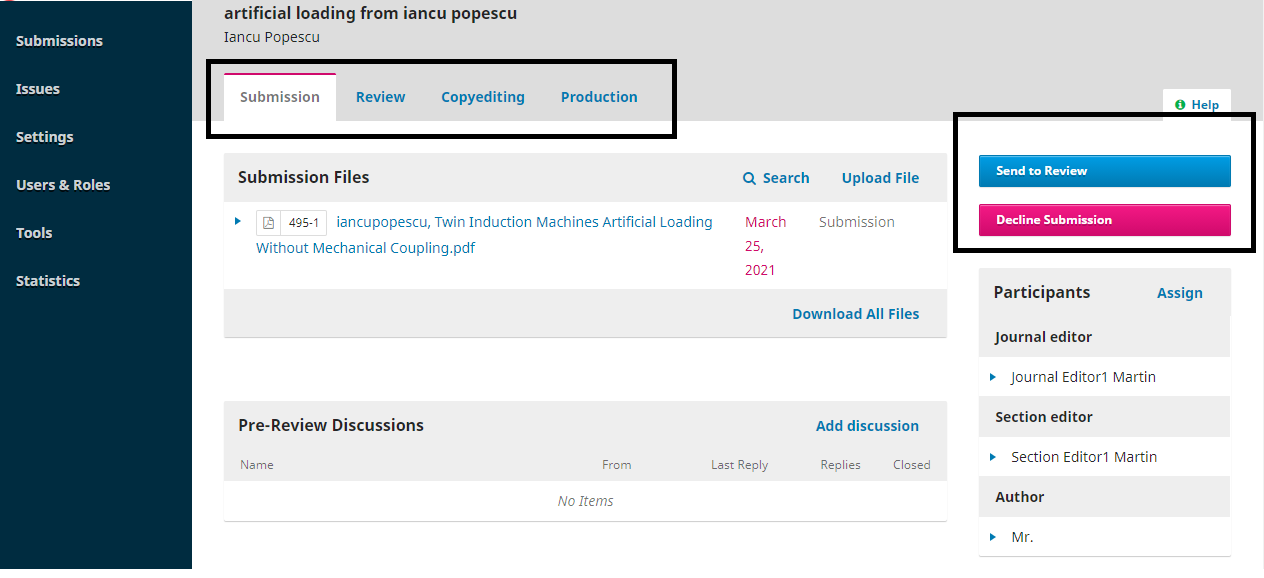
I am asking you for help!
Please let me know what I am doing wrong? Why I can’t accept papers and send them to the next process (copyediting).
Thank you very much!
Adrian Martin
JEE Editorial Team Member
Teaching Assistant UPT,
+40725411866
Hi @MartinMTN,
In OJS 3.1 documentation we note:
Action Buttons: These include Send to Review, Accept and Skip Review, and Decline Submission.
Note: If you don’t see these buttons, you likely have not yet assigned the submission to an editor.
https://docs.pkp.sfu.ca/learning-ojs/3.1/en/editorial-workflow#review
I’m wondering if you assigned the editor (and not just as the section editor - as an “Editor”) to the submission if that would make a difference? You could also check the “Users & Roles” settings to see if the designated roles who have been assigned have access to the appropriate parts of the workflow. Please give that a try and let me know if it works.
Best regards,
Roger
PKP Team
Dear @rcgillis
First of all, I wanna thank you for your kind response!
Everything that you suggested to me, was already checked before I asked for help.
However, the problem, and also the solutions, was outside the platform:
one of my open-source browser extensions (Adblock Plus) blocked my access to the “Accept and Skip Review” button. This way, this button was missing from the page. Maybe is a bug on the platform or this is how it should work.
I highly recommend treating this problem in your online manual (Journal Settings).
Thank you very much!
Best regards,
Adrian Martin
JEE Editorial Team Member
Teaching Assistant UPT (Romania)
Hi @MartinMTN,
Thanks for reporting back on this. Interesting that this was caused by an Ad blocker extension. Should other users identify this issue we will update our documentation to flag this issue.
Best regards,
Roger
PKP Team