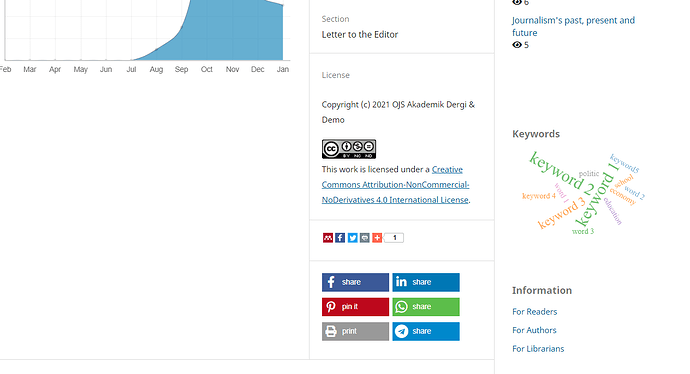Hi, I am having problems on showing the tools for the AddThis plugin. Plugin is enabled and I already registered at AddThis, but the icons will not display. How do I solve this? I already tried pasting the codes from AddThis to custom header plugin but still nothing shows on the homepage. I am using OJS 3.1.2.4. Please help me.

Hi @kkaegeumna,
How did you install the plugin? For example, did you download the .tar.gz file and upload the files to your website manually, or did you use the plugin gallery?
Regards,
Alec Smecher
Public Knowledge Project Team
I download the .tar.gz file from github according to the version of my OJS and then i enabled the plugin on my OJS. But after I enabled, the icons still not displayed. What is it that I do wrong?
Thank you for your help.
Hi @kkaegeumna,
What did you do with the .tar.gz file you downloaded – did you unpack it manually into your OJS installation area, or upload it into OJS via the “install a new plugin” tool, or something else?
Regards,
Alec Smecher
Public Knowledge Project Team
Thank you for your help. I already solved this! 
Hola, a mi me ocurre el mismo problema con el addthis, me puedes colaborar
Hola @alvaro_jose_feria … No sé si ya resolviste tu problema, pero por si acaso te comento una de las posibles causas.
El que los botones de las redes sociales aparezcan, o no, viene dado por una cuestión de configuración de segurodad de los navegadores… últimamente los navegadores vienen configurados por defecto para evitar que la actividad del usuario sea rastreada por distintos sitios sin su consentimiento. Eso hace que algunas cosas (como los botones de compartir en la redes sociales, no aparezcan)
Para que sí lo hagan, deberías:
a) Navegar hasta la página en la que no aparecen los botones, aunque vos sabés que ahí están
b) Hacer click sobre el “Escudito” que aparece en el navegador, justo a la izquierda de la barra de direcciones (generalmente a la izquierda del ícono del candadito que muestra que el el sitio visitado está firmado digitalmente o no) Eso te va a mostrar información sobre la configuración de protección de la privacidad del navegador… Lo primero que aparece es una leyenda que dice “La protección contra el rastreo aumentada ahora está habilitada para este sitio” con un botón de activación/descativación
c) Haciendo click en el botón de activación/desactivación se desactiva el bloqueo de rastreo para ese sitio en particular
d) Verificar que aparezcan los botones de compartir en las redes sociales (tal vez sea necesario recargar la página)
Hello kkaegeumna,
We’re having the same issue. Same version 3.1.2.4. Where did you paste the AddThis code in OJS? (in 3.0.1 used to be at Custom Header Plugin, but it seems not working here).
Thanks a lot!
Regards,
alejandro_shuttera
i have the same problem, and i installed it with “install a new plugin”
Hello @AC1,
I see that you’ve posted about this here: Plugin Social Media
This is an older thread, so perhaps let’s continue the conversation on your original post.
Best regards,
Roger
PKP Team