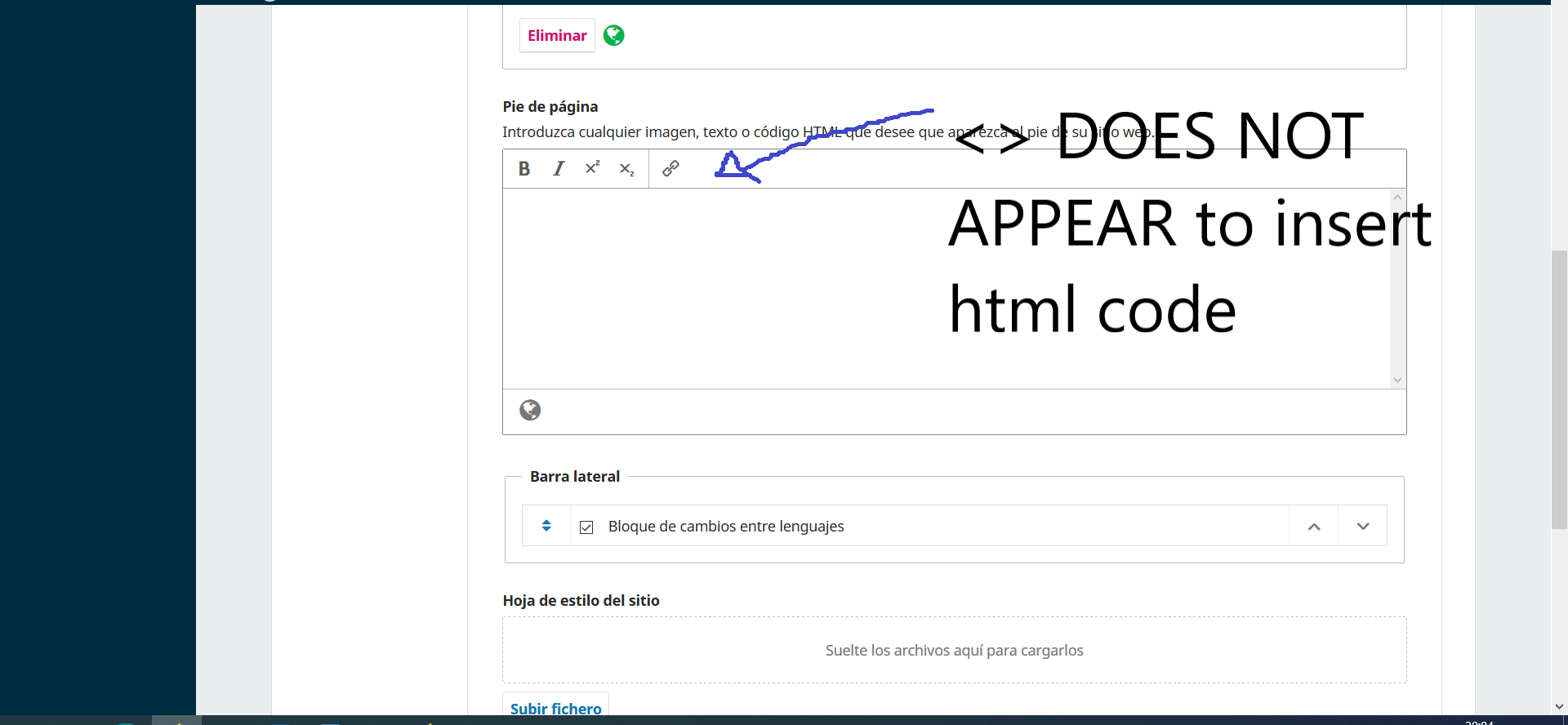
Hi @Pandora_ramin,
I’m not able to replicate the issue you’re having.
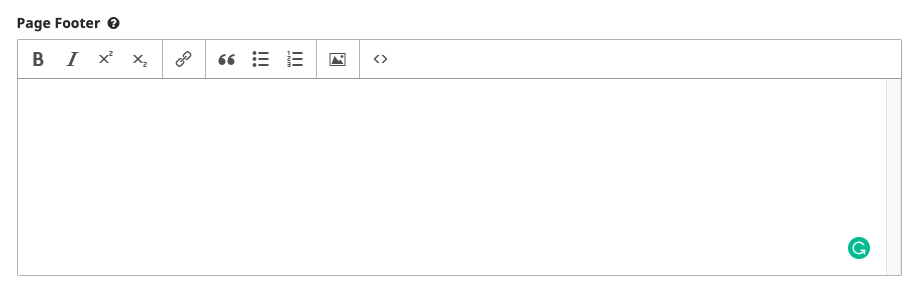
Were there any other issues with your installation or upgrade that you’re seeing?
Kind Regards,
Patricia M.
Public Knowledge Project
Hi all,
See the discussion here: Some of the Tiny MCE Editor have limited feature · Issue #5848 · pkp/pkp-lib · GitHub
Regards,
Alec Smecher
Public Knowledge Project Team
I did not find a solution to the problem not on the forum not on the link here: https://github.com/pkp/pkp-lib/issues/5848
So I found the solution myself, if you want an extended editor on HOME PAGE in Page Footer, find the file:
lib\pkp\classes\components\forms\site\PKPSiteAppearanceForm.inc.php
open it in Notepad and find the line:
‘value’ => $site->getData(‘pageFooter’),
and then after add:
‘toolbar’ => ‘bold italic superscript subscript | link | blockquote bullist numlist | image | code’,
‘plugins’ => ‘paste,link,lists,image,code’,
‘uploadUrl’ => $imageUploadUrl,
The End
or you can also extend FieldRichTextArea.inc.php permanently by adding few options in lib/pkp/classes/components/forms/FieldRichTextarea.inc.php to $toolbar and $plugins
/** @var array Optional. A list of required plugins. */
public $plugins = 'paste,link,noneditable,code,image';
/** @var array Optional. A key/value list of content that can be inserted from a TinyMCE button. */
public $preparedContent;
/** @var boolean Whether the $preparedContent properties should be replaced in the field's initial value. */
public $renderPreparedContent = false;
/** @var string Optional. A preset size option. */
public $size;
/** @var string Optional. A preset toolbar configuration. */
public $toolbar = 'bold italic superscript subscript | link code image';