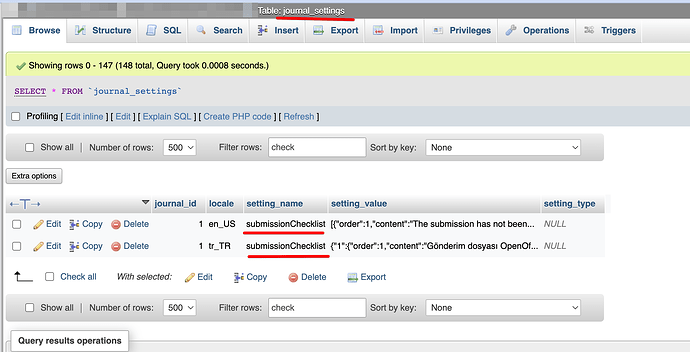Describe the issue or problem
In workflow settings, at “Submission” tab, “Submission Preparation Checklist” does not show up, with the message “Loading” in Japanese site.
We can see “Submission Preparation Checklis” in English site.
How to fix this? Dabase error or template file is broken?
What application are you using?
OJS 3.1.0.0
Additional information
None
I suggest you update OJS as soon as possible.
To solve the problem you mentioned above:
Use the administration panel in English.
Go to the checklist area.
You will see the checklist in English.
Edit each checklist and add their Japanese in the Japanese field.
Please let me know if your issue has been resolved.
Thank you for your suggestion.
I cloud edit “Submission Preparation Check list” of Japanese version in English site.
However, in Japanese site, I still see “Loading”. This will be only fixed by updating OJS, right?
Thank you again.
I suggested you update because you are using an old version.
There is a chance that the update will fix your problem.
We had a similar problem before.
Our solution method:
We deleted the “submissionChecklist” lines in the “journall_settings” table in the database.
We recreated the Checklists for both languages from the OJS management panel.
This is how our problem was solved.
Please do not forget to backup your database before doing these operations.
So that we can assist you further
Can you check the error log on your server for the domain that used by the OJS?
And paste the related error here so the community can help you with that.
I cannot find the error log file. Instead, I found html files of activity report of the server.
Here is a excerpt.
I hope this helps.
medbiol.sabsnpo.org/EJ3 is our site for OJS.
The period for analysis: 26Feb2023 00:02 (JST?) - 26Feb2023 23:55
-
broken link
|request #| url|
|63|https://www.google.com/|
|2|https://www.google.com/url|
|1|https://medbiol.sabsnpo.org/EJ3/index.php/MedBiol/management/settings/publication|
|1|https://search.yahoo.co.jp/|
|1|https://medbiol.sabsnpo.org/EJ3/index.php/MedBiol/article/view/400/315|
|1|https://medbiol.sabsnpo.org/EJ3/index.php/MedBiol/authorDashboard/submission/510|
|1|https://medbiol.sabsnpo.org/EJ3/index.php/MedBiol/authorDashboard/submission/511|
|1|https://medbiol.sabsnpo.org/EJ3/index.php/MedBiol/submissions|
|1|https://medbiol.sabsnpo.org/EJ3/plugins/generic/pdfJsViewer/pdf.js/build/pdf.worker.js|
-
unsuccessful request
|request #| file
|43|/favicon.ico|
|35|/robots.txt|
|10|/apple-touch-icon.png|
|10|/apple-touch-icon-120x120-precomposed.png|
|9|/apple-touch-icon-120x120.png|
|8|/apple-touch-icon-precomposed.png|
|4|/wp-login.php|
|3|/EJ3/plugins/themes/default/js/lib/popper/popper.js.map|
|3|/EJ3/plugins/themes/default/js/lib/bootstrap/dropdown.js.map|
|3|/EJ3/plugins/themes/default/js/lib/bootstrap/util.js.map|
|3|/EJ3/index.php/MedBiol/article/download/348/294/|
|2|/EJ3/index.php/MedBiol/article/download/378/336/|
|1|/vendor/phpunit/phpunit/src/Util/PHP/eval-stdin.php|
|1|/en/.env|
|1|/phpunit/phpunit/Util/PHP/eval-stdin.php|
|1|/blog/vendor/phpunit/phpunit/src/Util/PHP/eval-stdin.php|
|1|/.well-known/assetlinks.json|
|1|/core/app/.env|
|1|/cms/vendor/phpunit/phpunit/src/Util/PHP/eval-stdin.php|
|1|/admin/controller/extension/extension/|
|1|/vendor/phpunit/Util/PHP/eval-stdin.php|
|1|/EJ3/index.php/MedBiol/article/download/341/301/|
|1|/app/.env|
|1|/core/.env|
|1|/assets/.env|
|1|/panel/vendor/phpunit/phpunit/src/Util/PHP/eval-stdin.php|
|1|/admin/phpmyadmin/|
|1|/psnlink/.env|
|1|/dev/vendor/phpunit/phpunit/src/Util/PHP/eval-stdin.php|
|1|/files/|
|75|[others: 75 files]|
Thank for the suggestion.
Editing the database is difficult for me.
However, I will try it later.