i am using ojs 3.2.1.2. a few weeks ago, ojs was no problem. but a few days ago, in the Administration> Site Setup> Languages setting, Locale was marked with an asterisk (*), whereas previously it appeared English and Indonesian.
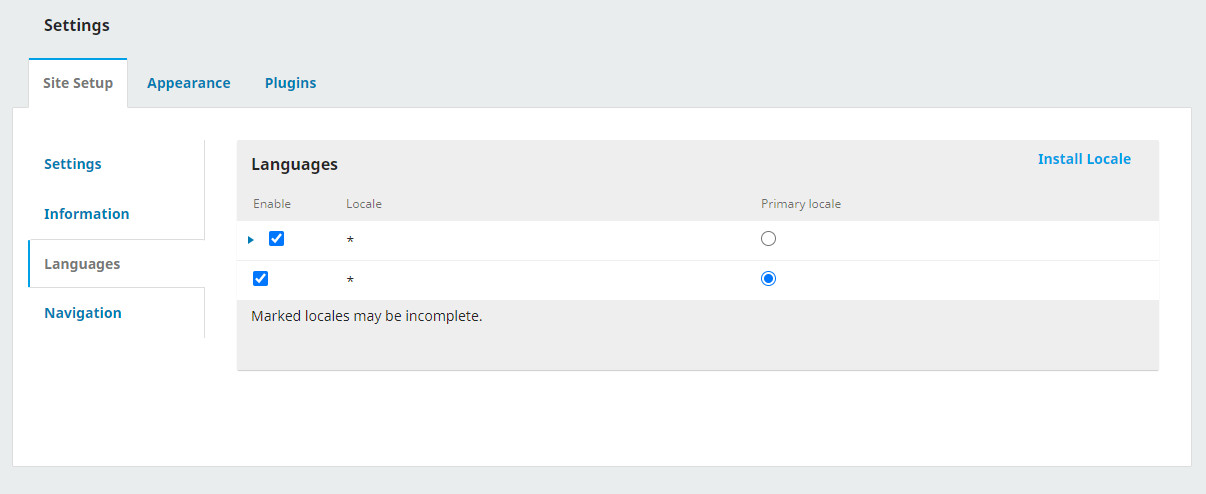
Then when I tried to click Install locale, an error message appeared:
Downloading language packs from the Public Knowledge Project web server is not currently available because:
Your server does not have or allow execution of the GNU “tar” utility.
OJS is unable to modify the locale registry file, typically “registry / locales.xml”.
Language packs can be manually downloaded from the PKP web site.
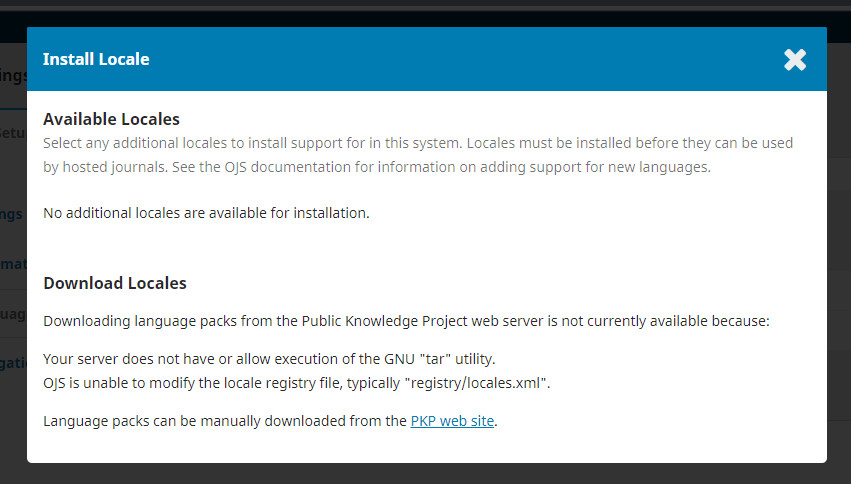
I have installed tar on my ubuntu and previously there was no error like this. Is this because of the permissions of the file or directory? or is there a missing configuration?
My apache error.log :
[Fri Dec 18 20:12:01.803676 2020] [php7:warn] [pid 110893] [client 55.32.149.30:16396] PHP Warning: filemtime(): stat failed for registry/locales.xml in /data/www/ojs322/lib/pkp/classes/i18n/PKPLocale.inc.php on line 701
[Fri Dec 18 20:12:01.806623 2020] [php7:notice] [pid 110893] [client 55.32.149.30:16396] PHP Notice: Undefined index: id_ID in /data/www/ojs322/lib/pkp/classes/site/Site.inc.php on line 39
[Fri Dec 18 20:12:01.806635 2020] [php7:notice] [pid 110893] [client 55.32.149.30:16396] PHP Notice: Undefined index: en_US in /data/www/ojs322/lib/pkp/classes/site/Site.inc.php on line 39
Please help with this problem
Regards,
Viper