Hi,
Can Copyeditors upload files to the “Author Copyedit” or “Final Copyedit” section for an article or does that have to be done by an Editor or Section Editor?
Many thanks,
Scott
Hi,
Can Copyeditors upload files to the “Author Copyedit” or “Final Copyedit” section for an article or does that have to be done by an Editor or Section Editor?
Many thanks,
Scott
Hi @ScottAbbott,
What version of OJS are you using?
Regards,
Alec Smecher
Public Knowledge Project Team
Hi Alec,
We are on 2.4.7.1
I have just spoken to the copyeditor in question and the question is slightly amended.
It is now:
The copyeditor used to be able to upload a newly copyedited version to Line 1 in the Copyedit section to replace the original file that came through from submission. Now, for some reason, the copyeditor cannot upload the replacement file to Line 1. I had to login as an Editor to upload the replacement paper (4330-22908-3-CE.docx ) to Line 1:
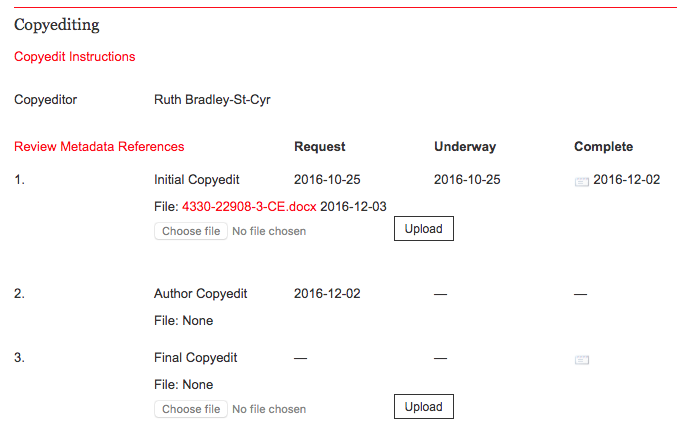
Can you please tell me why the copyeditor can no longer upload to the copyeditor section - Line 1 or otherwise?
Many thanks,
Scott
Hi @ScottAbbott,
There shouldn’t be a configuration change that would cause this – is it possible that you were running a different version of OJS when the behavior was different?
Regards,
Alec Smecher
Public Knowledge Project Team
Hi @asmecher
No I think the OJS version we have been running has been the same for the time in which the problems have occurred.
It seems to be quite recent when this issue has arisen. The copyeditor just got back to me to say that she just successfully uploaded another paper to the copyedit section so she says the problem is intermittent.
Any ideas?
Thanks and regards,
Scott
Hi @ScottAbbott,
Hmm, are these large files or is this user on a particularly slow connection? I wonder whether you’re not having some kind of intermittent connection problem rather than an issue with OJS.
Regards,
Alec Smecher
Public Knowledge Project Team
Hi @asmecher,
I asked the copyeditor (2-3 years experience with OJS) about this. She wrote:
Dear Scott,
The file was 2,792 KB, but we’ve handled bigger files than that this time with no problem. I was indeed able to click the choose file button and pick the file from my computer, and then it seemed to be uploading, but it did not suceed. We can tell this because the date did not update to the day of upload.
Best Regards,
So it may indeed be an intermittent connection problem. What do you think we could do?
Thanks,
Scott
Hi @ScottAbbott,
If you’re able to try a second time and get the file to upload, that suggests it was an intermittent (i.e. connection-related) problem. If it consistently fails to upload every time, then it might be a software problem.
Regards,
Alec Smecher
Public Knowledge Project Team