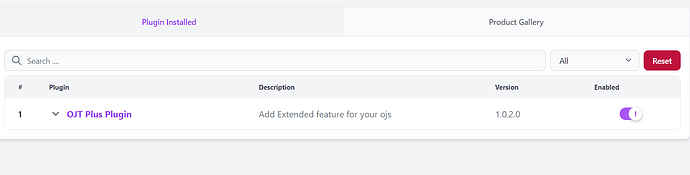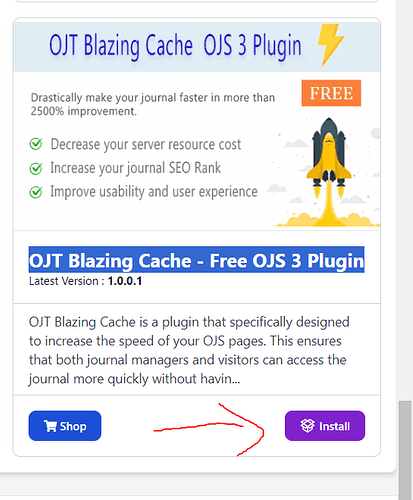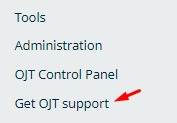Hello Everyone…
Once again, we have created an innovative product for improving your journal. Based on our real test the plugin as we called OJT Blazing Cache has increased more than 2500% speed of the page ![]() , Yes you read it right! We have improve the speed with amazing fast. In short, how the plugin works, it will intelligently create a cache file for the dynamic content of your OJS and update them whenever changes are made in the OJS backend.
, Yes you read it right! We have improve the speed with amazing fast. In short, how the plugin works, it will intelligently create a cache file for the dynamic content of your OJS and update them whenever changes are made in the OJS backend.
Story:
After successfully developing the OJT Rocket Plugin, which has been widely adopted by journals in this community, and significantly improved query mechanisms in OJS, we seamlessly integrated it with the Nginx Microcache system, achieving an impressive 300% enhancement. However, over time, we encountered limitations with Nginx Microcache for native caching control within OJS and the complication of setting it up, motivating us to strive for further improvements.
One drawback of the OJT Rocket Plugin is that it only optimizes queries, still relying on MySQL requests for each one. Also, when using Nginx micro caching, there are discrepancies between backend updates by editors and frontend data.
The substantial strain on MySQL in one of our clients, managing a highly active OJS with dedicated 16 CPUs and experiencing persistent server overload due to high traffic, spurred us to explore alternative solutions beyond hardware upgrades.
Motivated by this challenge, our team sought a better solution, resulting in the creation of the OJT Blazing Cache plugin. Leveraging the reliable infrastructure of OJS, we’ve harnessed its Hook system to seamlessly integrate our plugin, ensuring effortless compatibility across different web servers used by your journal.
After thorough testing, our plugin significantly improved journal response times by over 2500%. Its standout feature is seamless integration within OJS, providing users with control over cache clearance and intelligent updates in response to data changes.
Read the complete article on improving the 2500% speed and the demo site that uses the plugin here.
What are the benefits of this for your journal?
- Enhanced Search Engine Ranking: Search engines prioritize websites that load quickly and provide a smooth user experience. By improving the loading speed of your journal’s website, you can increase its ranking on search engine results pages, leading to higher visibility and more organic traffic.
- Increased Credibility: A fast-loading website reflects positively on the credibility of your journal. It demonstrates your commitment to providing a seamless and efficient user experience, which can enhance the perception of your journal among readers, authors, and researchers.
- Cost Savings: Faster loading speeds can lead to decreased server resource consumption and reduced hosting costs. By optimizing your website’s performance, you can potentially lower the expenses associated with hosting and server maintenance.
How to get a free plugin.
We provide a free version of the OJT Blazing Cache plugin. To get the free version, you can subscribe to our newsletter to get the plugin. Once you have added your email the system will send it right away for you.
Add your email now here
Additional Infomation :
Currently, the plugin only supports OJS 3.3 and 3.4
If you have any question please don’t hesitate to write down below.
Regards
Ghazi