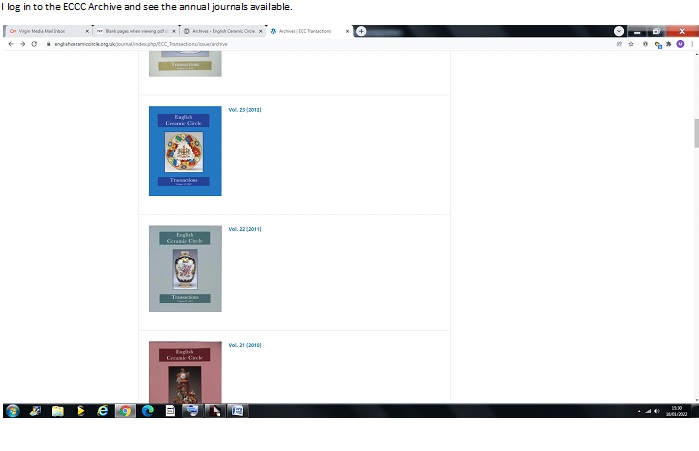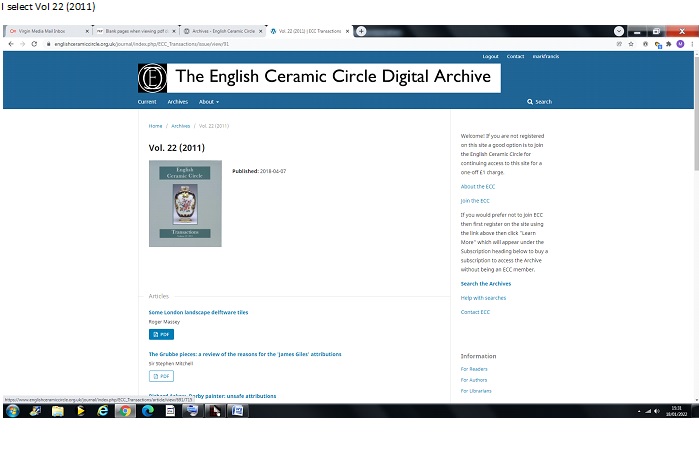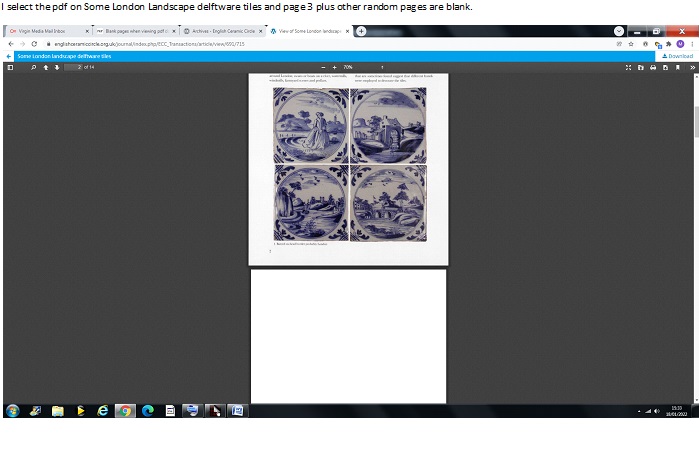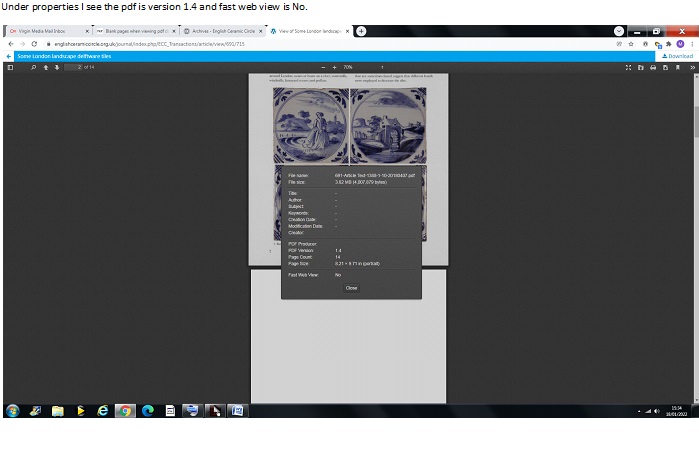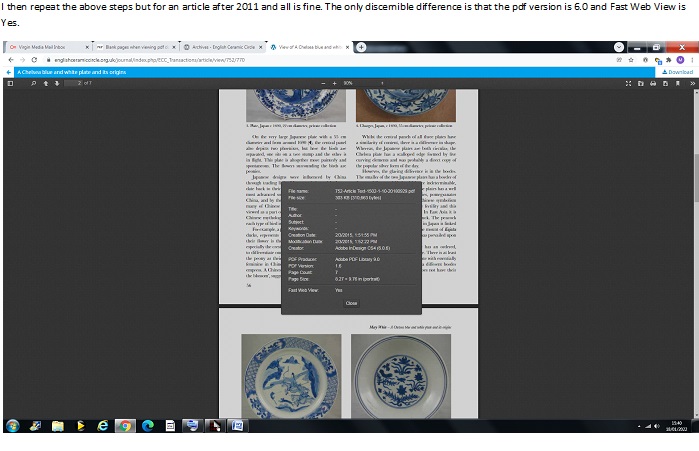In the past couple of weeks users have reported to me that when viewing OJS Archive articles they are finding that blank pages appear in the document. However, when an article (pdf) is downloaded to the user’s pc the article is complete.
I have noticed that this seems to be a problem particular to older articles with pdf version 1.4 whilst those of pdf version 1.6 and above are ok. We are currently running OJS version 3.2.1.0.
Has anyone encountered this problem and what corrective action is required? Alternatively is there an OJS patch available to correct it.
Thank you,
Mark
Hi @markfrancis,
Can you point us to an example of one of your articles where this issue is occurring? That might be more helpful to see the problem first-hand.
-Roger
PKP Team
Roger,
I have sent an example to your personal email address.
Your assistance is appreciated.
Regards,
Mark
Roger,
I am unable to get a word document attachment of my screen shots to you as it isn’t available to me on the reply options. Can you or the board administrator give me permission to add an attachment (temporarily if need be) in order to progress this?
Thanks,
Mark
Hi @markfrancis,
Images (.jpg or .png) are a preferred format for posting here on the forum. Can you take screenshots in those formats and post them here?
-Roger
PKP Team
Hi @markfrancis,
Interesting… what do you see when you look at the galley version in the editorial workflow of OJS - does the PDF appear differently than the one presented publicly on the site?
-Roger
PKP Team
Hi @markfrancis,
You’re probably using the PDF.js reader when viewing PDF documents through the OJS reader interface. This is a 3rd-party piece of software that’s commonly used to present PDF files in the browser.
The version of PDF.js that’s included in OJS 3.2.1 is quite old; if you upgrade your OJS to the latest (3.3.x) you’ll get a newer version of PDF.js that’ll probably be able to render your PDFs properly.
Alternately, you might be able to run your PDFs through a processing tool like Ghostscript to transform them in a way that the older pdf.js can handle – unfortunately I don’t have a concrete suggestion for the transformation to try, but you might find something on Stackoverflow.
Regards,
Alec Smecher
Public Knowledge Project Team
Alec, Roger,
Thank you for your valuable input. I have put in a request to 2020 to update us to the latest version of OJS to see if that resolves the issue.
Regards,
Mark