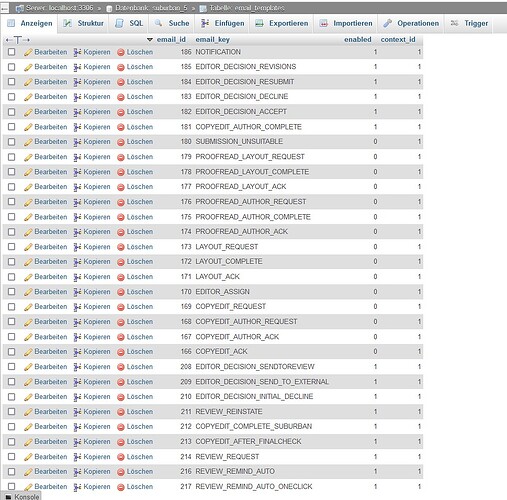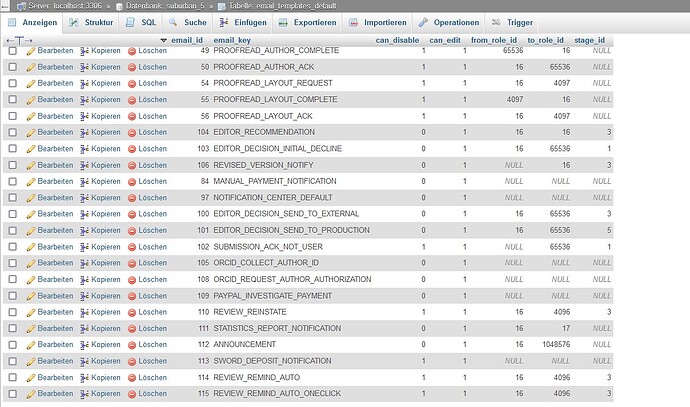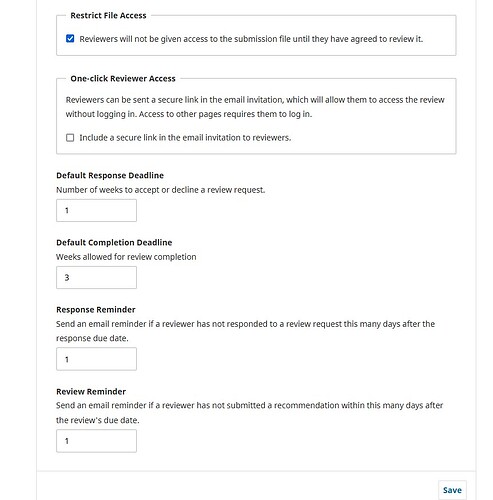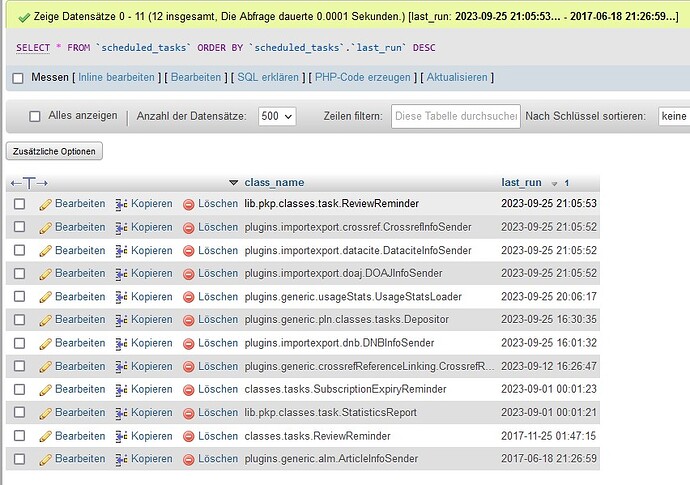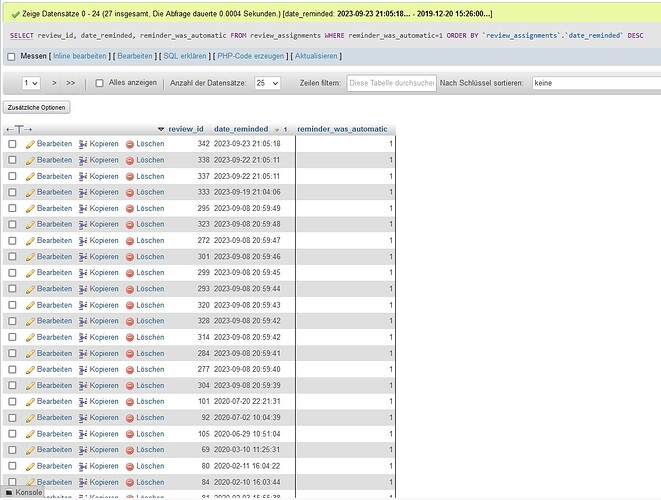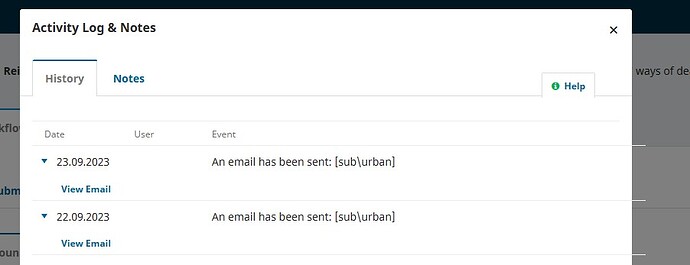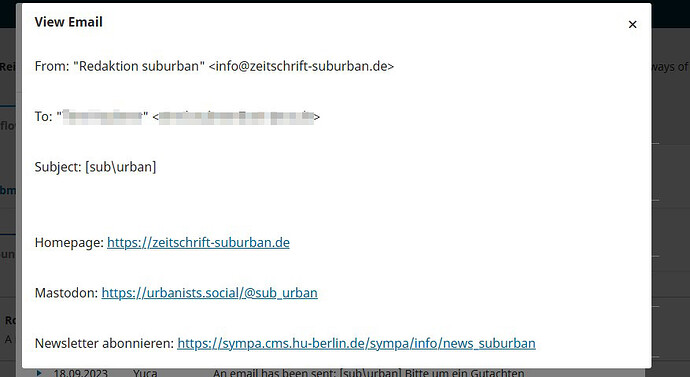Dear Community,
we have a problem with the automatic review reminder emails (REVIEW_REMIND_AUTO). These are not sent or sent incorrectly, without subject and content. Details are explained below. We do not use the REVIEW_REMIND_AUTO_ONECLICK.
The problem could occur because we deleted the REVIEW_REMIND_AUTO entries from the email_templates and email_templates_default database tables a few years ago to make the email menus, which were very cluttered in an earlier OJS version, more manageable. A few weeks ago, we decided to re-enable the automatic review request reminder emails. So I added the REVIEW_REMIND_AUTO (and REVIEW_REMIND_AUTO_ONECLICK) entries back into the email_templates and email_templates_default tables. Could the error be due to wrong values for context_id, from_role_id, to_role_id, stage_id, can_edit, can_disable, etc.?
This is what our tables email_templates and email_templates_default look like:
email_templates
email_templates_default
And here is a screenshot of our email configuration (Workflow > Review > Setup):
scheduled_tasks are active and we are using the ACRON plugin. The scheduled_tasks table in the database is also being updated regularly.
I checked which automatic reminder emails were going out, using the SQL-query
SELECT review_id, date_reminded, reminder_was_automatic FROM review_assignments WHERE reminder_was_automatic=1;
This is the result:
I then checked the activity logs of the respective submissions. Mails have been sent, but without subject and content.
It seems that scheduled tasks are working but not using the correct email template REVIEW_REMIND_AUTO.
We would be very grateful for any advice on how we can proceed to narrow down the errors.
Best regards,
Michael