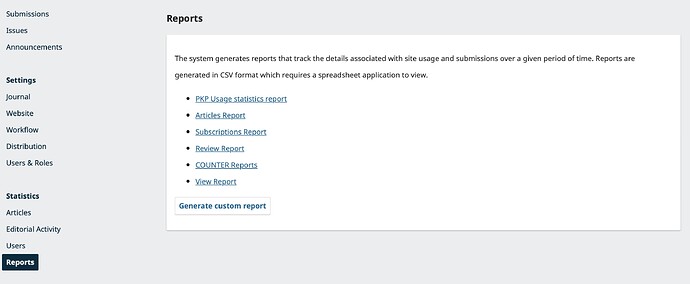Describe the issue or problem
Although working for years with OJS I have just downloaded the articles report for the first time. And I am blown away by this tool. It will compiling our book of abstract so much easier with all the info in one file: Submission ID, Title, Abstract, Given Name, Family Name, ORCID iD, Country, Email, Homepage, Bio, Section, Keywords.
Steps I took leading up to the issue
However, after downloading the information on References and DOIs is not displaying the in excel file. Is this an error or a design choice. If it is the latter, can the plugin easily be modified with a few lines of code to add References and DOIs. If so, can you share us these?
What application are you using?
OJS 3.3.0-13
Hi @Franklinx,
Regarding this:
Can you clarify which report you downloaded on the References? Where was this in OJS that you downloaded this from?
-Roger
PKP Team
The “articles report” (just below the PKP Usage statistics report).
It contains in detail all information on the articles with the exception of References and DOIs.
Hi @Franklinx,
Okay, thanks for clarifying, I suspected that might be the case but wanted to be sure. Yes - I downloaded that one too and got the same report and it it did include the DOIs. However, it was located in a column far to the right (in column CJ using excel), past the multiple author details.
It’s worth noting that the report actually includes submissions that have not actually been published, so a lot of those would not have DOIs assigned.
Perhaps check the columns again, in the CA-CJ range (it could be further or sooner depending on if your journal has a lot of multi-authored articles, because these tend to take up a lot of columns in the spreadsheet).
-Roger