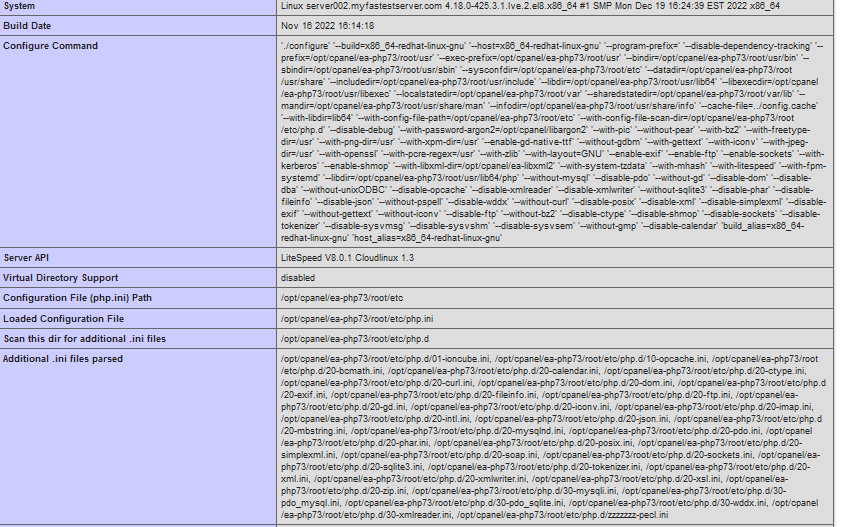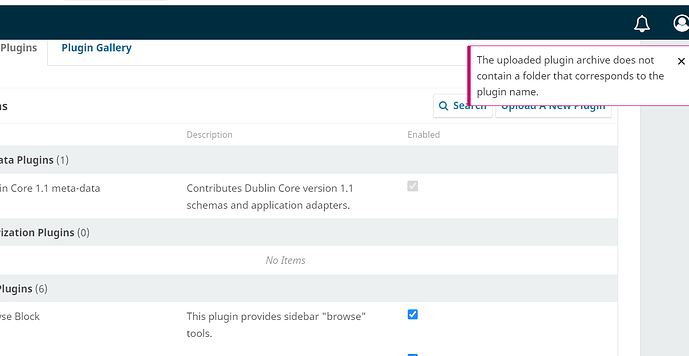A blank page almost always indicates a PHP error which was captured in your webserver’s error log. Locate that error and we’ll have some more to go on.
Also please provide your OJS version; which changes are made before it didn’t work anymore and server error logs.
In depth troubleshooting is described here:
@IJBSRR_Journal
Thank you for the information.
If I follow the link you provided, I get an Internal Server Error (500). This means that there is an PHP error. You can find this error in your webserver error log. This is usually at /var/log/apache/error.log.
The uploaded plugin archive does not contain a folder that corresponds to the plugin name.
When I tried to add a new plugin, there is an error, I am unable to install it, please guide me on how to fix the issue.
Upgrade the Plugin but can’t solve, again same showing. please solve …
The uploaded plugin archive does not contain a folder that corresponds to the plugin name.
When I tried to add a new plugin, there is an error, I am unable to install it, please guide me on how to fix the issue.
Upgrade the Plugin but can’t solve, again same showing. please solve …