Actually, I’d like to know the answer as well.
When I used the normal article workflow, I can’t recall seeing an option to attach files for download.
To be clear, this should be editorially-controlled, not an automatic PDF of the HTML article.
We will have data papers and other types of auxillary material that should be available for download.
I’m looking at some sort of “custom block” or something that can be set to appear on the relevant article page only.
Clues??
Hi @JohnBrisbin,
The original post that you posted on was not active, so I’ve pulled it into another post here. You should be able to do this, but how you go about it will depend on what version of OJS you are using - can you clarify what specific version you’re using (e.g. 3.3.0-8)?
Best regards,
Roger
PKP Team
Hey there Roger, thanks so much for the fast response.
I’m back on OJS 3.3.0.3 at the moment. I can upgrade to xxxx.8 if you advise it…was just waiting for a full point release before tackling the upgrade.
Cheers!
(NB: The message board sort of encouraged me to “wake up” the topic by posting to it…thanks for actually enlivening it!)
Hi @JohnBrisbin,
Thanks for clarifying. One ways I’ve done this is through journals utilizing components, which you can setup in OJS: Learning Open Journal Systems 3.3 - Workflow Settings - you can then have authors upload various pre-identified components (e.g. datasets, etc.), and then have those display alongside the article galleys - might that suit your use case?
Best regards,
Roger
PKP Team
That looks Perfect, Roger, thanks for the assistance.
I will give it a try later this week.
In the interim, I have to figure out how to edit an existing article in a Journal edition that has already been published (is this even possible?)…it wasn’t until I published the journal edition that I realised there was no PDF attachment, which prompted this thread.
Kind regards,
JBrisbin
Hi @JohnBrisbin,
Yes - that’s possible. You first, have to unpublish the article, though. See here for more thorough instructions for how to go about that: Learning Open Journal Systems 3.3 - Production and Publication
Best regards,
Roger
Greetings Roger and colleagues,
I am so sorry to be so slow with this, but I finally unpublished my first (Test) edition, watched the video, added the PDF as a Transcript component, and re-published the edition.
But I have no idea how to actually display the component. It did not auto-magically appear on the article’s page, which is what I was expecting (hoping for).
The sample article is here: https://www.ethicalfeast.net/index.php/journal/article/view/1
What do you see now on the “Galleys” screen of the related article?
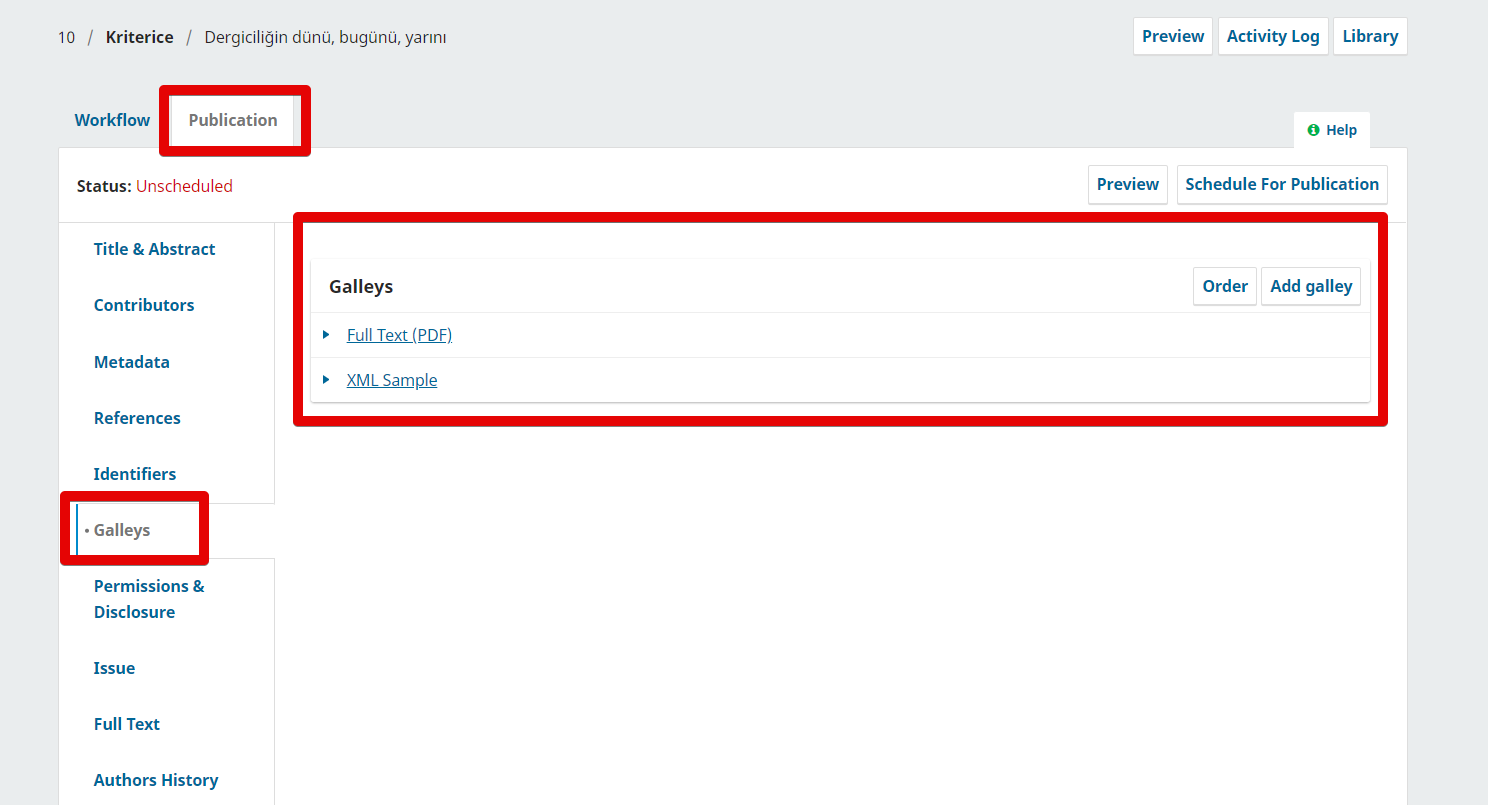
Well, that might be an issue:
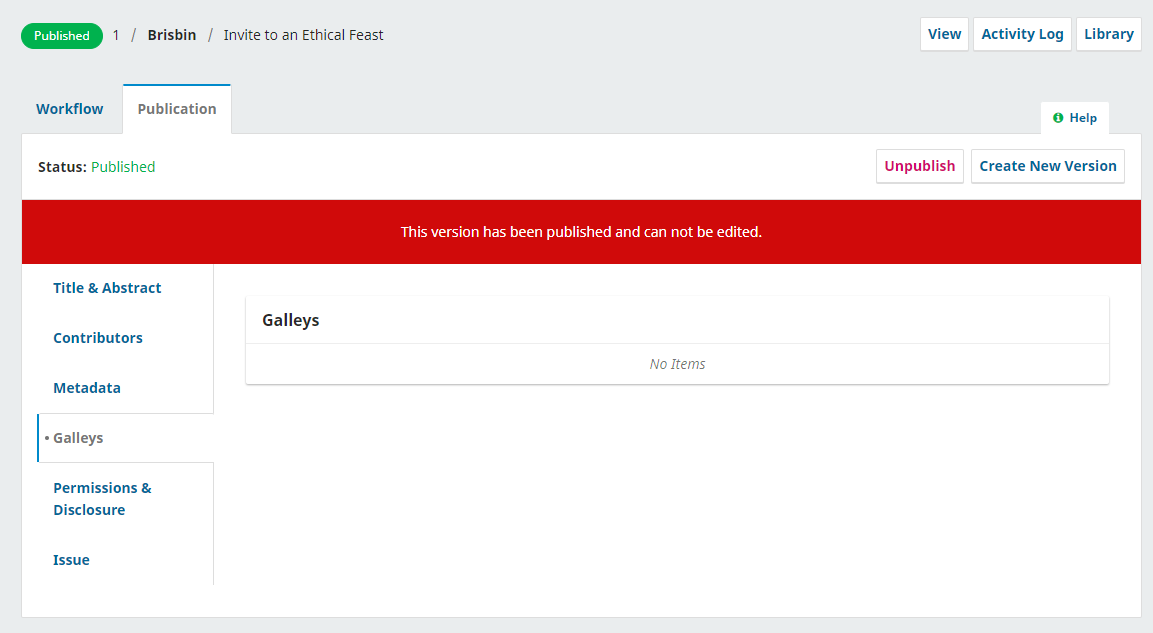
Your problem is right here.
Unpublish the article.
When you unpublish the article, you will see the “add galley” button.
Add the article file to the Galleys section and republish the article.
You will see your file in the article page…
Perfect! Thank you so much.
One of these days I’ll learn about how to customise the interface appearance (theme) so that the presentation is more usable. But for now, you have helped me achieve basic functionality.
Cheers!