Hi, I have installed the OJS 3.1.1.4 version. In the Sidebar management I don’t see “Add item”, as you can see in the screenshot
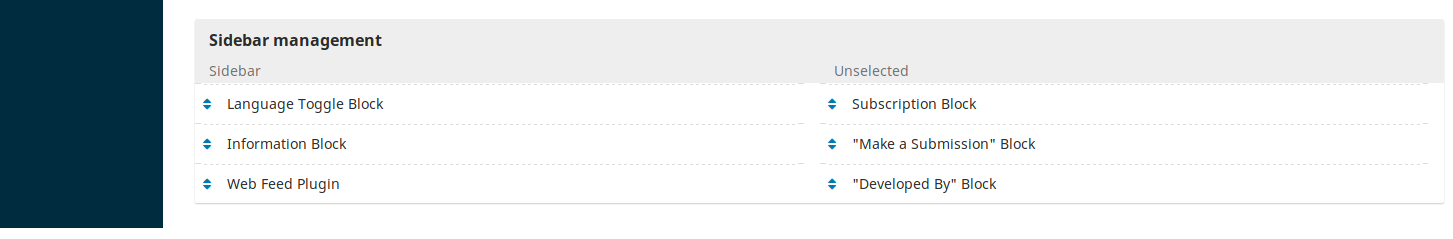
Can you help me? I’d like to add some logos to the sidebar
Thank you
Hi @emarinai
Side bar items are not added to that list, there. They are added as block plugins when you go to Settings → Website → Plugins, or else they are added on the same page by scrolling down to the Custom Block Manager plugin and using the link below the plugin name to “Manage Custom Blocks”.
When you add them here, they will end up on the screen you posted.
Cheers,
Thanks a lot! If I can, another question … what is the format of the
image to be loaded into the “Content” of a custom block? I tried the
“Upload” function in the “Content” window with a jpg, a bmp, a png image
but without success.
Best regards
hmmm… it could be the size of the upload as an issue, perhaps, but I’ve always found that the easiest way to get images into sidebar blocks was to place the image on the server directly via FTP in some other folder, and then link to it with an IMG tag in the editor, which is possible if you switch to the HTML Source option in the editor window.
Cheers
Thanks! Waiting for your reply, I did just like you tell me …
Cheers