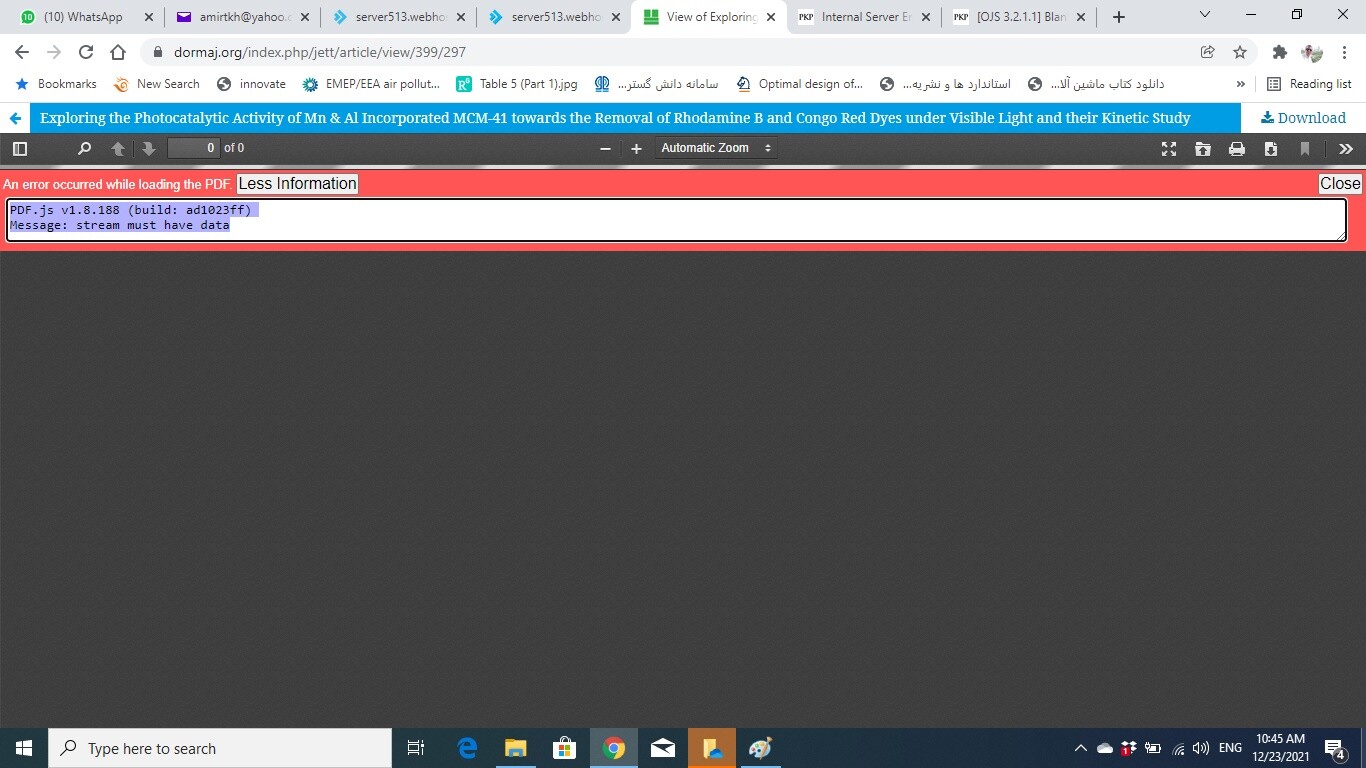Hi. We use the OJS version 3.1.1.4. Recently we cannot download our files in the OJS. When we want to download MS Word files in the journal dashboard we face this error “500 Internal Server Error”. Also, when we want to download the published articles from the journal website we face another error “PDF.js v1.8.188 (build: ad1023ff), Message: stream must have data”. I take a snapshot of this issue in the following picture. Can you help me to solve this problem?
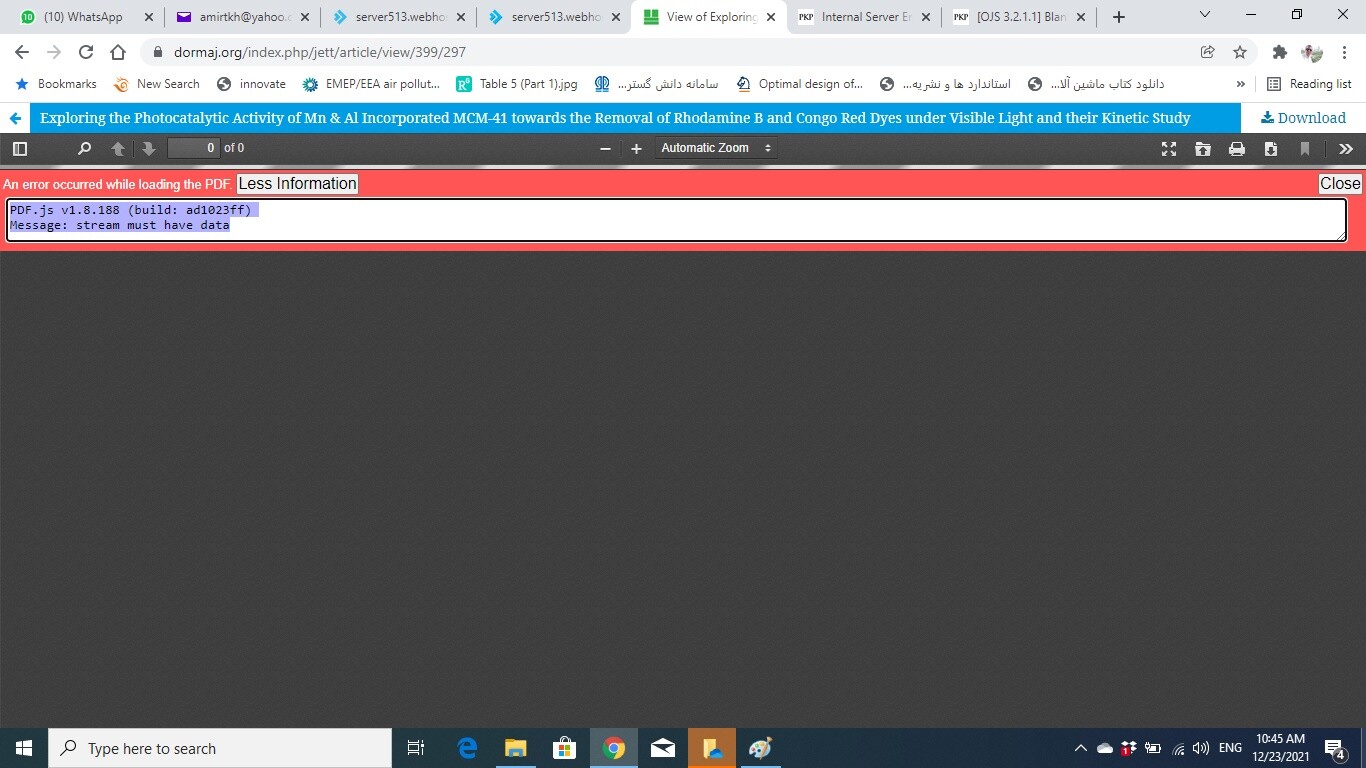
Hello @Amirreza_Talaiekhoza,
You should check your Apache/Nginx error.log in order to see what was the raised Exception.
Hi. I’m sorry for the trivial question. Where should I find the “error.log” file? I faced a lot of files and folders in the journal host. I could not find the address “Apache/Nginx/error.log” in the journal host.
Have you updated the journal recently?
When did this problem occur?
Did you make any changes to the settings in the config file?
eg Can you confirm that the “files_dir: ___________” setting/path is correct?
Hi. Our website host had a failure last week due to a hardware problem. After solving the problem by the host staff, our OJS system has not properly worked. We did not change the config.inc file. I checked the “files_dir” in the “config.inc” and I found that the path is correct (/home2/ijcsseor/domains/dormaj.org/public_html/files).
The problem seems to have arisen due to the change made by the hosting company.
Could you ask the host staff if the file path is correct?
Usually it’s “home”, yours is “home2”
Great suggestion. It works when I changed home2 to home. Thank you very much.
1 Like
Hey. We also have the same problem as the problem above. We have also checked We did not change the config.inc file. I checked “files_dir” in “config.inc” and I find that the path is /home/u1014823/ojsdata, but still can’t download the file, please help me