Hi,
We are using Bootstrap theme by Nate and after the upgrade, we’re getting error: Fatal error : Uncaught → Smarty Compiler: Syntax error in template “app:app:frontendpagesindexJournal” on line 62 “{php}break;{/php}” {php}{/php} tags not allowed.
Hi,
We are using Bootstrap theme by Nate and after the upgrade, we’re getting error: Fatal error : Uncaught → Smarty Compiler: Syntax error in template “app:app:frontendpagesindexJournal” on line 62 “{php}break;{/php}” {php}{/php} tags not allowed.
Hi @locus,
The bootstrap3 theme hasn’t yet been updated to work with OJS 3.1.2. We’ll be working through the plugins today and early next week to make sure they’re all up to date and available in the Plugin Gallery within OJS; watch for it to appear there.
Regards,
Alec Smecher
Public Knowledge Project Team
(See Theme doesn't not work with 3.1.2 · Issue #110 · NateWr/bootstrap3 · GitHub for a link to a pull request that should resolve this in the meantime.)
Hi @asmecher
I successfully upgraded to ojs 3.1.2 and use the newest bootstrap version (bootstrap3-3.1.2.tar.gz), but using the bootstrap 3 whether the drop down menu of the navigation “about” works, nore can I see my old journals (“archives” ). I only get a 500 error message.
see the log files:
[Tue Mar 12 15:23:32.833205 2019] [:error] [pid 40112] [client 10.153.124.104:64557] PHP Warning: Declaration of CustomBlockPlugin::getBlockContext() should be compatible with BlockPlugin::getBlockContext($contextId = NULL) in /opt/ojs-bml/plugins/generic/customBlockManager/CustomBlockPlugin.inc.php on line 0, referer: https://bml-ojs3test.ub.uni-muenchen.de/index.php/bml/issue/view/1
[Tue Mar 12 15:23:32.861993 2019] [:error] [pid 40112] [client 10.153.124.104:64557] PHP Fatal error: Uncaught → Smarty Compiler: Syntax error in template “app:app:frontendpagesissueArchive” on line 45 “{url|assign:“prevUrl” router=$smarty.const.ROUTE_PAGE page=“issue” op=“archive” path=$prevPage}” unknown modifier ‘assign’ ← \n thrown in /opt/ojs-bml/lib/pkp/lib/vendor/smarty/smarty/libs/sysplugins/smarty_internal_templatecompilerbase.php on line 45, referer: https://bml-ojs3test.ub.uni-muenchen.de/index.php/bml/issue/view/1
Switching back to the “standard” layout everything works fine again.
Do you have any idea, what does cause these error messages?
Thanks,
Anna
Hi @akku,
Ah, there’s a problem with that theme. It’s filed at Replace |assign format for upgrade to smarty v3 · Issue #84 · NateWr/bootstrap3 · GitHub and should be fixed soon. Watch that entry for an update.
Regards,
Alec Smecher
Public Knowledge Project Team
Hi @asmecher,
is there a connection to this issue: Not work on OJS 3.1.2 · Issue #112 · NateWr/bootstrap3 · GitHub
Or does the bootstrap3 still need an update?
Thanks,
Anna
Hi @akku,
Not work on OJS 3.1.2 · Issue #112 · NateWr/bootstrap3 · GitHub is closed, but as of right now, Replace |assign format for upgrade to smarty v3 · Issue #84 · NateWr/bootstrap3 · GitHub is still open. Watch for that one to close; shortly after that, a new release should appear in the plugin gallery.
Regards,
Alec Smecher
Public Knowledge Project Team
The same problem with opening the archives of the journal and about how to find a solution?
Found a workaround for the Achives to make changes as outlined below.
https://github.com/pkp/ojs/pull/1782/files#diff-a1ed6d61c23c3df405232fd4b17b91aeR45
For about
replaced the bootstrap.js and bootstrap.min.js files with their 3.4.1 versions.
thank you very much for the new version of the bootstrap 3, now everythings works fine 
best regards,
Anna
sorry for bothering you again, but unfortunately only today I realized when migrating the next journal that with the new version of the bootstrap3 (bootstrap3-v3.1.2-2) the dropdown menu at “about” doesn’t work anymore. Before migrating we had several navgiation entries:
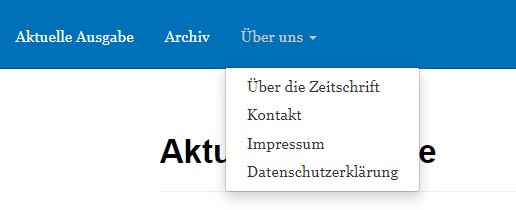
Now it’s lost, although the entries are still shown in the backend of the new ojs-version. Do I have to actively add the entries again? or is there a bug?
thanks, Anna
Hi @akku,
Could you provide us with more info regarding your issue?
Thanks!
@Dimitris_Efstathiou
ad 1. yes, all formerly items are there and correctly assigned, see:
ad 2. see above
ad 3. I don’t get any error messages related to the bootstrap or the navigation menu items, only related to the quickSubmitPluin:
[Thu Mar 28 08:50:20.241682 2019] [:error] [pid 9602] [client 10.153.124.104:49533] PHP Warning: Declaration of QuickSubmitPlugin::register($category, $path) should be compatible with Plugin::register($category, $path, $mainContextId = NULL) in /opt/ojs-mthz/plugins/importexport/quickSubmit/QuickSubmitPlugin.inc.php on line 241, referer: https://mthz-ojs3test.ub.uni-muenchen.de/MThZ/management/settings/website?r=5c9c7cbaebdeb
[Thu Mar 28 08:50:20.241719 2019] [:error] [pid 9602] [client 10.153.124.104:49533] PHP Warning: Declaration of QuickSubmitPlugin::smartyPluginUrl($params, &$smarty) should be compatible with Plugin::smartyPluginUrl($params, $smarty) in /opt/ojs-mthz/plugins/importexport/quickSubmit/QuickSubmitPlugin.inc.php on line 241, referer: https://mthz-ojs3test.ub.uni-muenchen.de/MThZ/management/settings/website?r=5c9c7cbaebdeb
[Thu Mar 28 08:50:49.460368 2019] [:error] [pid 10142] [client 10.153.124.104:49535] PHP Warning: Declaration of QuickSubmitPlugin::register($category, $path) should be compatible with Plugin::register($category, $path, $mainContextId = NULL) in /opt/ojs-mthz/plugins/importexport/quickSubmit/QuickSubmitPlugin.inc.php on line 0, referer: https://mthz-ojs3test.ub.uni-muenchen.de/MThZ/management/settings/website?r=5c9c7cd8442db
[Thu Mar 28 08:50:49.460412 2019] [:error] [pid 10142] [client 10.153.124.104:49535] PHP Warning: Declaration of QuickSubmitPlugin::smartyPluginUrl($params, &$smarty) should be compatible with Plugin::smartyPluginUrl($params, $smarty) in /opt/ojs-mthz/plugins/importexport/quickSubmit/QuickSubmitPlugin.inc.php on line 0, referer: https://mthz-ojs3test.ub.uni-muenchen.de/MThZ/management/settings/website?r=5c9c7cd8442db
ad 4. there are no javascript errors in the log file
thanks, Anna
Hi @akku!
Thanks for the additional data.
Unfortunately I was unable to reproduce the behavior.
Would it be easy for you to see if the same behavior happens on Default Theme and/or on a previous version of bootstrap3 plugin targeting the 3.1.2 version, in order to see if it is a possible installation upgrade issue, or a plugin specific issue? (so that we can narrow down the possibilities)
Thanks in advance.
I just tried two things:
activating the standard theme again: then the dropdown menu works
implementing an older bootstrap version (v3.1.1): that doesn’t work at all. I get an 500 https error
So it must be a problem with the new bootstrap3-version or a problem in connection with the new ojs-version. But I can’t see any error messages and have no more idea.
thanks for help,
Anna
Hi @akku, if you share a link to the journal where this error is occurring I’ll take a look and see if I can spot anything wrong.
Hi @NateWr,
thank you! I am still testing the migration on our testsystem.
this is the link to the migrated test version: Münchener Theologische Zeitschrift
and this is our live system, which is still ojs-v3.1.1-4 and the old bootstrap3 : Münchener Theologische Zeitschrift
best regards, Anna
Hi @akku!
Could it be the “Bootstrap’s JavaScript requires jQuery version 1.9.1 or higher, but lower than version 3” javascript error? (from the browser console).
It seems that the <li class="dropdown"> that refers to the parent navigation menu item does not get the open class when the navigation menu item is being clicked. (at the image bellow the open class is added manually)
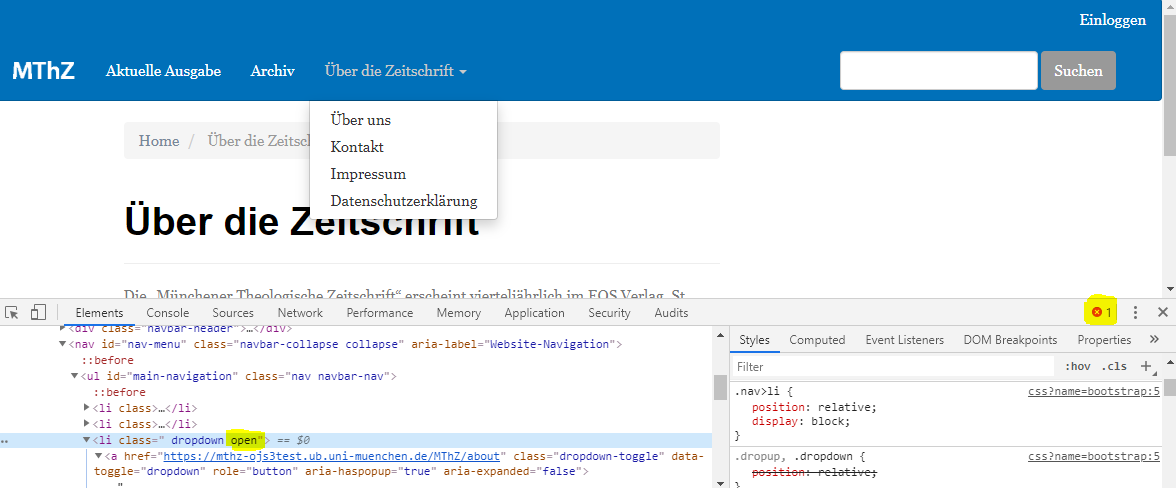
@NateWr correct me if I am wrong: @akku could you try that fix [Bootstrap3 ver 3.1.2 Error with OJS 3.1.2 loading jQuery 3.3.1 · Issue #114 · NateWr/bootstrap3 · GitHub] to see if it would help with your issue?
Thanks!
@Dimitris_Efstathiou
replacing the bootstrap.js and bootstrap.min.js files with their 3.4.1 versions solved the problem.
Will there be a new release of the bootstrap?
Thanks for your support!!
Anna