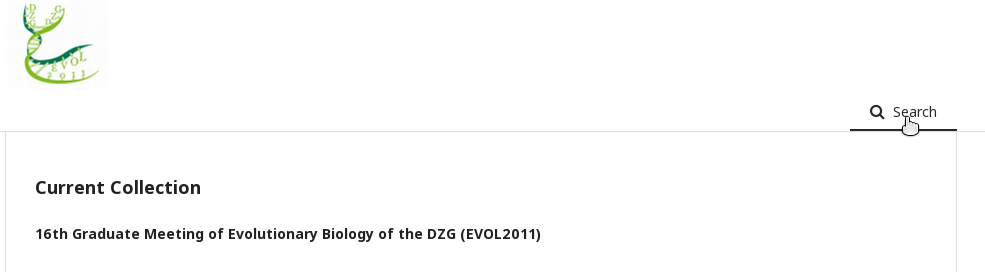We also use OJS for several “archived” collections like conference abstract volumes. For some of these we deleted the “primary navigation” completely, because there’s only just one volume and there’s no further information.
Doing so, results in an issue. Without a primary navigation the “pkp_head_wrapper” area gets smaller and the “search” button is now shown below the head area in the conent area and is not clickable anymore. In some cases - if the head area has a darker background color and the color for text in the head area is switched to white - you can’t even see the “search” button anymore, because it’s now shown in the content area which has a white background (and you get white text on white background).
We could hide the search link completely with CSS of course, but some of our single-volume-collections have more than 100 articles, so a search is still a nice feature.
I have added a bit of CSS to our “Site style sheet” to avoid this. Also it’s a rather a “special” problem, I would like to request to add a bit off CSS code to OJS’s general CSS code to avoid this. You just have to add a “min-height” of 40 pixel to the class “pkp_navigation_primary_wrapper”
.pkp_navigation_primary_wrapper {
min-height: 40px;
}
Two screenshot to illustrate this
Without min-height: Search button in content area (not clickable)
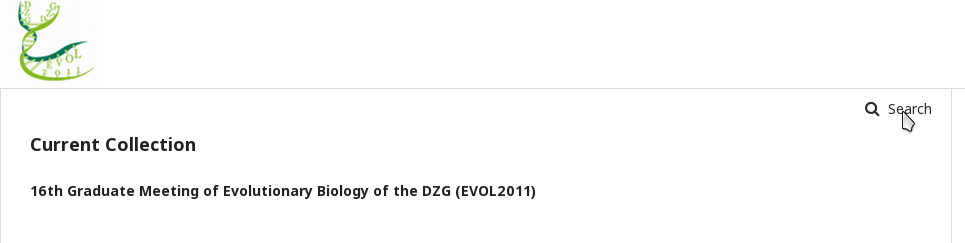
With min-height: Search button stays in head area and is clickable