I just installed OMP 3.3.0-3 and I am trying to add publication format to display the pdf file for the book. It seems that the only required field is “Name”. However, next to the “Name” , there is a drop down menu that is empty and I can not save the format until I select one item from it. I got the following message :
“A publication format must be chosen.”
Any advice please?

Hi @Rabie_Ramadan,
I see the following list in that field (I’m using OMP 3.3.0.1):
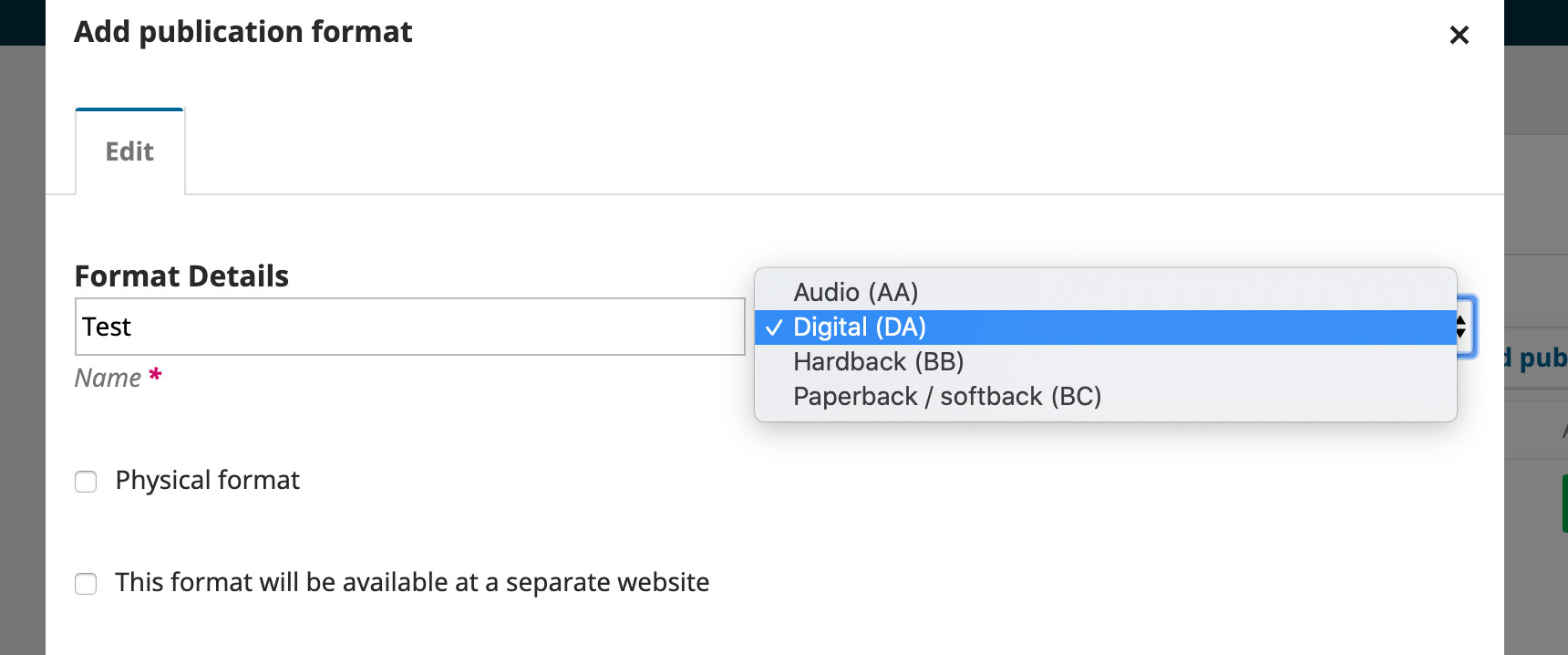
You don’t see any of these options in your dropdown?
-Roger
PKP team
unfortunately, I do not see them.
Hi @Rabie_Ramadan,
Check your PHP error log for details; I suspect you’ll find that your PHP environment is missing the XSL toolset.
Regards,
Alec Smecher
Public Knowledge Project Team
1 Like
Thank you Asmecheer,
I traced the error early morning today and found that XSL toolset was the reason. I just enabled it and it works fine now. I was going to post the solution but you were ahead of me 
Thank you so much for your help.
2 Likes
Sir,
How can enable . The same error found in just installed OMP version 3.3.0.8. Kindly help me.