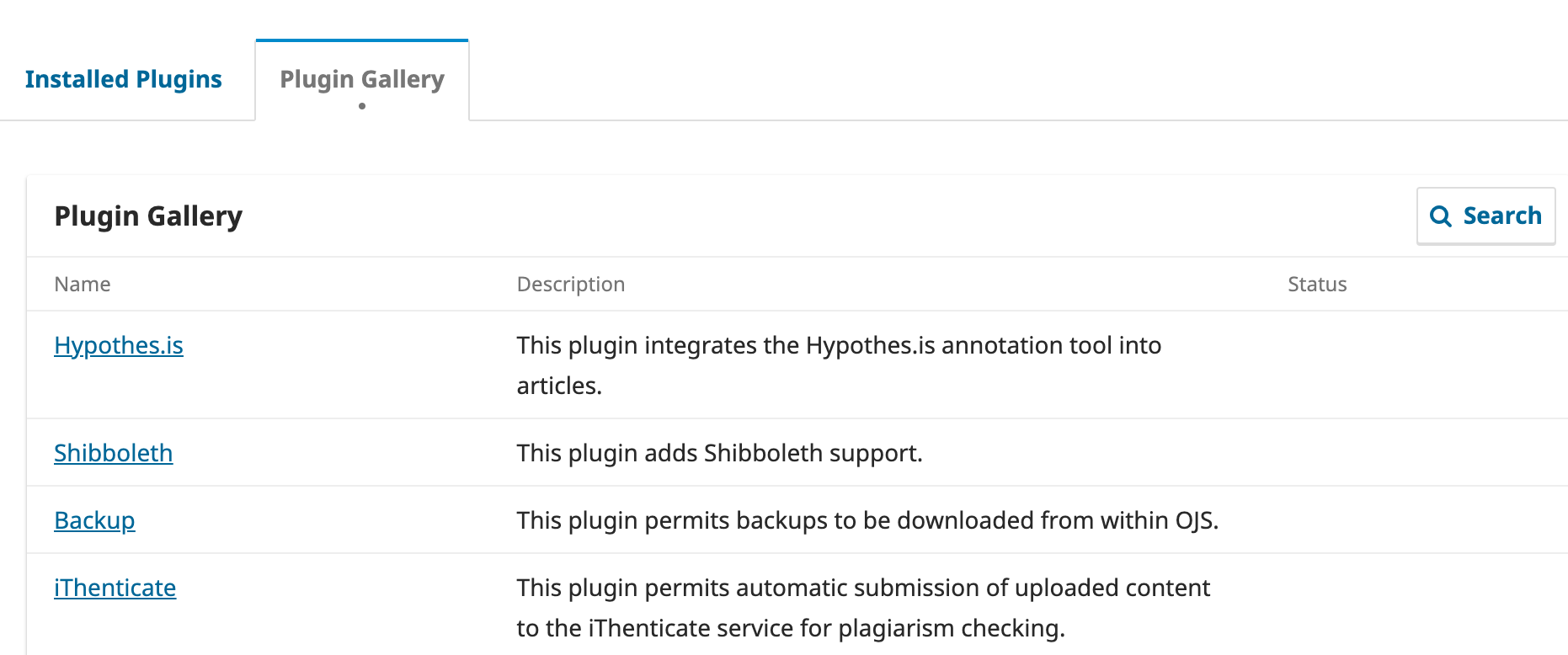@yasielpv @jnugent Thank you soooooo much to both of you! That finally works!
For others who may encounter the same issue as me, I suggest inputting this line first to get root permission.
sudo su
Then, as @yasielpv suggested, this magic line:
yum update ca-certificates
When it’s done, the command screen is like this:
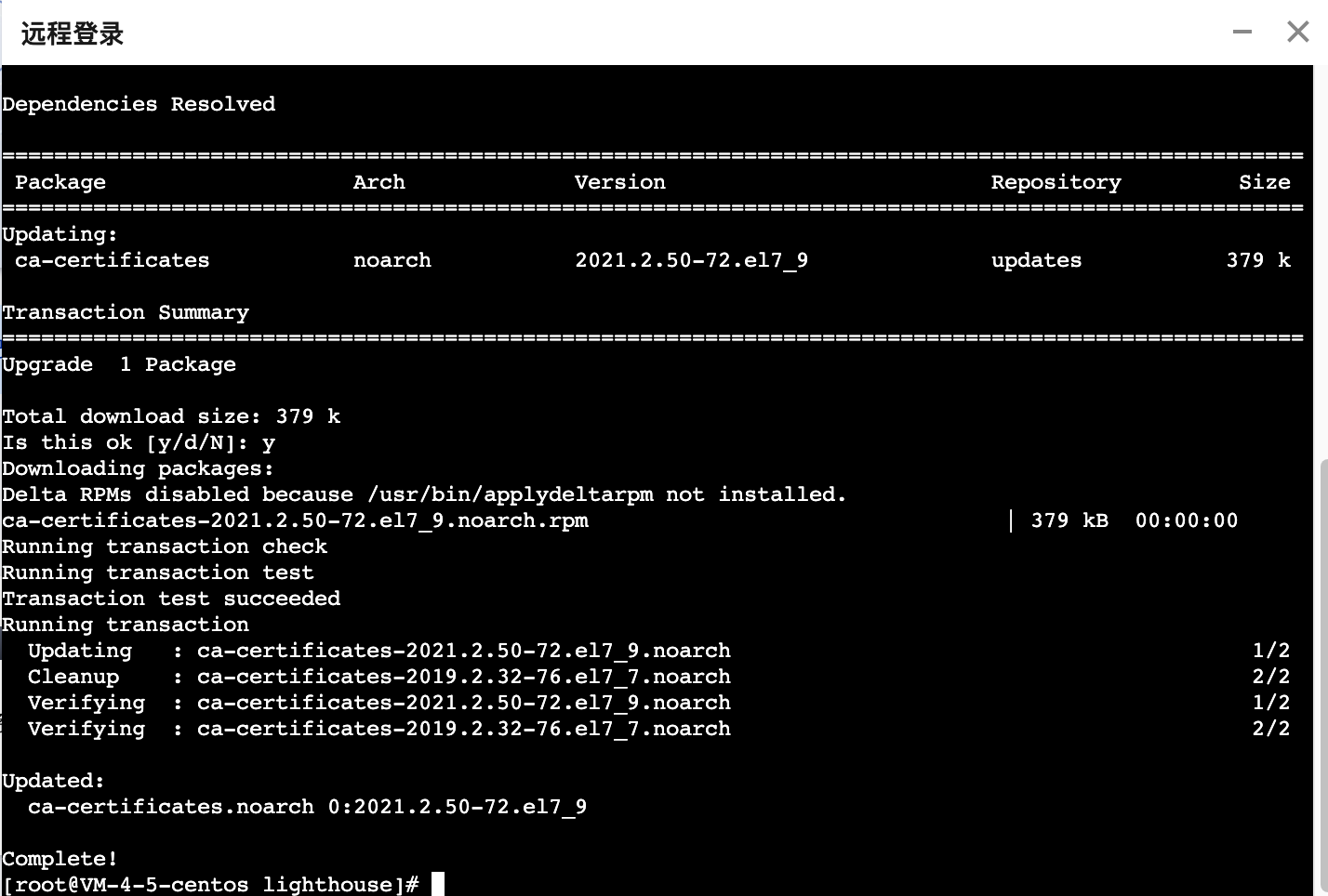
And my plugin gallery finally works: