Hi,
In OJS 2 you had the following reset options:
- ‘Reset for defaults’ under Back Issues
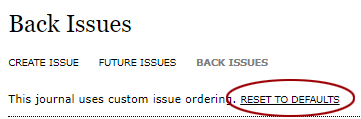
- Reset article publication dates

That would be a great help if you could give access to those two tools in OJS 3.
Regards
Niels Erik
Hi,
In OJS 2 you had the following reset options:
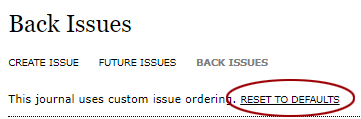

That would be a great help if you could give access to those two tools in OJS 3.
Regards
Niels Erik
I really hope you’ll answer this query. It is so important for many of our editorial teams. A lot of our old journals have found errors in their metadata regarding the publishing date. It would be an enormous working effort for them if they have to adjust the publishing date for every single article. In OJS 3 you do not have the option to ‘Reset article publication dates’. It was so great you could do that in OJS 2.
Regards
Niels Erik
Hi @nef,
Do you know how the erroneous publication dates are getting in? Are these old issues (e.g. published with OJS 2.x and upgraded to OJS 3.x), or cases where the journal used the submission process to enter back-issue content instead of the quick submit plugin, or something else?
Regards,
Alec Smecher
Public Knowledge Project Team
Hi Alec
I’m pretty sure the error happens when our editors use QuickSubmit. Here they forget to adjust the today’s date. And please note: When you publish the number, the number will automatically appear with today’s date. Only after publishing the number you’re able to adjust the date under ‘Issue Date’.
Regards
Niels Erik