I am using OMP 3.1.0.0. I figured out that the book file formats are presented as “clickable buttons” only if there is at least one downloadable file otherwise not. Better to show on two snapshots…
The one that works and has one downloadable file format “Word”:
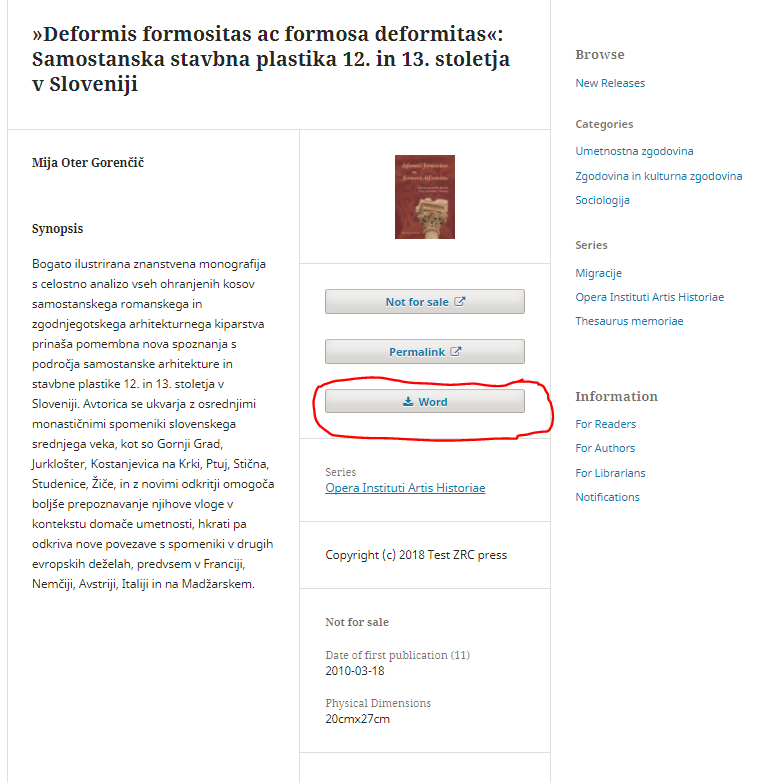
Note that other two formats are not downloadable and are just links to somewhere else.
In case that there is no downloadable format (e.g. Word format is removed) the other two buttons disappear:
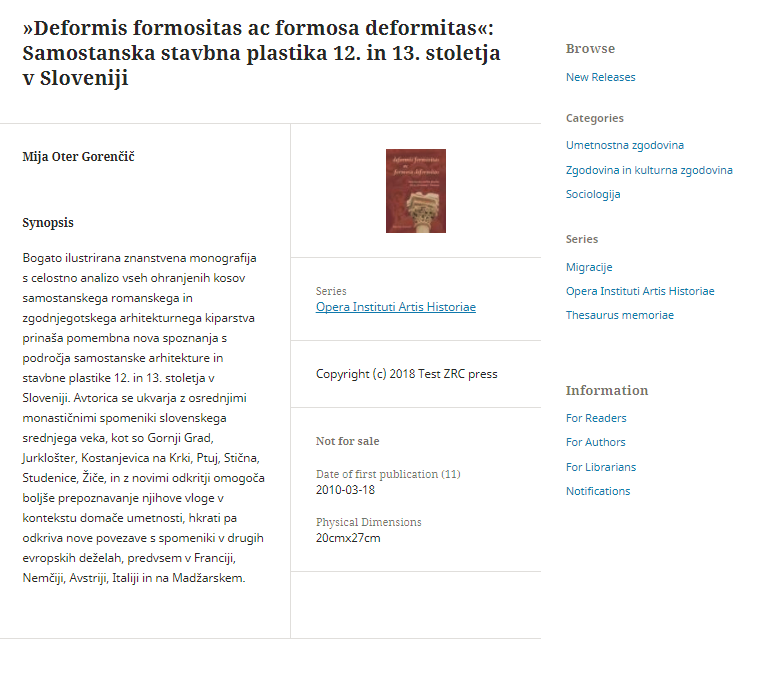
I would like to have clickable buttons at the last example as well (for the other two formats).
My problem is that for some catalog items I don’t have an e-version available and would like to have links to e-shop or a page with the information how to purchase a book or where to borrow it.
Is this behavior on purpose or is a bug? What is the logic behind that I don’ understand?
Regards, Primož