Hi Alec,
could you explain how to display author biography in the Synopsis tab?
I read this thread: I have to create a new record in author_settings?
Thank you, best regards
Angelo
Hi Alec,
could you explain how to display author biography in the Synopsis tab?
I read this thread: I have to create a new record in author_settings?
Thank you, best regards
Angelo
Have you entered biography information in the author records? As Editor, click the Catalog button at the top of the workflow area for the submission and under “List of Contributors” edit each of the authors.
Regards,
Alec Smecher
Public Knowledge Project Team
It works!
So this record can be managed only by the Editor, that will copy the text from author profile and paste it in the Catalog field?
Thanks
Angelo
When the author begins the submission process, they can enter this (and it’ll be pre-filled with information from their own user profile). After the submission process is completed, it’ll need to be done by an editor or series editor as a metadata change.
Regards,
Alec Smecher
Public Knowledge Project Team
Hi Alec
Isn’t there an error (bug) here, cause if one of our authors puts information into the bio statement field, it is lost when I continue the publishing process. I go directly from accepting the manuscript to the publishing process.
Regards
Niels Erik
Hi @nef,
Can you clarify the steps you follow to replicate the problem? (And which version of OMP are you using?)
Thanks,
Alec Smecher
Public Knowledge Project Team
Hi Alec
I’m using version: 1.1.1.1
The problems occur twice
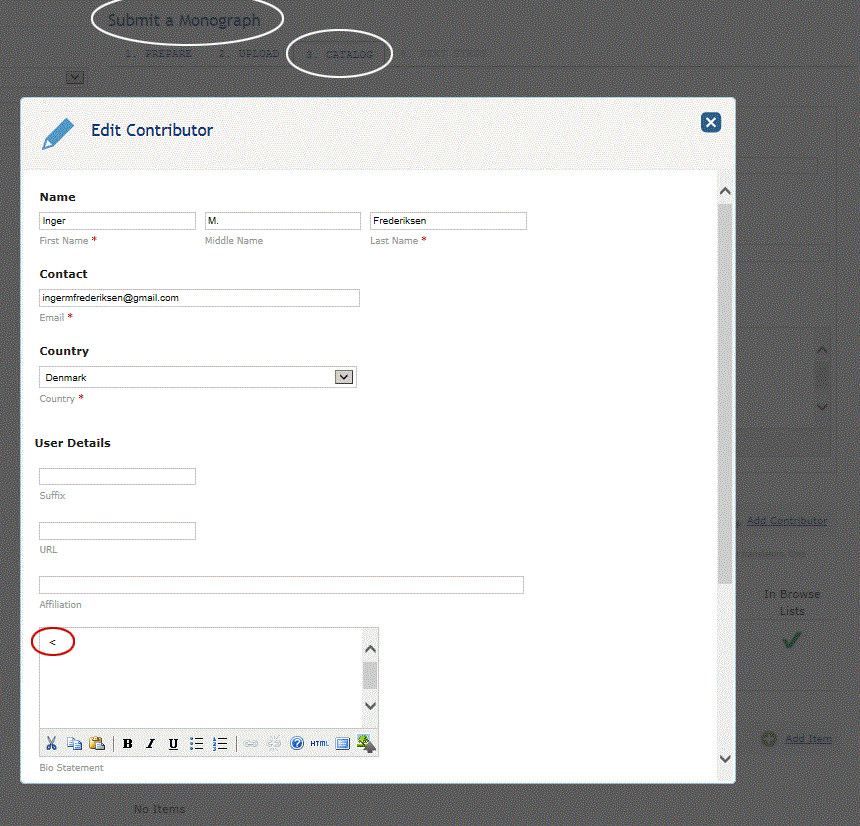
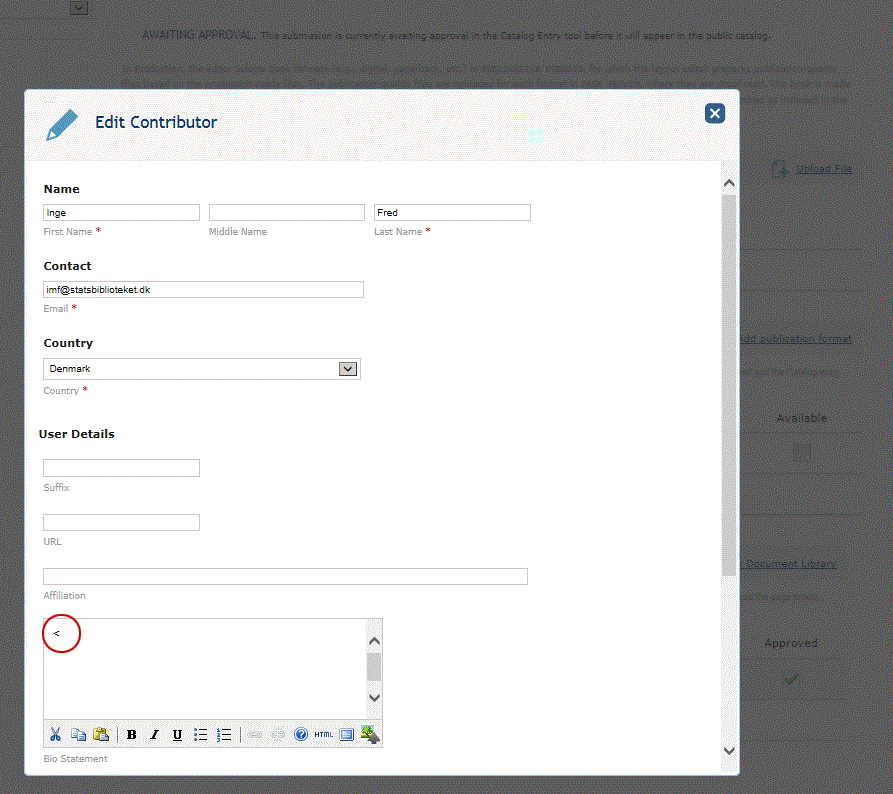
Hi @nef,
Could you try applying the patch linked here?
It should be applied from the lib/pkp subdirectory.
Please report if that works and I’ll commit it to the repository.
Thanks,
Alec Smecher
Public Knowledge Project Team
Thank you, now it works perfect
Regards
Niels Erik
Hi @nef,
Thanks for confirming! I’ve committed that fix for the next release.
Regards,
Alec Smecher
Public Knowledge Project Team