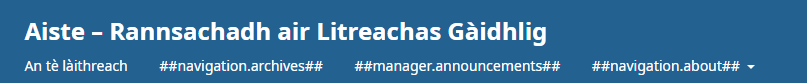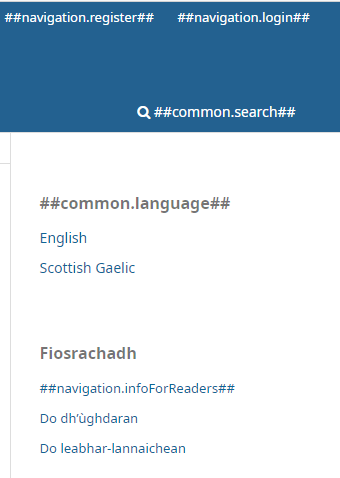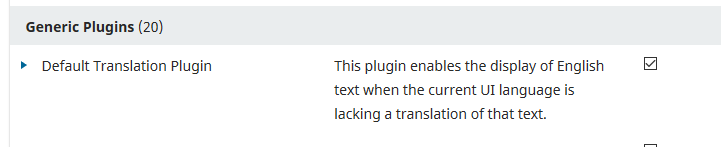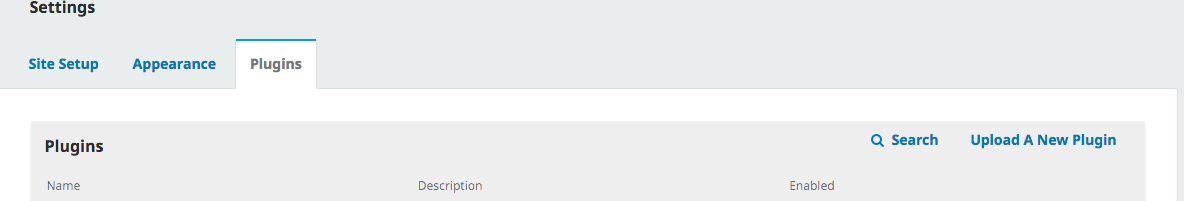|
Settings Dublin Core 1.1 meta-data |
Contributes Dublin Core version 1.1 schemas and application adapters. |
|
|
Settings MODS 3.4 meta-data |
Contributes MODS 3.4 schemas and application adapters. |
|
| Authorization Plugins (0) |
|
|
| No Items |
|
|
| Block Plugins (6) |
|
|
|
Settings “Developed By” Block |
This plugin provides sidebar “Developed By” link. |
|
|
Settings Subscription Block |
This plugin provides sidebar subscription information. |
|
|
Settings Language Toggle Block |
This plugin provides the sidebar language toggler. |
|
|
Settings Browse Block |
This plugin provides sidebar “browse” tools. |
|
|
Settings Information Block |
This plugin provides sidebar information link. |
|
|
Settings “Make a Submission” Block |
This plugin provides a sidebar block with a “Make a Submission” link. |
|
| Gateway Plugins (1) |
|
|
|
Settings Resolver Plugin |
This plugin resolves issues and articles based on citation information. |
|
| Generic Plugins (19) |
|
|
|
Settings Usage Statistics |
Present data objects usage statistics. Can use server access log files to extract statistics. |
|
|
Settings ORCID Profile Plugin |
Allows for the import of user profile information from ORCID. |
|
|
Settings Announcement Feed Plugin |
This plugin produces RSS/Atom web syndication feeds for journal announcements. |
|
|
Settings Google Scholar Indexing Plugin |
This plugin enables indexing of published content in Google Scholar. |
|
|
Settings Google Analytics Plugin |
Integrate OJS with Google Analytics, Google’s web site traffic analysis application. Requires that you have already setup a Google Analytics account. Please see the Google Analytics site for more information. |
|
|
Settings Dublin Core Indexing Plugin |
This plugin embeds Dublin Core meta tags in article views for indexing purposes. |
|
|
Settings eLife Lens Article Viewer |
This plugin provides rendering support for JATS XML galleys using eLife Lens. |
|
|
Settings Custom Block Manager |
This Plugin lets you manage (add, edit and delete) custom sidebar blocks. |
|
|
Settings Web Feed Plugin |
This plugin produces RSS/Atom web syndication feeds for the current issue. |
|
|
Settings PDF.JS PDF Viewer |
This plugin uses the pdf.js PDF viewer to embed PDFs on the article and issue galley view pages. |
|
|
Settings Usage event |
Creates a hook that provides usage event in a defined format. |
|
|
Settings Recommend Similar Articles |
This plugin adds a list of similar articles to the article abstract page. |
|
|
Settings Recommend Articles by Author |
This plugin inserts a list of articles by the same author on the article abstract page. |
|
|
Settings DRIVER |
The DRIVER plugin extends the OAI-PMH interface according to the DRIVER Guidelines 2.0, helping OJS journals to become DRIVER compliant. |
|
|
Settings Citation Style Language |
Allow readers to get a published article’s citation in one of several formats supported by the Citation Style Language. |
|
|
Settings Static Pages Plugin |
This plugin allows Static Content Management. |
|
|
Settings Acron Plugin |
This plugin attempts to reduce the dependence of the application on periodic scheduling tools such as ‘cron.’ |
|
|
Settings TinyMCE Plugin |
This plugin enables WYSIWYG editing of textareas using the TinyMCE content editor. |
|
|
Settings HTML Article Galley |
This plugin provides rendering support for HTML Article Galleys. |
|
| Import/Export Plugins (7) |
|
|
|
Settings PubMed XML Export Plugin |
Export article metadata in PubMed XML format for indexing in MEDLINE. |
|
|
Settings DOAJ Export Plugin |
Export Journal for DOAJ. |
|
|
Settings DataCite Export/Registration Plugin |
Export or register issue, article, galley and supplementary file metadata in DataCite format. |
|
|
Settings CrossRef XML Export Plugin |
Export article metadata in CrossRef XML format. |
|
|
Settings Users XML Plugin |
Import and export users |
|
|
Settings Native XML Plugin |
Import and export articles and issues in OJS’s native XML format. |
|
|
Settings mEDRA Export/Registration Plugin |
Export issue, article and galley metadata in Onix for DOI (O4DOI) format and register DOIs with the mEDRA registration agency. |
|
| OAI Metadata Format Plugins (4) |
|
|
|
Settings DC Metadata Format |
Structures metadata in a way that is consistent with the Dublin Core format. |
|
|
Settings MARC21 Metadata Format |
Structures metadata in a way that is consistent with the MARC21 format. |
|
|
Settings RFC1807 Metadata Format |
Structures metadata in a way that is consistent with the RFC1807 format. |
|
|
Settings MARC Metadata Format |
Structures metadata in a way that is consistent with the MARC format. |
|
| Payment Plugins (2) |
|
|
|
Settings Manual Fee Payment |
The manager will manually record receipt of a user’s payment (outside of this software). |
|
|
Settings Paypal Fee Payment |
Payments will be processed using the PayPal service. |
|
| Public Identifier Plugins (2) |
|
|
|
Settings DOI |
This plugin enables the assignment of the Digital Object Identifiers to issues, articles and galleys in OJS. |
|
|
Settings URN |
This plugin enables the assignment of the Uniform Resource Names to the issues, articles and galleys in OJS. |
|
| Report Plugins (6) |
|
|
|
Settings PKP Usage statistics report |
PKP Default usage statistics report (COUNTER ready) |
|
|
Settings COUNTER Reports |
The COUNTER plugin allows reporting on journal activity, using the COUNTER standard. These reports alone do not make a journal COUNTER compliant. To offer COUNTER compliance, review the requirements at the Project COUNTER website. |
|
|
Settings View Report |
This plugin implements a CSV report describing readership for each article. |
|
|
Settings Review Report |
This plugin implements a CSV report containing a list of review assignments for a journal. |
|
|
Settings Subscriptions Report |
This plugin implements a CSV report containing a list of subscriptions and their info. |
|
|
Settings Articles Report |
This plugin implements a CSV report containing a list of articles and their info. |
|
| Theme Plugins (1) |
|
|
|
Settings Default Theme |
This theme implements the default theme. |
|